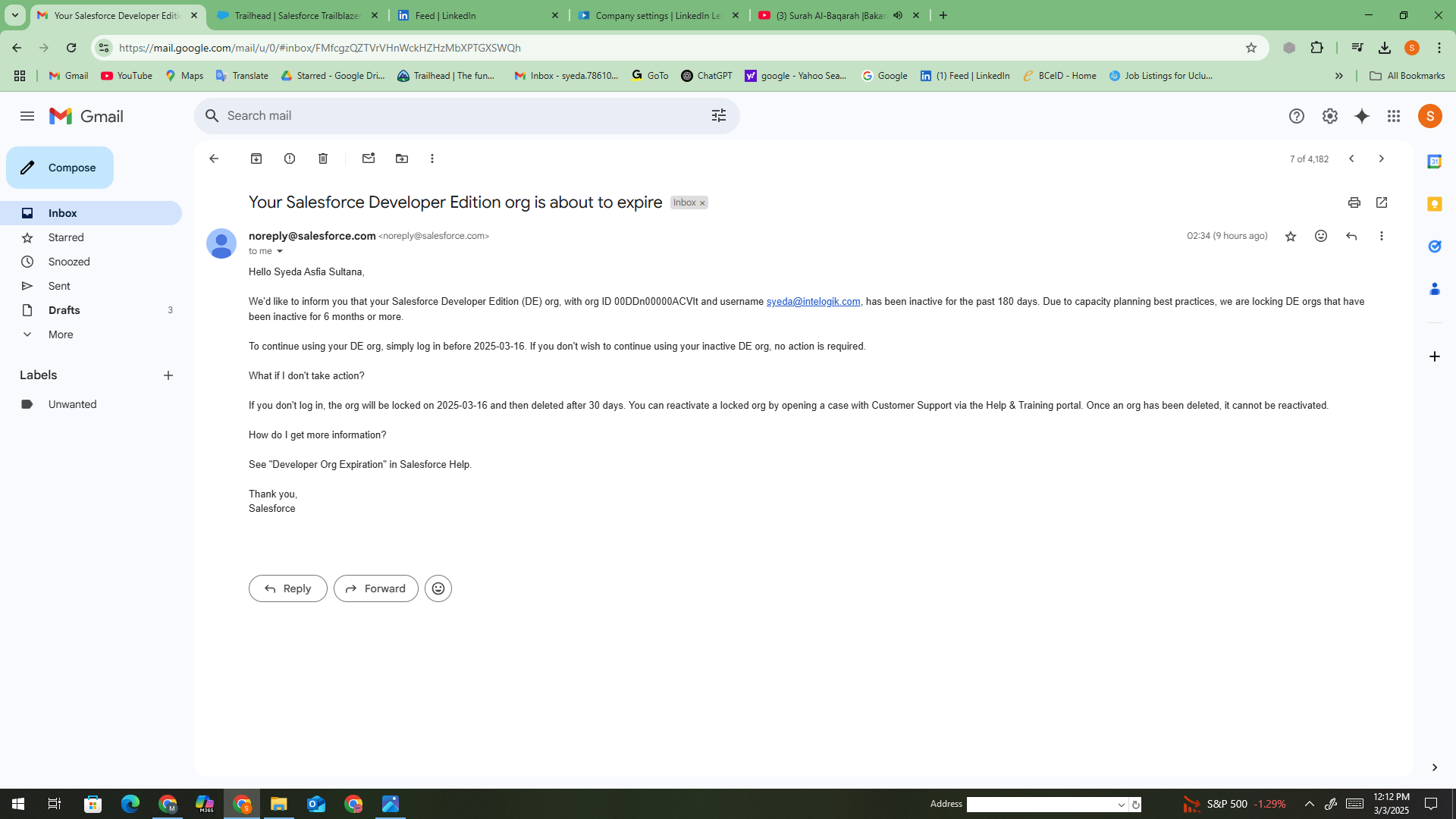複数のページにまたがって管理されていたので、事象別に整理したいと思います。
Developer Editionにログインできない
事象:
- PWリセット後メールが届く
- 記載のリンクから再設定ページへ飛ぶ
- IDの入力を促されるため、入力して送信
- PWリセットのメールが再度届く
以降IDの入力を再度促されてしまいPWの再設定ができない状況です。
メールですが何を使っていますか? Outlookですか?
検索結果と記事を調べた結果、この人も同じ問題を抱えているため、Outlook である可能性があることを示す記事を見つけました。そこで、私は個人の電子メール (gmail) と Slalom, Inc. の電子メール アドレス (Outlook) を使用しましたが、うまくいきました。
Outlook または私たちが導入しているセキュリティにより、URL の有効期限がすぐに切れてしまっているようです。
https://trailhead.salesforce.com/trailblazer-community/feed/0D54S00000PetvE
Outlookを使用しておりました。
URLをコピペすると再設定の画面に遷移できました。
強制的にパスワードをリセットする
メールが届くのが遅い
It may take some time to receive the Dev Org password for the superbadge. If you don't receive it, please wait a little longer and sign up again.
If it doesn't work the second time, I encourage you to get help from the Trailhead support team.
Developer Edition 組織のパスワードが届きません
- CRM Analytics が有効な Developer Edition 組織のパスワードが届きません
- CRM Analytics Dev org hanging
- Cant validate Developer Edition org with special configuration.
ほとんどの場合、Outlook やその他のセキュリティ機能を備えたメール ツールを使用しています。これらは、パスワード変更ページではなくログインにリダイレクトする「securelink」のようなもので、基になる URL を変更しています。
私はそれに対する適切な解決策を持っていません - ただの回避策です: 新しい組織を立ち上げることができますが、個人の Web ベースの電子メールアドレス (yahoo、gmail など) を使用できます。通常、これらの Web ベースのメールは URL を変更しないため、パスワードを設定して新しい開発組織を使用できます。
Most probably you're using Outlook or any other email tool with some security features included. These are changing the underlying URL with something like "securelink" which redirects you to the login instead of the change password page.
I don't have a proper solution for it - just a workaround: you can spin up a new org, but use any personal web-based email address (like yahoo, gmail or whatever). These web-based emails usually don't change the URL, so you will be able to set your password and use the new dev org.
https://trailhead.salesforce.com/trailblazer-community/feed/0D54S00000Je90D
この現象の説明
Email Server Protection software automatically expired the link
電子メール サーバー保護ソフトウェアによりリンクが自動的に期限切れになりました
Most probably you're using Outlook or any other email tool with some security features included. These are changing the underlying URL with something like "securelink" which redirects you to the login instead of the change password page.
If you can copy the button's URL, you might be able to use it to display it in your browser.
- Special hands-on org account verification process is broken
- 新規作成したばかりのCRM Analytics付き組織に、既にパスワードと秘密の質問が設定されていてログインできない
メールソフトは何を使っていますか?
もしOutlookならボタンをクリックせずに、ボタン部分のURLリンクをコピーできませんか?
コピー出来たら、ブラウザの別のタグで開いてみてください。
セキュリティーの関係でボタンを機能しないようする設定があるみたいです。
同じ解決策でOK
認証でなくパスワードのリセットとして扱われている?
based on the feedback that I received from Salesforce this issue was coming from deliverability.
https://help.salesforce.com/s/articleView?id=000393360&type=1
https://trailhead.salesforce.com/trailblazer-community/feed/0D54S00000E0Mp1SAF
Salesforce から受け取ったフィードバックによると、この問題は配信性に起因するものでした
通知メールが届かない
The email came shortly after. Apparently, it takes a few minutes before coming through
すぐにメールが来ました。どうやら通過するまでに数分かかるようです
Maybe the issue was that I was using several profiles at the same time in my browser. Now I could create the environment, though having issues with the predictions
おそらく問題は、ブラウザで複数のプロファイルを同時に使用していたことでした。予測に問題はありましたが、環境を作成できました。
-
【未解決】i cant open a Developer Edition org with Salesforce CPQ it doesn't send me a confirmation email
Try selecting the United States when specifying your country.
サポートで対応
開発者環境の期限切れ
You’ll receive an email that provides details about your impending expiration date. To continue using your DE org, simply log in before the date indicated in the email. If you don't wish to continue using your inactive DE org, no action is required.
Developer edition (DE) orgs that haven’t been logged into for 180 days are marked as inactive and queued for deletion.
https://help.salesforce.com/s/articleView?id=xcloud.admin_de_org_expiration.htm&type=5