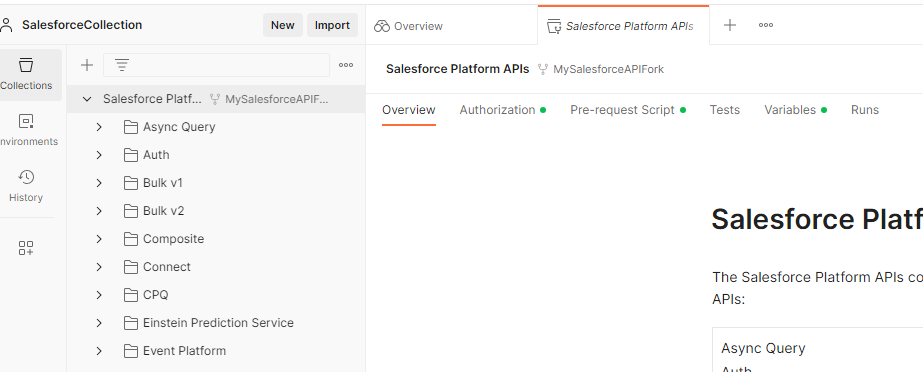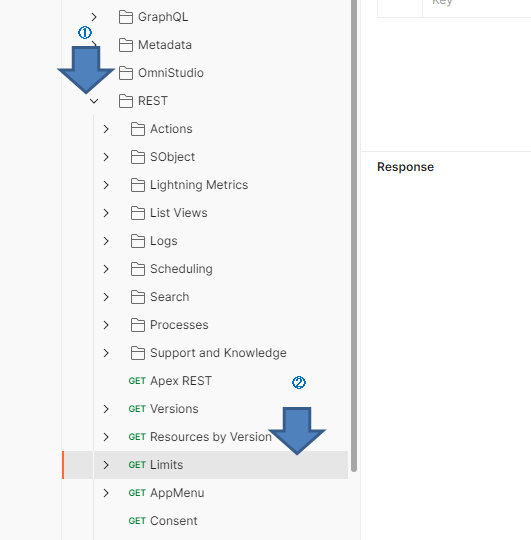未だに毎回悩みます。既に1回以上接続している場合。
トークンの取得 (新しいトークンを取得することによって Playground を Postman に接続します。)
- Salesforceの環境にログインします。
- Postman Web アプリケーションにログインします。
- コレクションを選択します
- Authorizationタブをクリックして、下にスクロールすると Get New Access Tokenがあります。
5. Get New Access Tolenをクリックします。
6. Salesforceの認証画面で認証します。
7. Use Tokenをクリックします。

接続の確認
- REST GET Limits リソースを使用して接続が機能していることをテストします。
この場合はトークンを取得できてない。
[
{
"message": "Session expired or invalid",
"errorCode": "INVALID_SESSION_ID"
}
]