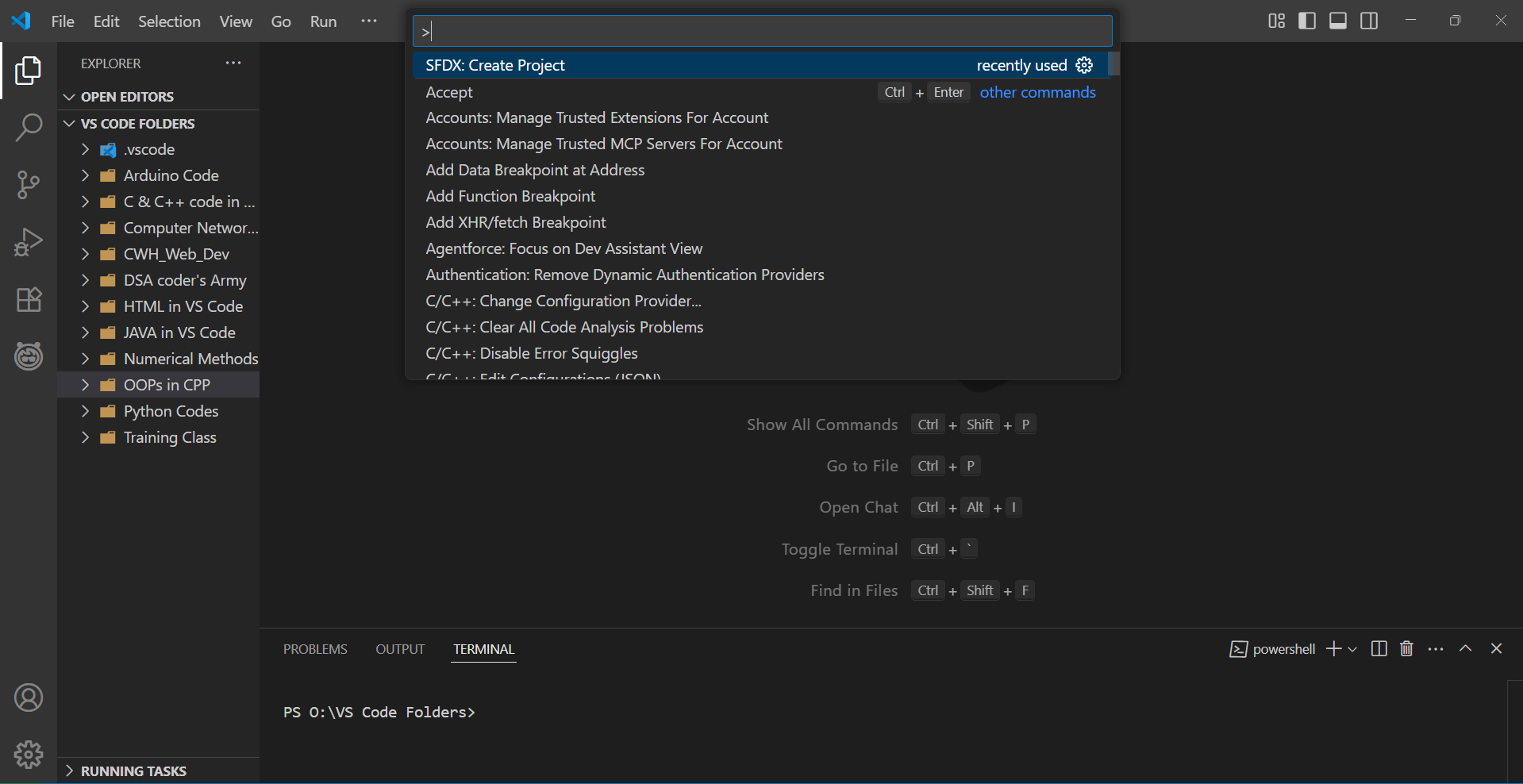右クリックしても [SFDX の作成: Apex クラスの作成] オプションが表示されません。
You have not authorized your Trailhead playground org via Salesforce Extensions or Salesforce Command line (CLI). Please install the development tools specified in this step and connect to the Trailhead Playground.
I had this same issue and this "15 minute step" took me like 6-8 hours of troubleshooting over two days, which I finally just finished... The solution I found after uninstalling and reinstalling extensions, sfdx update multiple times, checked PATH multiple times, and every other thing I found on the web that didn't work was so simple yet not listed anywhere in the instructions and it wasn't a VS Code issue (for me at least).
Down at the bottom of the page for the task in trailhead right by the button for +100 points is your playground listing. Hit the dots next to it to pull up more menu options and there is one for linking. I can't get a screenshot since it's now complete and I don't want to start over, but if you click it you will have to login to salesforce and like two popups will ask you to verify stuff. Verify and it will take you back to trailhead where you will hit the +100 points button again and it should pass this time.
I'm not sure if there is an oversight in their instructions or if this was covered in one of the linked articles, but it gave me such a hard time for something so simple. I definitely feel like the trailhead instructions could be a little more clear. Hope this helps others avoid the headaches and downtime I took... Now maybe I can actually learn this platform :)
https://trailhead.salesforce.com/trailblazer-community/feed/0D54S00000JgRNM
https://trailhead.salesforce.com/trailblazer-community/feed/0D54S00000R9J27
私も同じ問題を抱えていて、この「15 分のステップ」では 2 日間にわたってトラブルシューティングに 6 ~ 8 時間かかりましたが、ようやく完了しました...拡張機能をアンインストールして再インストールし、sfdx を複数回更新し、PATH を確認した後に見つけた解決策何度も繰り返しましたが、Web 上で見つけた動作しなかったものはどれも非常に単純でしたが、説明書のどこにも記載されておらず、(少なくとも私にとっては) VS Code の問題ではありませんでした。
Trailhead のタスクのページの下部、+100 ポイントのボタンのすぐ下に、プレイグラウンドのリストがあります。その横にあるドットを押してさらにメニュー オプションを表示すると、リンク用のオプションが表示されます。完了したので最初からやり直すつもりはないのでスクリーンショットは取れませんが、クリックすると Salesforce にログインする必要があり、確認を求める 2 つのポップアップのようなメッセージが表示されます。確認すると、登山口に戻り、そこで +100 ポイント ボタンを再度押すと、今度は通過するはずです。
彼らの指示に見落としがあるのか、それともリンク先の記事でこれが取り上げられているのかはわかりませんが、これほど単純なことで私は非常に苦労しました。登山口の説明がもう少しわかりやすくてもいいのにと思います。これが他の人が私が経験した頭痛やダウンタイムを回避するのに役立つことを願っています...これで、私は実際にこのプラットフォームを学ぶことができるかもしれません:)
We could not find the LWC named housingMap. Make sure to follow the instructions in this step to create and deploy housingMap LWC Component.
I've got the same problem. Names are correct case, etc. When I go to dreamhouse, it just goes straight to the list of recently viewed instead of the home page.
I went into manage apps, and edited the Dreamhouse app. From there I went to the home page of the Dreamhouse app and was able to place the housing map. I can also search for the "Home" app, instead of "Dreamhouse", and I can see the home page I made, with the housing map on it.
I should mention that, after doing that, that I was also able to pass the module. That definitely should be fixed. The module took 2 hours instead of 15 minutes, and that is probably underestimating my effort.
私も同じ問題を抱えています。名前は大文字と小文字が正しく入力されています。dreamhouse にアクセスすると、ホームページではなく、最近閲覧したリストに直接移動します
アプリの管理に入り、Dreamhouse アプリを編集しました。そこからDreamhouseアプリのホームページに移動し、住宅地図を配置することができました。また、「Dreamhouse」の代わりに「Home」アプリを検索すると、住宅地図が表示された自分で作成したホームページが表示されます。
それを実行した後、モジュールにも合格することができたことを言及しておきます。それは間違いなく修正されるべきです。このモジュールには 15 分ではなく 2 時間かかりましたが、これは私の努力を過小評価している可能性があります。
"Static Analysis Failed. Error Details: PMD Command Failed! Check the plugin output for details
I think you can get the details of the error.
I think you need Java
I am also having the same issue and I am trying to find the root cause.
I suspect it can be an issue with the Java version/ Java configuration that is set up in the system. For me, it is showing as such:
エラーの詳細がわかると思います。Javaが必要だと思います
私も同じ問題を抱えており、根本原因を見つけようとしています。
システムに設定されている Java バージョン/Java 構成に問題があるのではないかと思います。私にとっては、次のように表示されます。
We couldn’t find the lightning–UtilityBar target being referenced by the notificationConsole LightningComponentBundle.
<?xml version="1.0" encoding="UTF-8"?>
<LightningComponentBundle xmlns="http://soap.sforce.com/2006/04/metadata">
<apiVersion>59.0</apiVersion>
<isExposed>true</isExposed>
<targets>
<target>lightning__UtilityBar</target>
</targets>
</LightningComponentBundle>
未分類
- Trailhead bikeCardに関するエラーのまとめ
- Salesforce DX を使用したアプリケーション開発:Errorの対処有
- Quick Start: Explore the Visualforce to LWC Sample App
- Visualforce から Lightning Web コンポーネントへの移行 > Lightning Web Components for Visualforce Developers > Handle User Actions in JavaScript
- SalesforceDXセットアップモジュール-スクラッチ組織の作成とテスト-サンプルデータが見つかりません
I did find this, and it seems to confirm it does not prefer to work outside of the root directory. https://developer.salesforce.com/docs/atlas.en-us.api_rest.meta/api_rest/resources_composite_sobject_tree.htm
私はこれを見つけましたが、ルートディレクトリの外で動作することを好まないことが確認されたようです。
dreamhouse-lwc%sfdx force:data:tree:import --plan data / sample-data-plan.
jsonのエラー。データの指定の仕方が違ったようです。
- 【削除して逃亡】Trailhead:LightningWebコンポーネントファイルをデプロイする
- Cannot read properties of undefined (reading 'error') I am getting this error . while adding component to the lightning app page.
If you are working with accounts make sure that in the template you have if:true={accounts.data} and that data is set to data={accounts.data}. If you are working with the accounts just change accounts to contacts. You are probably trying to connect accounts.data while working with contacts.
アカウントを使用している場合は、テンプレートに if:true={accounts.data} があり、そのデータが data={accounts.data} に設定されていることを確認してください。アカウントを使用している場合は、アカウントを連絡先に変更するだけです。おそらく、連絡先を操作しているときに accounts.data に接続しようとしていると思われます。
Please make sure the module is pointing to the correct Org. Your VSCode could be connected to one org and the Trailhead module to something else. Simple error but that can trip you up.
モジュールが正しい組織を指していることを確認してください。 VSCode を 1 つの組織に接続し、Trailhead モジュールを別の組織に接続することができます。単純なエラーですが、つまずいてしまう可能性があります。
I tried your suggestions, but it turns out rolling back all Extensions from Salesforce Extension Pack to 55.8.0 made it work. I guess the challenges from Trailhead are so old some of the SFDX commands are already deprecated they should update the material.
あなたの提案を試してみましたが、Salesforce Extension Pack のすべての拡張機能を 55.8.0 にロールバックすると機能することがわかりました。 Trailhead からのチャレンジは非常に古いもので、一部の SFDX コマンドはすでに非推奨になっているため、資料を更新する必要があると思います。
Your issue is now resolved, I just rewrote the meta.xml file and it worked. Let me know if you have any further concerns.
あなたの問題は現在解決しました。meta.xml ファイルを書き換えただけで機能しました。さらにご不明な点がございましたらお知らせください。
missed a small semicolon.
Please check this article.
https://github.com/forcedotcom/salesforcedx-vscode/issues/3575
開発者コンソールで事前に同じクラス名を作成していたため、VS Code は、同じ名前のクラスを操作しているものの、組織内のものと同期していないことを何らかの形で認識していました。
残念ながら、スレッドの下部にいる他の人が言っているように、バグは修正されていないようです。
I figured it out with trials. I span a new org and changed message channel to empAPI and it was finished now. It was the most difficult superbadge I did in SF so far.
force-app\main\default\lwc\helloWorld\helloWorld.js-meta.xml duplicate value found: duplicates value on record with id:
force-app\main\default\lwc\helloWorld\helloWorld.js-meta.xml Cannot find Lightning Component Bundle helloWorld.
Cannot find Lightning Component Bundle workingWithDataInLWC.
duplicate value found: <unknown> duplicates value on record with id: <unknown>
Unable to find Apex action class referenced as 'AccountController'.
Maximum size of request reached. Maximum size of request is 52428800 bytes.
The error you're encountering indicates that the size of the request exceeds the allowed maximum size of 50 MB (52,428,800 bytes) in Salesforce. This typically happens when the data or code you're trying to deploy is too large
Make sure you have followed all the instructions provided in the Challenge. There isn't much code, but there is likely an error somewhere that exceeds the regulator's limits, which is causing this error.
Try creating the Salesforce Project in VS Code again, connect it to your account (i.e., authorize), and then deploy these classes.
No MODULE named markup://c:bearTile found : [markup://c:bearList]
上記の変更をすべて行った後でもエラーが発生する場合は、まず子コンポーネントを組織にデプロイし、次に親コンポーネントをデプロイすると、エラーが解決します。お役に立てば幸いです。
After all these modifications mentioned above , if you are still facing the error ,first deploy the child component into the Org and then deploy the parent component, this solves the error. Hope this helps.
https://trailhead.salesforce.com/trailblazer-community/feed/0D54V00007T41eYSAR
We could not find a scratch org whose organization name is 'Dreamhouse' belonging to this Dev Hub. Make sure to create a scratch org with a definition file that sets the 'orgName' property to 'Dreamhouse
Here is what worked for me. Perform this step first from the same folder where you run the sfdx commands for this Trailhead.
sfdx force:auth:web:login -d -a DevHubThen perform the next steps as outlined in the Trailheadsfdx force:org:create -s -f config/project-scratch-def.json -a dreamhouse-org
https://trailhead.salesforce.com/trailblazer-community/feed/0D54V00007T4XvmSAF