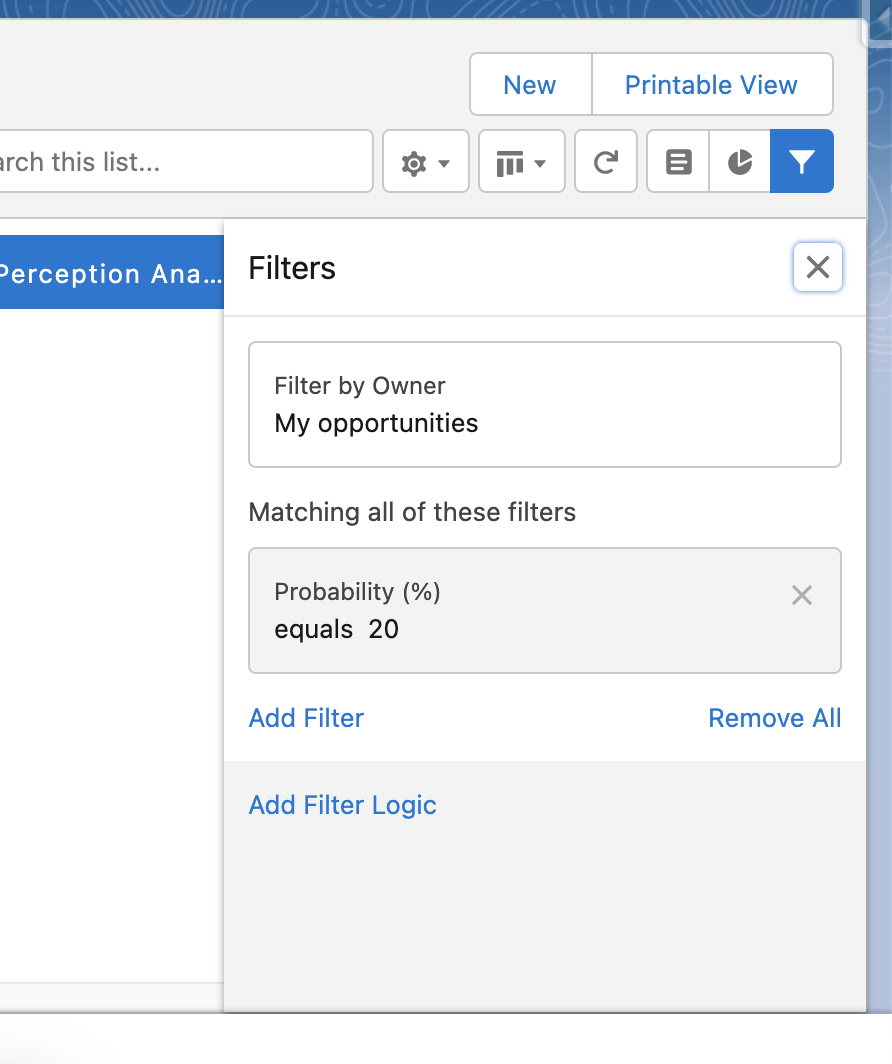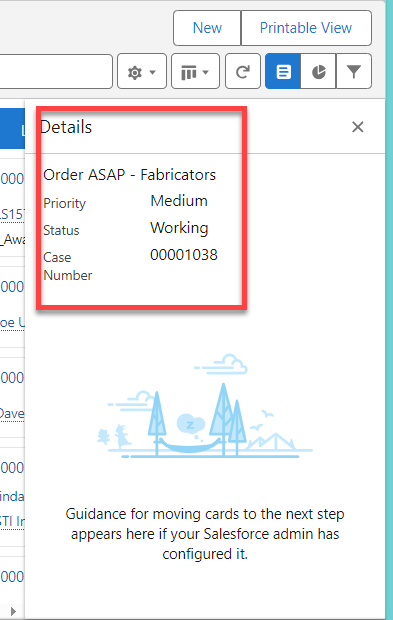かんばんビューは、すべての商談を示しているわけではありません。
その理由は、私のすべての機会リストに、ステージが閉じられたレコードが失われたということでした。これらのレコードがかんばんビューに転送されるとき、閉じられた失われたレコードの列はありません。失われたステージを除くすべての機会リストにフィルターを適用すると、すべてが完全に正常に機能しました。
かんばんは、一度に1つの販売パスのみの機会を示します。組織で複数の販売パスを使用している場合は、それぞれに個別のリストビューを作成し、レコードタイプでフィルタリングします。ユーザーがアクセスできるように、新しいリストビューを公開します。
アイデア
まだ、アイデアに挙がっている状態ですね。Caseのステータスについては並び替えができるようなことが提案されています。
【追記】
調べたところ、並び替え基準は「テーブルビューで設定したもの」がkanbanビューにも反映されるようです。
以下のサイトを参考にし、自社環境でも試したところ、うまく変更できました。
残念ながらアイデアに上がっていますね。
Kanban view available through metadata API
https://ideas.salesforce.com/s/idea/a0B8W00000KsQR9UAN/kanban-view-available-through-metadata-api
同じような質問があったのですが、やはりメタデータはCLIを使っても取得できないようです。
https://trailhead.salesforce.com/trailblazer-community/feed/0D54S00000A8uVxSAJ
残念ながらアイデアのようです。
Path on Tasks
https://ideas.salesforce.com/s/idea/a0B8W00000GdbsfUAB/path-on-tasks
We couldn't find the expected filter for the Probability field applied to the opportunity list view named 'My Opportunities'. Please double check the instructions.
- Work with Opportunities in the Kanban View
- We couldn't find the expected filter for the Probability field applied to the opportunity list view named 'My Opportunities'. Please double check the instructions.
情報量を増やす
go to quick find under setup and search for "Path Settings".
There you can add the fields to the Case path you created already and add the fields you want to show for different statuses.
And once you save that Path, it will start appearing in your kanban details under that status.