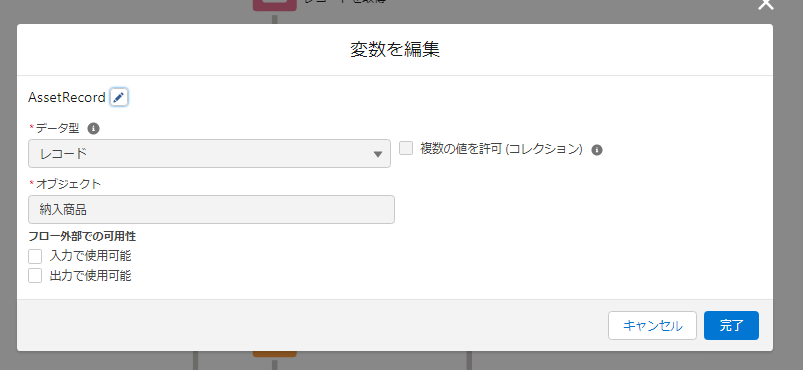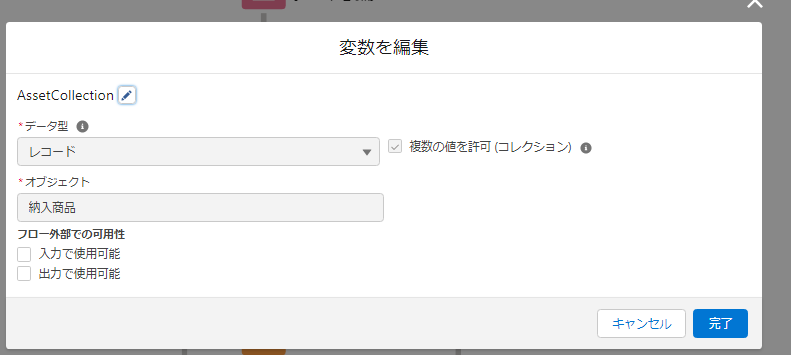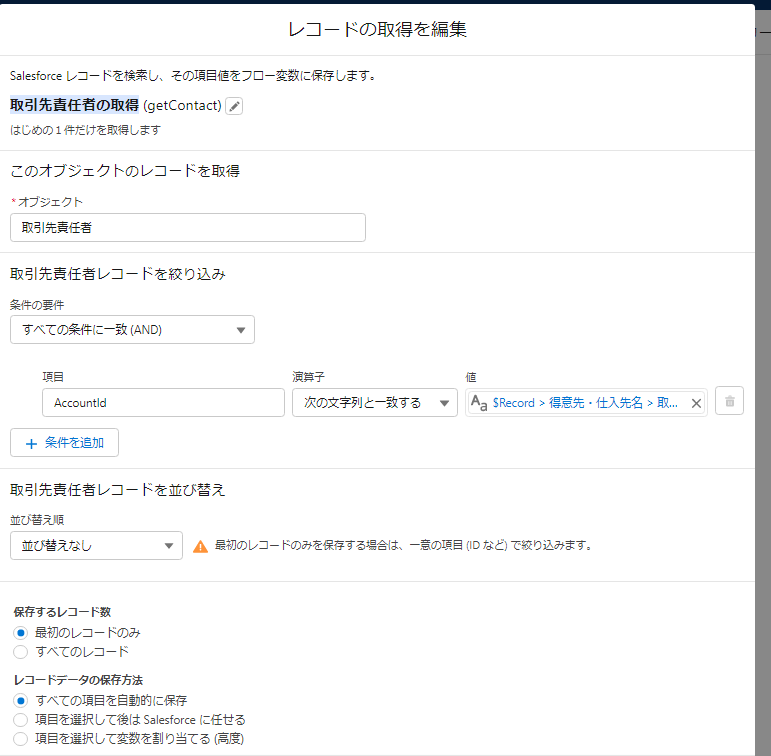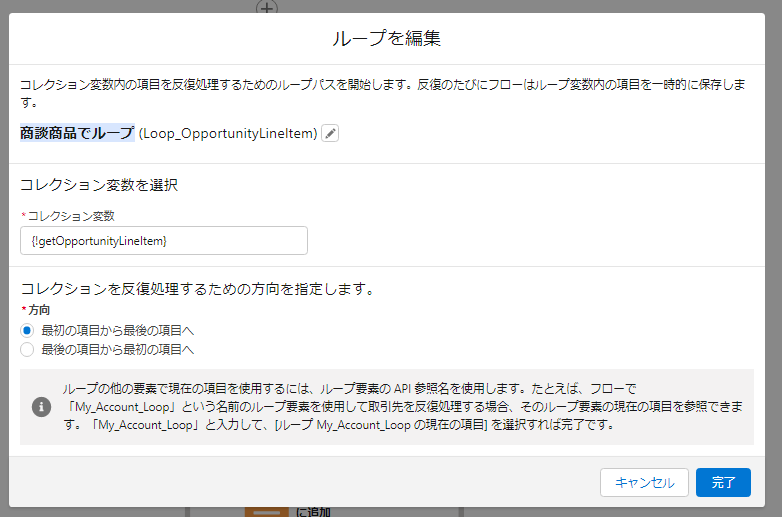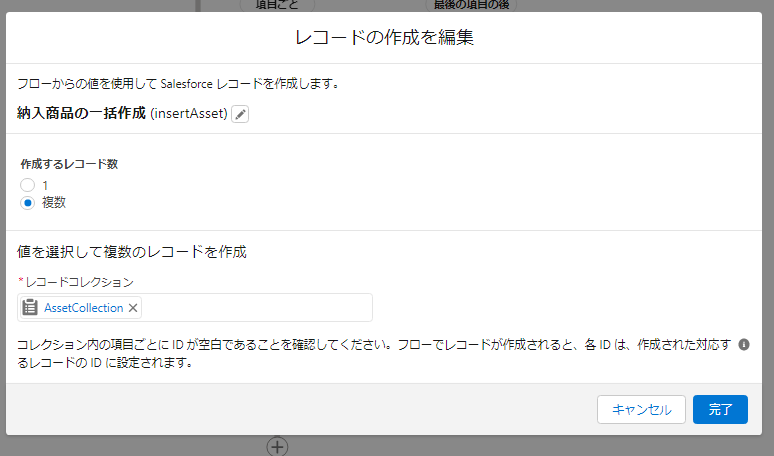質問の回答としてフローで作成してみました。
フロー全体
このApex トリガーを参考にどのフィールドに何をセットしたらいいかを確認しました。
商談商品から納入商品を作ればいいことが分かります。
取り合えずは上記と同じで商談が成約としてクローズされたら納入商品をつくることとします。
レコードトリガーフローの開始
今回は商談で起動しますが、別のオブジェクトを作成するのでApexトリガのafterトリガと同じということで、フローの最適化ではアクションと関連レコードを選択します。
変数の確認
- AssetRecord
納入商品に値をセットするための変数です。
- AssetCollection
上記変数を格納して一括作成に使います
取引先責任者の取得
商談商品の取得
商談商品でループ
納入商品に値をセット
{!AssetRecord.AccountId} <-- {!$Record.Account.Id}
{!AssetRecord.Name} <--- {!Loop_OpportunityLineItem.Name}
{!AssetRecord.Product2Id} <-- {!Loop_OpportunityLineItem.Product2.Id}
{!AssetRecord.Quantity} <--- {!Loop_OpportunityLineItem.Quantity}
{!AssetRecord.Price} <--- {!Loop_OpportunityLineItem.UnitPrice}
{!AssetRecord.InstallDate} <--- {!$Record.CloseDate}
{!AssetRecord.ProductCode} <--- {!Loop_OpportunityLineItem.ProductCode}
{!AssetRecord.ContactId} <--- {!getContact.Id}