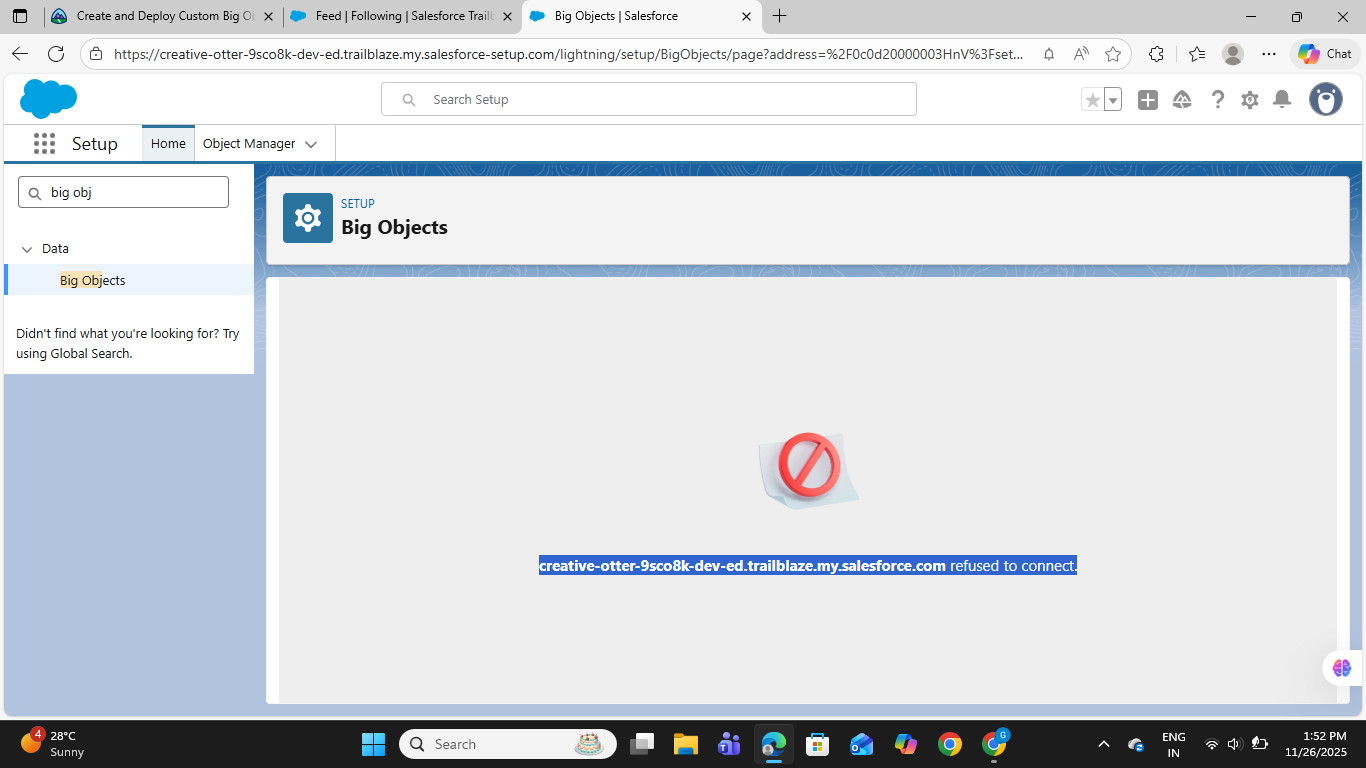- In Salesforce Setup, navigate to Session Settings.
- In the Trusted Domains section, click Add Domain.
- Enter the following domains in the domain field/
https://.lightning.force.com
https://.visual.force.com
https://*.my.salesforce.com
4. Select Visualforce Pages for iFrame Type.
5. Click Save.
https://support.leveleleven.com/s/article/Refused-to-Connect-Error