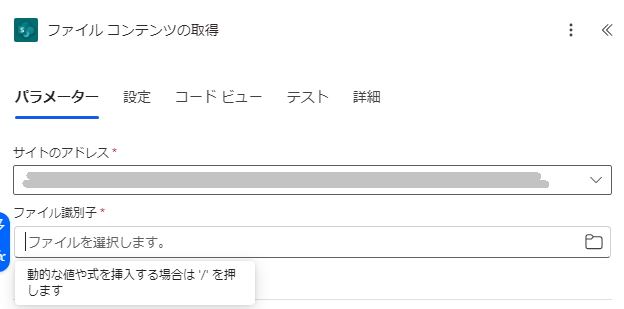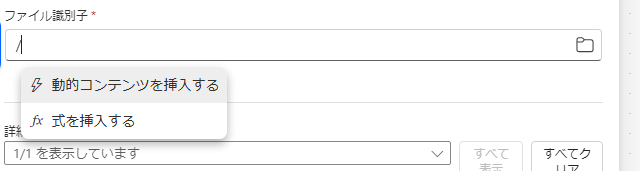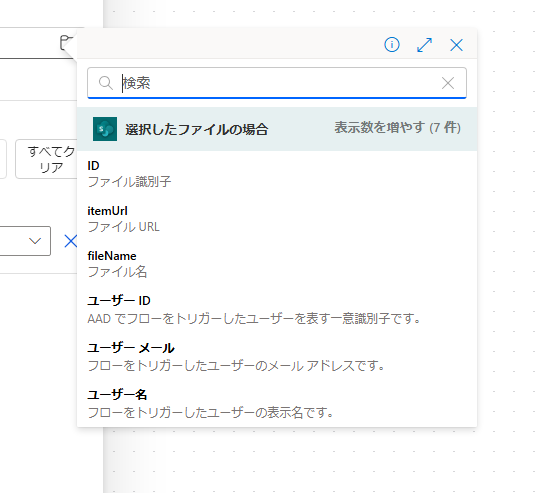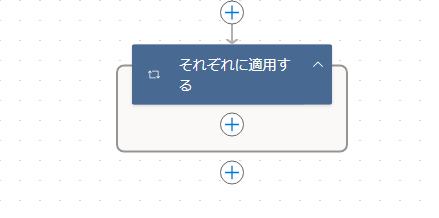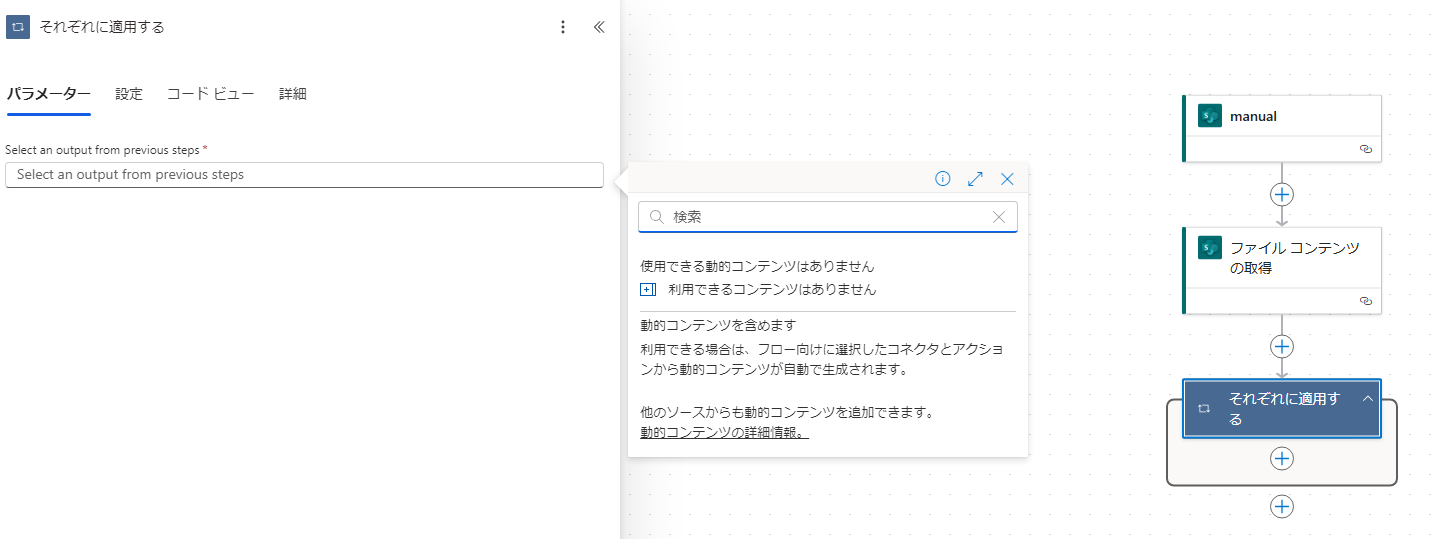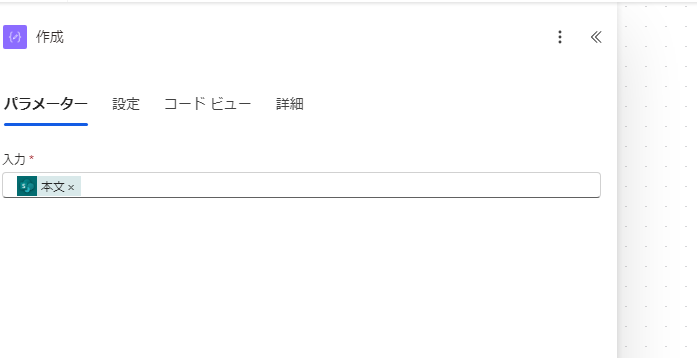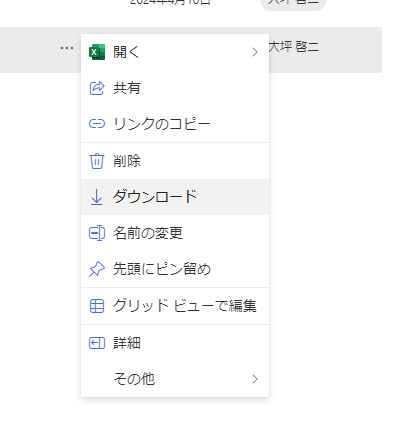ファイルのコンテンツ(中身)はIDを指定してファイルコンテンツの取得アクションを使うみたい
補足
自分で投稿しておきながら、再度見たら意味が分かりませんでした。
/ を入力して動的な値を選択します。
おおお、やっと意味が分かった。トリガーで選んだIDを選べばいいということだな。
Apply to each がないんですよねぇ
やめて欲しい。こんな日本語意味が分からん。
外国語は全く理解できませんが、プログラム等のコマンドは変な日本語を使わないで欲しい。探せない。
ここでは本文は使えないんだろうか?ない
変数には追加できた。
おおお、また同じ現象ですね。本当には実務で使えているのだろうか?
やっぱり起動できません。腐っています。
セキュリティの構成によりコンテンツは表示されません。
おいおい、作った人にも表示させないってデバッグすらできん。何だこの仕様は?
嫌がらせにしか思えない。これで金払っているって考えると、とても腹立たしい。
"status": 404, "message": "File Not Found\r\nclientRequestId:
何で!!!特殊文字とかないよ