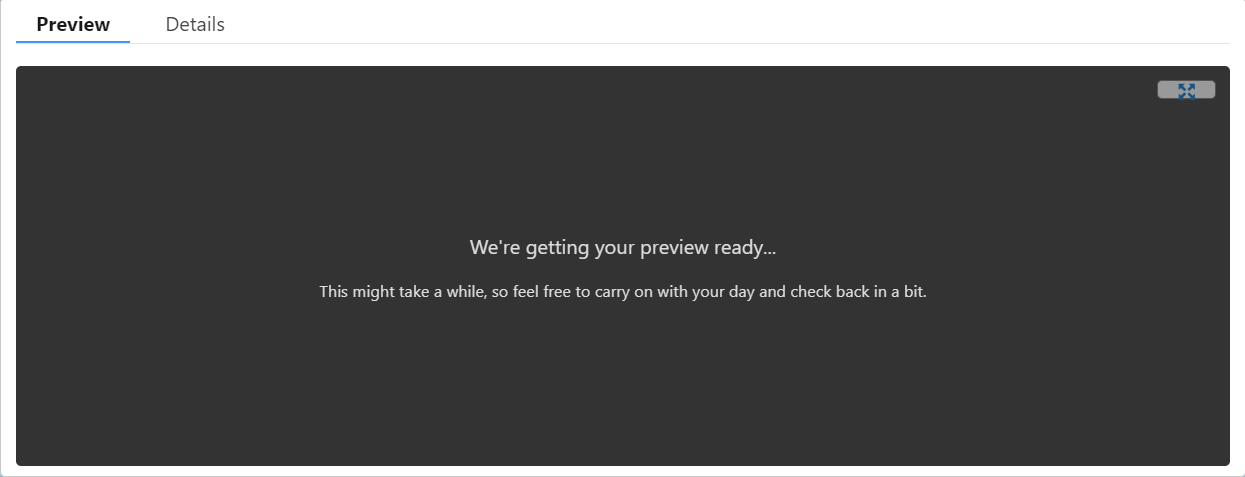資料
- Hyperforce 移行における CRM Analytics のよくある質問
- Introducing Hyperforce - General Information & FAQ
- SandoboxのHyperforceへの移行での障害 2024/12/7
- 本番環境のHyperforceの移行 2025/01/20
Salesforce support came back to me this week about this issue. They could identify the root cause; it is an issue from the Salesforce end at the core platform level and a multi-customer issue on all Hyperforce instances. They will release a patch for this or next week to fix the problem.
今週、この問題に関して Salesforce サポートから連絡がありました。彼らは根本原因を特定することができました。これは、コア プラットフォーム レベルの Salesforce 側の問題であり、すべての Hyperforce インスタンスにおける複数の顧客の問題です。彼らは問題を修正するためのパッチを今週か来週にリリースする予定だ。
Status Code: 400 : {"error":"invalid_client_id","error_description":"client identifier invalid"} {RequestVersion=1, RequestId=XXXXXXXXXX}
It turned out that salesforce did not migrate the connected app when our org was moved to Hyperforce. As you can imagine this caused the internal server error since it was a major technical issue. Salesforce supported could fix it, so everything is working again.
組織が Hyperforce に移行されたときに、Salesforce が接続アプリケーションを移行しなかったことが判明しました。ご想像のとおり、これは重大な技術的問題であったため、これにより内部サーバー エラーが発生しました。Salesforce のサポートにより問題が修正される可能性があるため、すべてが再び機能するようになりました。
Hello, we had the same issue, actually you can still use IP Adresses. The correct list to be whitelisted is here: (list to be downloaded) https://compliance.salesforce.com/en/documents/a006e0000121zduAAA
Until you find the solution to whitelist domains(because this is indeed the preferred one), you can take up the whitelisting of the IP Adress, with the mention, that they have to be checked from time to time to make sure that SF did not changed them (it is announced that they are changing this regularly).
By the way - we had the unluck that we got our Production migrated to SF before our Sandbox, through a misscommunication from SF side. But fingers crossed for you.
こんにちは、私たちも同じ問題を抱えていましたが、実際には引き続き IP アドレスを使用できます。ホワイトリストに登録する正しいリストは次のとおりです: (ダウンロードされるリスト) https://compliance.salesforce.com/en/documents/a006e0000121zduAAA
ドメインをホワイトリストに登録する解決策が見つかるまで (これが実際に推奨されるため)、SF がドメインをホワイトリストに登録していないことを確認するために時々チェックする必要があることを明記して、IP アドレスのホワイトリスト登録を始めることができます。それらを変更しました(これは定期的に変更されることが発表されています)。
ところで、不運にも、SF 側からの連絡ミスにより、サンドボックスより先に本番環境が SF に移行されてしまいました。しかし、あなたのために指が交差しました。
まったくおかしくてイライラする話です。Informatica は今日、問題なく動作しました。何らかの理由で、test.salesforce.com がHyperforce を指すように完全に移行されていなかったようです。
EAC を有効にしたことを後悔しています。レポートはひどいもので、詳細に把握できず、多くのカスタム レポートを作成し、それらのフィールドとそのルックアップをカスタマイズする必要があります。それでも、一部のレポート フィルターは「サポートされていません」であり、Salesforce サポートは表面的なヘルプ記事以上のことはあまり知らないため、自分で対処するしかありません。EAC を有効にするのを延期できる場合は、Salesforce がサポートされるフィルターと数式をさらに発表するまで待ちます。
弊社では外部サーバーを使ってSalesforceにあるデータを処理しているので、Hyperforceの移行に伴って外部サーバー側のIPアドレスのフィルターは修正が必要と思っています。
(IPアドレスによるホワイトリストは非推奨みたいですが...)
Hyperforceのアップグレード準備(英語)
https://help.salesforce.com/s/articleView?id=xcloud.availability_hyperforce_upgrade_preparation.htm&type=5
以下にHyperforce アシスタントでは問題がなかったけど、実際には問題が発生したということが質問されています。個人的には移行後は既知の問題のサイトを注意して見ておくことが必要かなと思っています。(英語なのが気が進まないのですがね)
https://trailhead.salesforce.com/trailblazer-community/feed/0D54V00007A1h3vSAB
数式
メールテンプレート
問題なさそう
タイムアウト
Hyperforce のアップグレードに関する問題レポートはありませんが、API ログに関するレポートを作成したり、イベント監視ログを確認して組織の API リクエストを分析することはできます。
API 呼び出しレポートと制限
https://help.salesforce.com/s/articleView?id=000385367&type=1
また、緊急の場合は、Salesforce に 2 週間の一時的な 1 日あたりの API リクエスト制限の引き上げのケースを登録することもできます。
https://help.salesforce.com/s/articleView?id=000382675&type=1