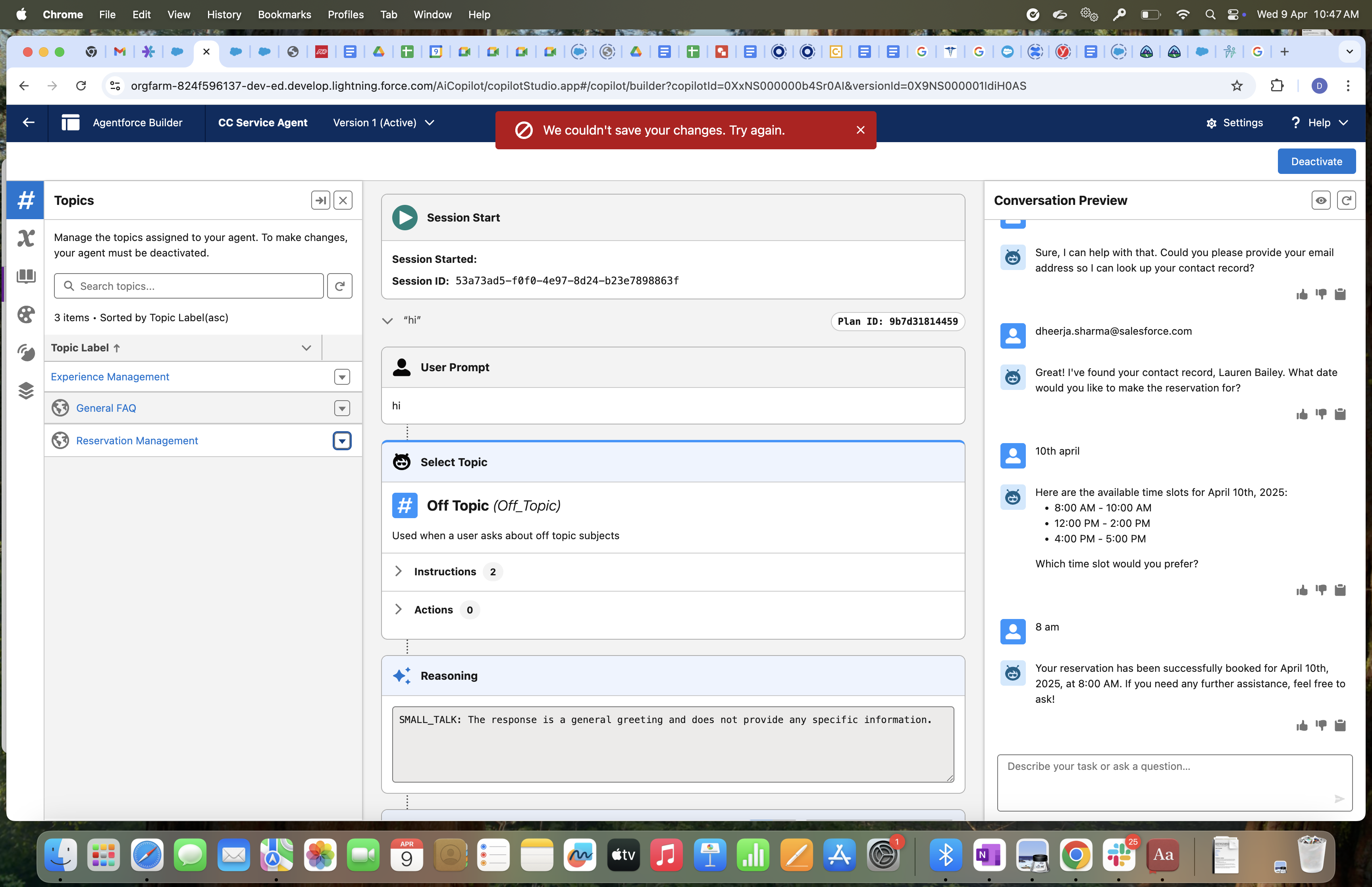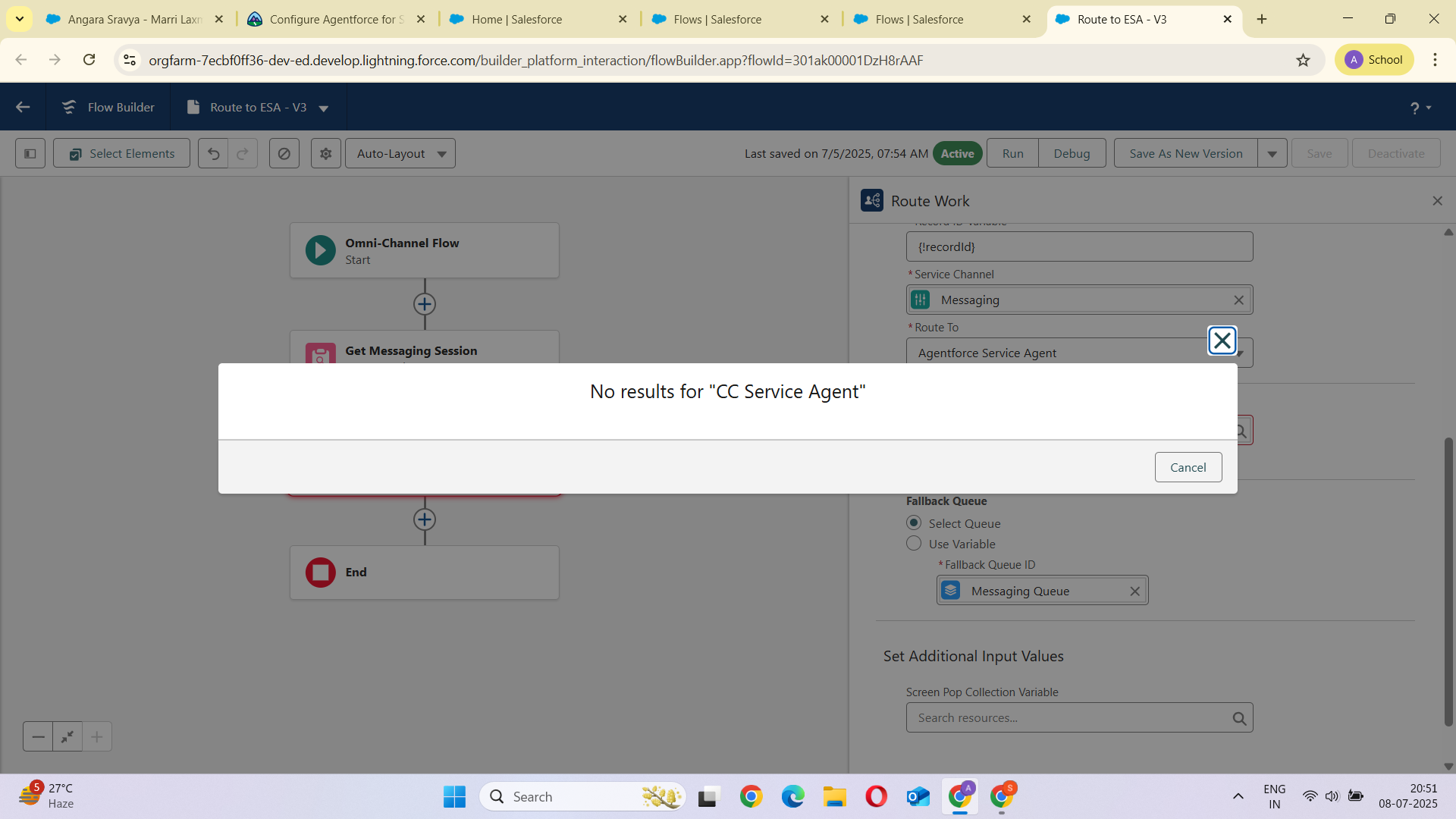- CC Service Agent 関係 未解決
- CC サービスエージェントがオプションとして表示されない場合は、Agentforce Builder に戻って CC サービスエージェントが有効になっていることを確認してください。
In the Route to ESA flow, we can't find the route work component named Route to ESA.
I was able to solve this issue. The challenge had - |Field | Value| Route To |
Agentforce Service Agent, I changed the field value to "Route to ESA" when I edited the element. It worked for me.
https://trailhead.salesforce.com/trailblazer-community/feed/0D5KX000000Tgfs
よく分かりませんが CC_Service_Agentが影響している?
Please check this article.
https://trailhead.salesforce.com/trailblazer-community/feed/0D5KX000000nKSi0AM
- "In the Route to ESA flow, we can't find the route work component named Route to ESA." Error message
Please check this article.
https://trailhead.salesforce.com/trailblazer-community/feed/0D5KX000000nKSi0AM
Has it been added to your agent and make sure you setup the route to work element properly.
None of the above 'fixes' worked; however, I finally realized the Route Work Flow was named "Route Work 1". I changed the name to "Route to ESA" and it passed.
上記の「修正」はどれも機能しませんでした。しかし、ルート ワーク フローの名前が「Route Work 1」であることにようやく気づきました。名前を「Route to ESA」に変更したら通りました。
In the route work component named Route to ESA, we can't find the Agentforce Service Agent set to CC Service Agent.
- problem with ESA portion of Configure an Agentforce Agent Trail
- Error when verifying Agentforce Service Agent trailhead
- error appears saying the system could not find the agent named CC Service Agent.
- I'm getting this error: In the Route to ESA flow, we can't find the route work component named Route to ESA. I've deactivated, created a new one and Im on v7.. no luck.
- 何故かアンダーバーが自動で入るらしい。入力しているところを間違えているのでは?
- In the route work component named Route to ESA, we can't find the Agentforce Service Agent set to CC Service Agent.
Had the same problem, i just got the badge.
Somehow the name of the agent "copilotLabel = CC_Service_Agent" is written with underscore. Just edit the name to be "copilotLabel = CC Service Agent" and you will pass
同じ問題がありましたが、バッジを取得したところです。
なぜかエージェント名「copilotLabel = CC_Service_Agent」がアンダースコアで書かれています。名前を「copilotLabel = CC Service Agent」に編集するだけで、合格します。
- In the route work component named Route to ESA, we can't find the Agentforce Service Agent set to CC Service Agent.
- Error when verifying Agentforce Service Agent trailhead
1 .Salesforce / 設定 / プロセス自動化 / フローに移動します
2. 「すべてのフロー」リストビューで「ESAへのルート」を探します
3. フローをクリック
4. 「職場へのルート」ノードをクリックします
5. 「要素の編集」をクリックします
6. 「入力値の設定」で、「ルート先」を「ボット」から「エージェントフォースサービスエージェント」に変更します。
7. 次のドロップダウンから「Agentforceサービスエージェント」(CCサービスエージェント)を選択します。
8. フロービルダーの右上にある「新しいバージョンとして保存」をクリックします。
9. 次のダイアログで「保存」をクリックします
10. フロービルダーの右上にある「アクティブ化」をクリックします
11. Trailheadに戻ってもう一度確認する
Have you updated the Route to EAS flow as shown in the image below?
https://trailhead.salesforce.com/trailblazer-community/feed/0D5KX000000njk9
The CC Service Agent still includes the topic Case Management. Make sure it was unselected.
have you well unselected the following topics as requested in step #6 of the Create the Agent phase ?
- Unselect these topics (click the Added button) so that General FAQ is the only remaining topic:
- Case Management
- Account Management
- Reservation Management
- Delivery Issues
- Order Inquiries
- Escalation
こっちが正解!!
- The CC Service Agent still includes the topic Case Management. Make sure it was unselected
- Unable to complete challenge
- I have completed all tasks and also published and unable to get points
- Step not yet complete in Agentforce The CC Service Agent still includes the topic Case Management. Make sure it was unselected. how to doo
- Agentforce (Einstein for Service)
I was facing the same issue. Below are the steps how you can remove / delete topics to complete this challenge.
Step1: In the Setup Quick Find, search for and select Agents.
Step2: Then click on CC Service Agent.
Step3: From the top right click Open in Builder.
Step4: From top right First Deactivate
agent.
Step5: Click on the dropdown arrow beside the topic
which you want to remove.
Step6: From top right Active the agent again and refresh
the page.
Step7: Verify you challenge
検証の結果、追加したトピック アクションの API 名が間違っていることがわかりました (例: 「Create_Experience_Session_Booking1」)。正しくは「Create_Experience_Session_Booking」です。これが、発生していた問題の原因でした。
The CC Service Agent still includes the topic Reservation Management. Make sure it was unselected
-
The CC Service Agent still includes the topic Reservation Management. Make sure it was unselected.
-
【未解決】Experience Management not showing as CC Service Agent Error Message.
The CC Service Agent still includes the topic Order Inquiries. Make sure it was unselected.
have you well unselected the following topics as requested in step #6 of the
Create the Agent phase ?
- Unselect these topics (click the Added button) so that General FAQ is the only remaining topic:
- Case Management
- Account Management
- Reservation Management
- Delivery Issues
- Order Inquiries
- Escalation
https://trailhead.salesforce.com/trailblazer-community/feed/0D5KX000000nGxi0AE
We couldn't save your changes. Try again.
In the Route to ESA flow, we can't find the route work component named Route to ESA
- Create an Agent Trail: Route to ESA
- "In the Route to ESA flow, we can't find the route work component named Route to ESA." Error message
We found more than one agent named CC Service Agent in your playground
CC Service Agent (Agente de atendimento CC)" conforme orientado. Fiz o double-check em cada etapa e, mesmo assim, o sistema insiste que não é possível encontrar esse agente no meu playground.
The CC Service Agent still includes the topic Account Management. Make sure it was unselected.
- Step not yet complete in Agentforce The CC Service Agent still includes the topic Account Management. Make sure it was unselected.
- question about Configure Agentforce for Service challenge
Try to use this aprroach:
https://trailhead.salesforce.com/trailblazer-community/feed/0D5KX000000nGxi0AE
No results for "CC Service Agent"
CCサービスエージェントがアクティブ化されて いるか確認してください
make sure if your CC Service Agent is Activated
https://trailhead.salesforce.com/trailblazer-community/feed/0D5KX00000Mb7kd0AB