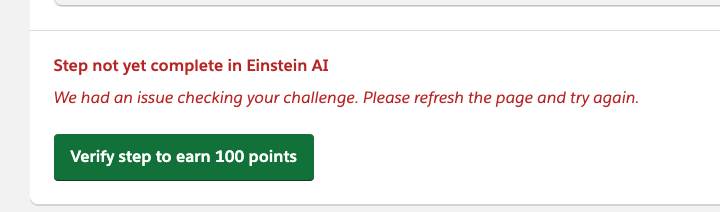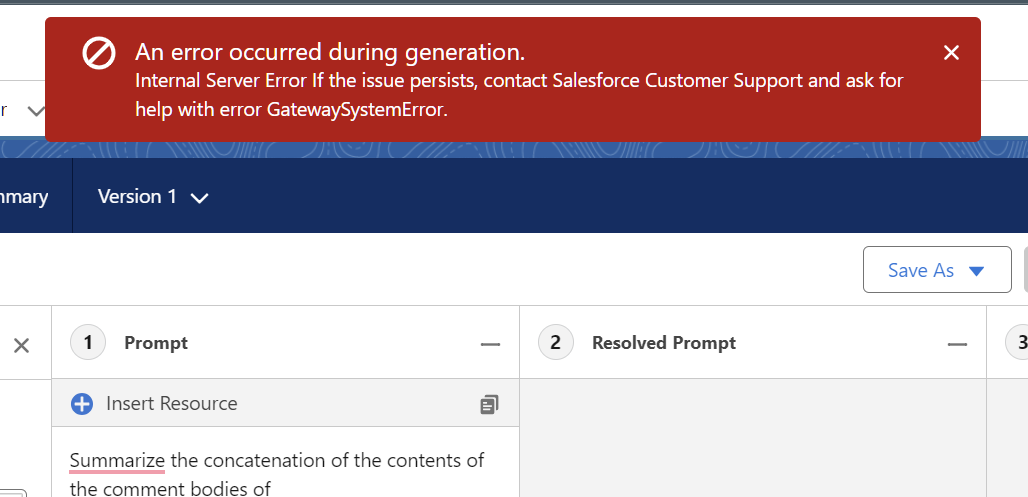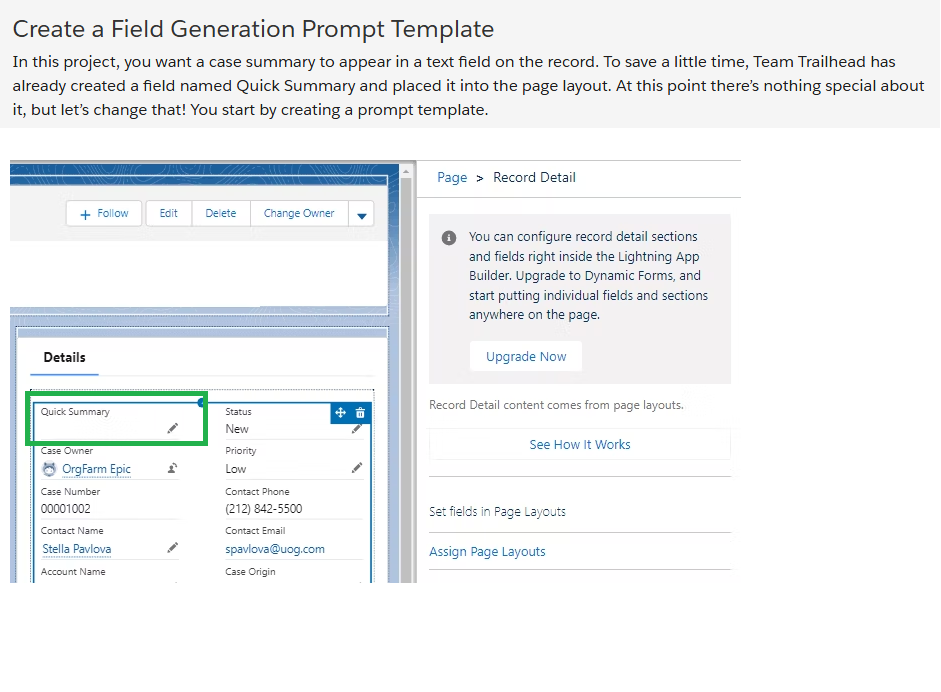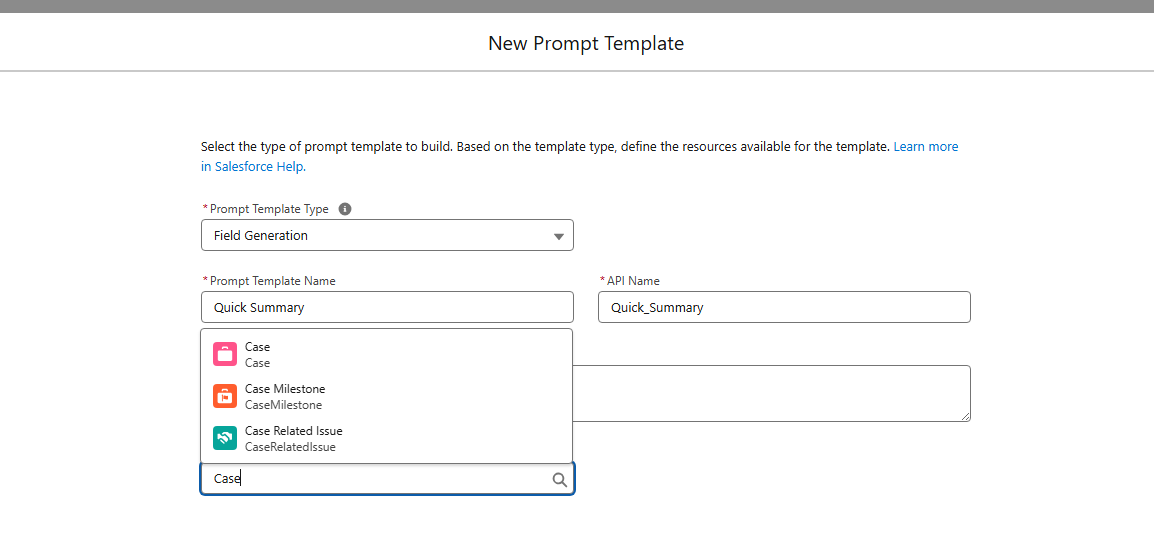- 何もしないで検証ボタンをクリックしてみる
We can’t find a Field Generation Prompt Template named Quick Summary.
- Place the mouse cursor in front of PRIORITY.
- Click in the Resource box to open the list of resources.
2. Click Save & Preview.
With the Details section selected, click Upgrade Now in the Record Detail to upgrade to Dynamic Forms.
Click Next.

12. In the Details section, click the Quick Summary field.
13. For Prompt Template, find and select Quick Summary
クリックした後
何か、隠れている
出てきた
オーバーレイを×で閉じて、以下をクリック
Useが出てきた
ここで検証ボタンをクリック
We can’t find a Field Generation Prompt Template named Quick Summary.
いえいえ、あるけど。
気を取り直してもう一度検証ボタンをクリックします。
This challenge has already been completed
ああ、合格したのかな?
エラー
try with different browser
or try in new fresh org, it might be the existing record causing the issues in your org.
切断するらしい
Try disconnecting the current playground and creating a new one.
How to Disconnect a Playground
https://trailhead.salesforce.com/trailblazer-community/feed/0D54V00007cllNISAY
We can’t find a active 'Field Generation' prompt template named 'Quick Summary'
ちょっと違うエラーだった?
We can’t find a Field Generation Prompt Template named Quick Summary.
I had the same issue. Renaming the template is not sufficient.
Required steps:
- Delete link to template in the Summary field on the Case page
- Delete template from prompt builder
- Re-follow instruction for creating the template remembering the validator is case sensitive.
私も同じ問題を抱えていました。テンプレートの名前を変更するだけでは不十分です。
必要な手順:
- ケースページの要約フィールドからテンプレートへのリンクを削除します。
- プロンプトビルダーからテンプレートを削除する
- バリデーターは大文字と小文字を区別することに注意しながら、テンプレートを作成する手順に再度従います。
https://trailhead.salesforce.com/trailblazer-community/feed/0D54V00007ifh14SAA
解決 2025/02/26
We can’t find the Quick Summary prompt template activated
This issue has been reported. The team is looking into this bug.
the issue has been resolved. 2025/02/26
- We can’t find the Quick Summary prompt template activated
- We can’t find the Quick Summary prompt template activated
- We can't find the Quick Summary prompt template activated.
- Step not yet complete in Einstein AI: It looks like the New Guest Newsletter Prompt Template is not activated.
- Unable to Complete Module Tests
- Why is this challenge not succeeding?
- 【未解決】Unable to verify step in Trailhead Hands-on Challenge where Quick Summary prompt template needs to be activated