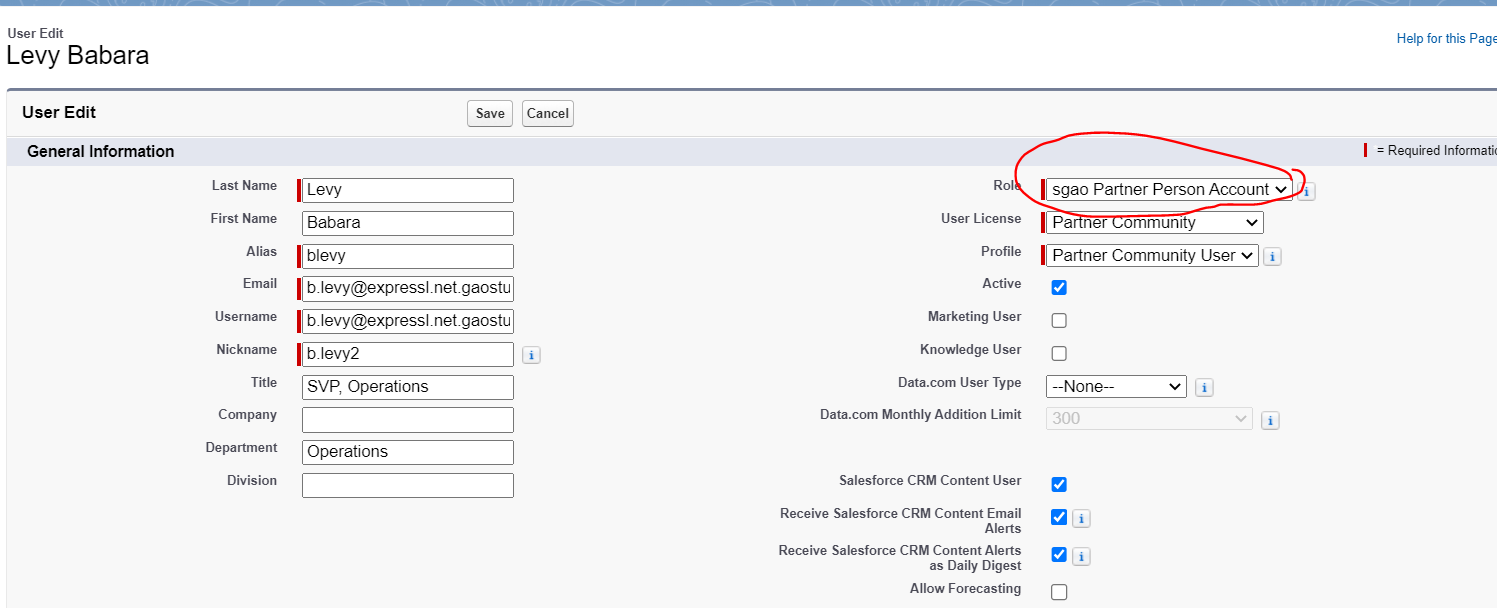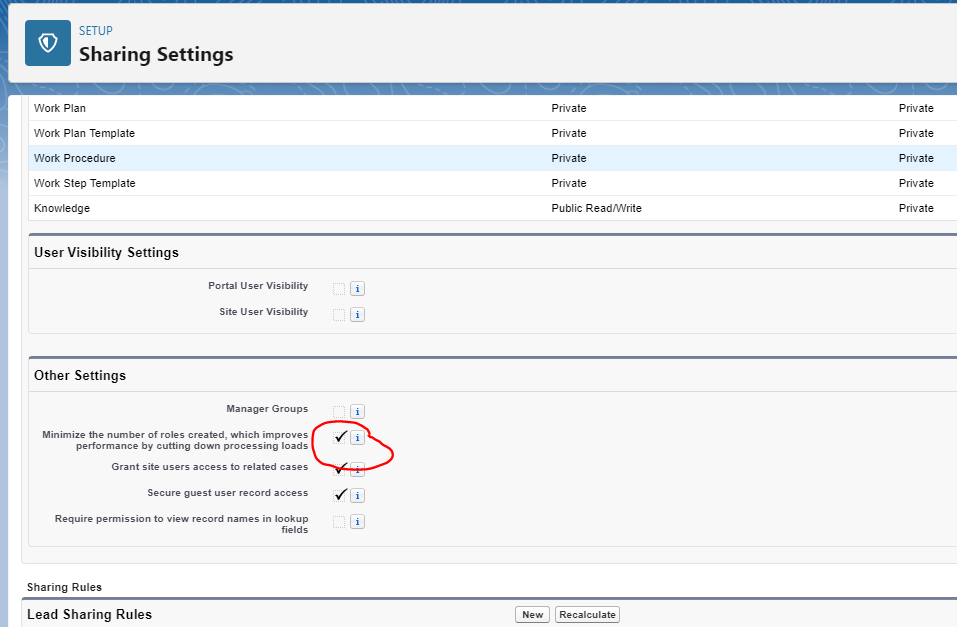- パートナーとの CRM データの共有
- Share CRM Data with Your Partners > Create a Partner Portal, Enable Partner Account and Users, and Add Members
組織の外部組織の共有設定の設定
何もしないで、確認ボタンをクリック
Your external org-wide defaults aren't configured correctly. Repeat the steps to make sure they are.
設定もしたけど、このエラーメッセージです。完全にはまった。意味が分からん。
おっと、1つ飛ばしていたようです。面倒なので別のプレイグランドで試します。
予想もしなかったトリッキーなTrailheadモジュール–CRMデータをパートナーと共有する
パートナーポータルの作成、パートナー取引先とパートナーユーザの有効化、メンバーの追加
何もしないで、確認ボタンをクリック
Create a community named Ursa Major, with a URL that ends in /ursamajor
- 違うプレイグランドで同じことをしたら、違うメッセージ。
- コミュニュティーサイトを作っただけでは、同じエラーになる。
Your Trailhead playground user doesn't have a role set up. Make sure you have a role assigned to your user in Salesforce.
- Sean Forbesというユーザを保存しようとするとこんなエラーになる
Error: To create or update users for this profile, go to Setup > Digital Experiences > Settings and select Allow using standard external profiles for self-registration, user creation, and login.
エラー:このプロファイルのユーザーを作成または更新するには、[設定]>[デジタルエクスペリエンス]>[設定]に移動し、[自己登録、ユーザー作成、およびログインに標準の外部プロファイルの使用を許可する]を選択します。
ロールはその会社の1人目は要求されませんが、2人目以降は入力を促されますねえ。1人目はロールフィールドすらなかったな。
- ユーザを4人登録したあと。
Add the Partner Community User profile to the Ursa Major portal membership.
- 最後まで設定したあと
Publish and activate your portal.
何で? 既に公開されているみたいだし。
ああ、これを忘れてた。
組織の外部組織の共有設定の設定
resilient-unicorn-r5lpu1.com
何もしないで、確認ボタンをクリック
Your external org-wide defaults aren't configured correctly. Repeat the steps to make sure they are.
どこ?
1のナビゲーションバーの上にマウスのカーソルを載せると2が表示されるのでクリックする
4. [Add Menu Item (メニュー項目を追加)] をクリックします。新しいメニュー項目をドラッグし、[Sales (セールス)] の下にネストされるようにします。
実は別の環境でユーザだけは作っていたので... 古い環境が残ってました。どこまで設定したかは覚えてないためとりあえず検証ボタンを押してみよう
上記のメニューがないのかな?
Add opportunities to the Ursa Major portal navigation menu.
ユーザの設定
Josh Davis としてポータルにログインします。Josh をコミュニティユーザーとして設定したときに送信されたログイン情報を使用するか、Josh の取引先責任者レコードの [Log in to Experience as User (ユーザーとしてエクスペリエンスにログイン)] を使用できます。
参考
取引先ロールとロール階層の設定
ロールを設定してなかった
portal account owner must have a role
しかし、Channel Sales Team というロールはないよね。
別のお題でもないみたい
いやいや、あった
ユーザでもロールが変更できなかった... 一度ログアウトして再度ログインしたらできた。
キャッシュの問題かな
[Rose Gonzalez] を探して選択します。(Rose が見つからない場合は、まず検索対象をパートナーユーザーに変更してみてください。)
いないな。
ユーザはあるけど、プロファイルが違うかな?
プロファイルが違ったようです。
同じ課題 Set Up Account Roles and the Role Hierarchy
I solved it but not as I expected ... :) Finally :
- I defined my org "Default Language" in english (Setup / Company Information)
- I revoked partner permission on the account (go to account record and normally you have a quick action called "Disabled Partner" or something else)
- Re-enabled your account as Partner and after re-enabled your contact as partner
- Now when you are on your new "user" the role is called in english language
https://dfc-org-production.force.com/forums/ForumsMain?id=9060G0000005lPTQAY
私はそれを解決しましたが、期待したほどではありませんでした...:) 最後に:
- 組織の「デフォルト言語」を英語で定義しました (設定 / 会社情報)
- アカウントのパートナー権限を取り消しました (アカウントレコードに移動すると、通常は「無効なパートナー」またはその他の名前のクイックアクションがあります)
- アカウントをパートナーとして再度有効にし、連絡先をパートナーとして再度有効にした後、
- 新しい「ユーザー」を使用すると、ロールが英語で呼び出されます。
- Assign Roles to Users (Babara Levy, Sean Forbes)
- Why did my role of partner user became [sgao Partner Persion Account]?
sgao Partner Persion Accountになっているとのことですが、意味が分からん。
Because I enabled [Minimize the number of roles created, which improves performance by cutting down processing loads].
[作成されるロールの数を最小限に抑え、処理負荷を削減してパフォーマンスを向上させる] を有効にしたためです。
外部ユーザーの共有ルールの使用
Your external org-wide defaults aren't configured correctly. Repeat the steps to make sure they are.
おそらくプレイグランドの言語設定が日本語で作成されていて、後で英語に変えたけど姓名の部分の並びが日本語の環境のままになっていることが原因だと思います。(こうなるとユーザで変更できないと思ます。)
手順としては、下記の通り
取引先Express Logistics and Transportに移動
取引先責任者Josh Davisに移動
姓と名を逆にする
右上の▼からView Patner Userをクリックし、User編集画面でも同様に姓と名を逆にして保存