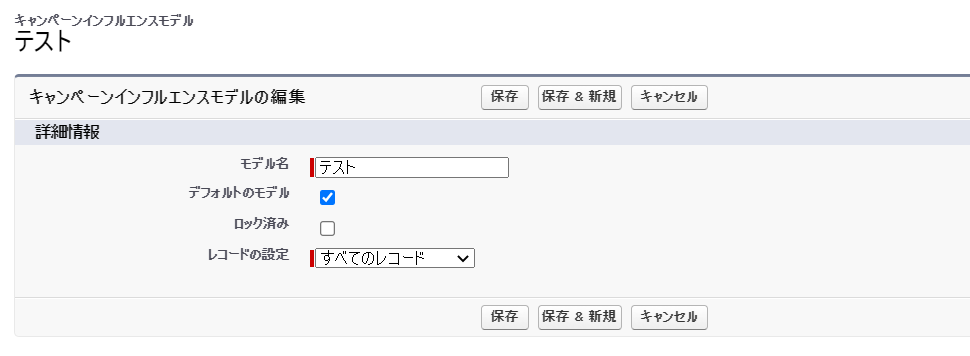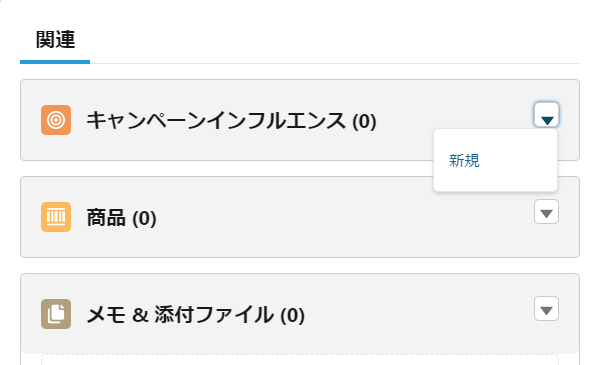キャンペーンインフルエンス
カスタムキャンペーンインフルエンスモデルをデフォルトモデルに設定したら、
カスタムキャンペーンインフルエンスモデル?
- [設定] から、[クイック検索] ボックスに「インフルエンス」と入力し、[モデルの設定] をクリックします。
- [新規属性モデル] をクリックします。
- 名前、一意の名前、モデルの説明を入力します。
- 関連リストにモデルのデータを表示するには、[デフォルトのモデル] を選択します。
- ユーザーがインフルエンスレコードを作成または編集できないようにするには、[ロック済み] をクリックします。
- [レコードの設定] ドロップダウンで、インフルエンスレコードをすべてのレコードで作成するか、収益属性が 0% よりも上回っているレコードでのみ作成するかを選択します。
- 作業を保存します。
モデルが作成されたので、Apex トリガーを設定するか、API を使用してインフルエンスレコードを作成できます。
カスタムモデルがデフォルトに設定されている場合、ユーザーはインフルエンスレコードを商談の [キャンペーンインフルエンス] 関連リストから手動で作成できます。