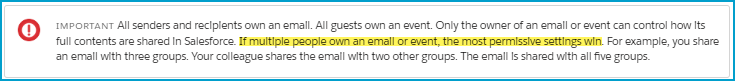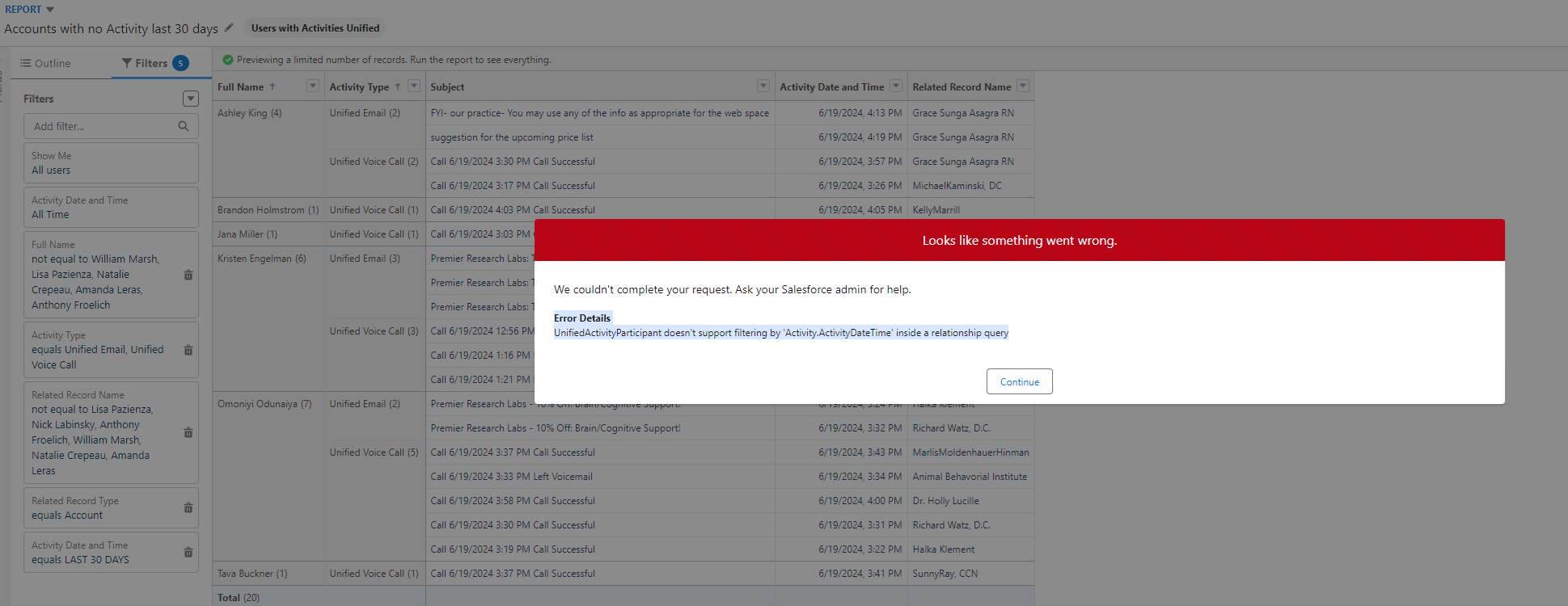Einstein 活動キャプチャを有効にする方法
UI が動作していないため、EmailIntegrationSettingsメタデータ タイプを使用してメタデータ API を使用してこれを無効にすることができます。
あなたが興味を持っている分野はenableContactAndEventSync. これはtrue、Lightning 同期が実際に有効化されており、Einstein 活動キャプチャを有効化できないと想定して返されます。
VS Code (または任意のデプロイ手段) 内で、次の package.xml を使用して取得します。
<Package xmlns="http://soap.sforce.com/2006/04/metadata">
<types>
<members>EmailIntegration</members>
<name>Settings</name>
</types>
<version>52.0</version>
</Package>
これによりSettings、プロジェクト内にフォルダーが作成されます (これまでに何も取得したことがない場合)。
ファイル内に変更enableContactAndEventSyncして再リリースすると、Lightning Sync が無効になります。したがって、UI 内で EAC セットアップを行うことができます。falseEmailIntegrationSettings
エラー
Because we use Einstein Activity Capture I have to use a Unified Activity report :(. The Users with Activities needs to be used as we can filter our Object activities by using the Related Record type as Accounts. I have discovered the Activity Date & Time field is very limited on reporting and filtering.
Einstein Activity Capture を使用しているため、統合アクティビティ レポートを使用する必要があります :(。関連レコード タイプをアカウントとして使用してオブジェクト アクティビティをフィルターできるため、アクティビティのあるユーザーを使用する必要があります。アクティビティの日付と時刻フィールドは、レポートとフィルター処理が非常に制限されていることがわかりました。
しきい値 % を変更
If you go to Setup -> Einstein Activity Capture Settings -> Settings -> Connection Status Notifications
From there you can change the threshold % and configure the email/in app notifications.
https://trailhead.salesforce.com/trailblazer-community/feed/0D54V00007X9eIjSAJ
Get In-App and Email Notifications When Users’ Connections Are in Trouble
https://help.salesforce.com/s/articleView?id=release-notes.rn_sales_productivity_einstein_activity_capture_notifications.htm&release=248&type=5