概要
Qiita初投稿です!
よろしくお願いします。
最近ウマ娘の影響で競馬を始めました。
馬連かワイドの馬券をよく買うのですが、
簡単に目星をつけた馬の組み合わせを作れないかな→Rubyのスクリプトで作れるかも
と思い立ち、作ってみました。
環境
スクリプトを作成した環境です。
OS:macOS Big Sur バージョン11.3
Ruby:ruby 2.6.3p62 (2019-04-16 revision 67580) [universal.x86_64-darwin20]
スクリプト
puts "\n名前を「、」で区切って入力してください(例 : グラスさん、すぺちゃん、エル)"
names_input = gets.chomp
names_array = names_input.split("、").uniq
puts "\n組み合わせは以下の通りです(2つの名前の組み合わせ、重複なし、順序なし)"
names_array.combination(2).with_index(1) do |name, index_number|
puts "#{index_number}: #{name.join("、")}"
end
使い方
スクリプトの保存
テキストエディタを開き、上のスクリプトをコピペしてください。
名前をつけて保存します。
ファイル名:generate_horse_combinations.rb
スクリプトの実行
Mac, Linuxの場合
ターミナルを起動します。
cdコマンドでスクリプトを保存したディレクトリに移動後、
下のコマンドを入力してスクリプトを実行してください。
ruby generate_horse_combinations.rb
Windowsの場合
Progateさんのページを参考にRubyをインストールします。
参考:https://prog-8.com/docs/ruby-env-win
コマンドプロンプトを開きます。
cdコマンドでスクリプトを保存したフォルダに移動後、
下のコマンドを入力してスクリプトを実行してください。
ruby generate_horse_combinations.rb
スクリプト実行後
馬の名前の入力を求められるので入力すると、
下のようにインデックス番号と馬の組み合わせが表示されます。
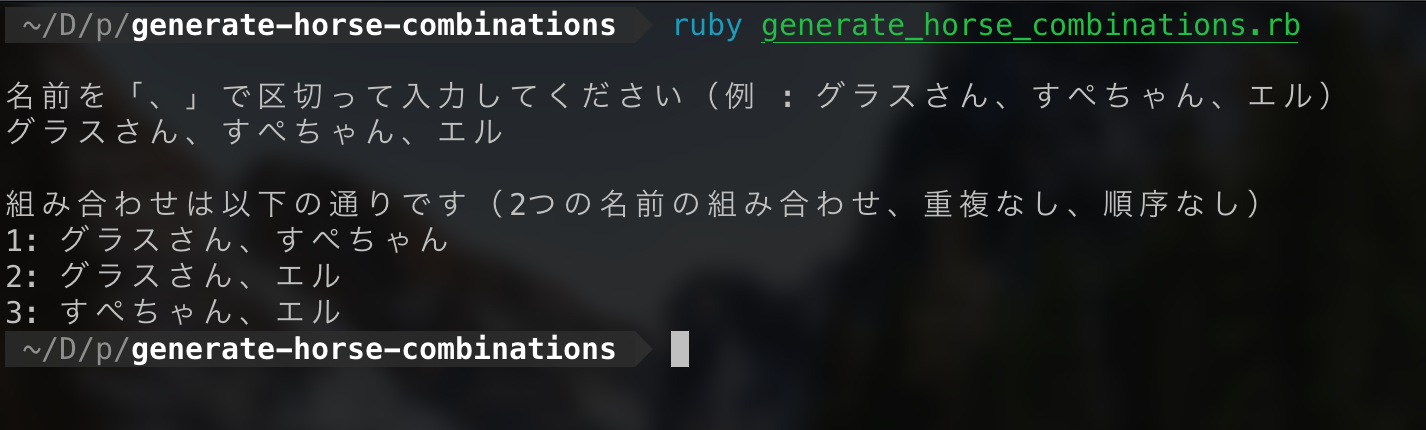
感想
組み合わせを返してくれるツールがちょっと見当たらなくて、自分で作ってみることにしました。
Rubyのスクリプトを作ることができて勉強になりました。
週末のオークスは勝ったるでー!