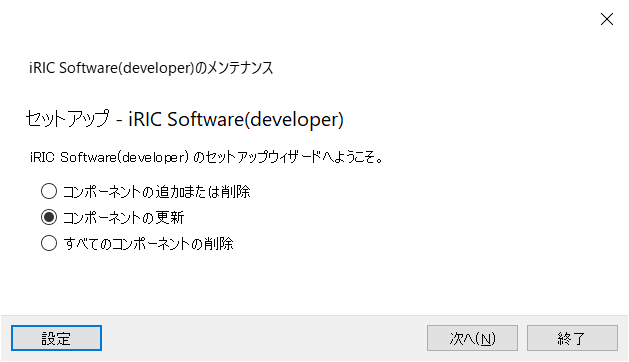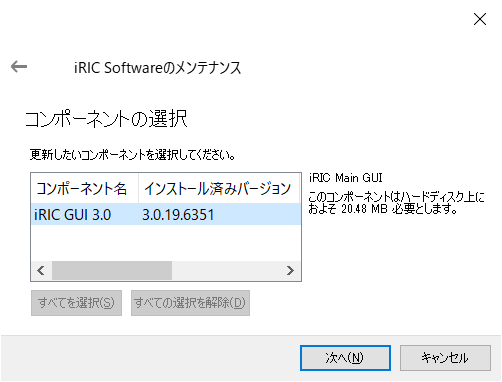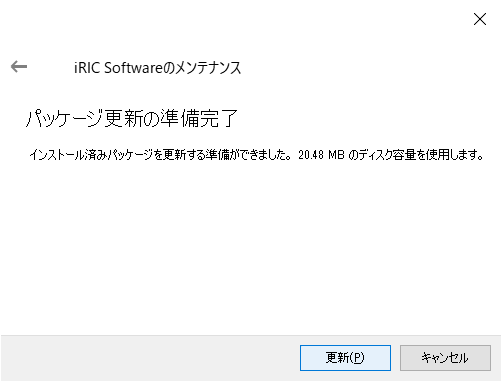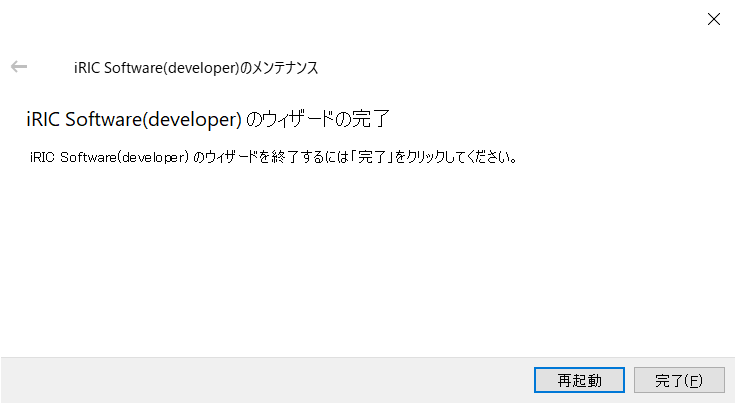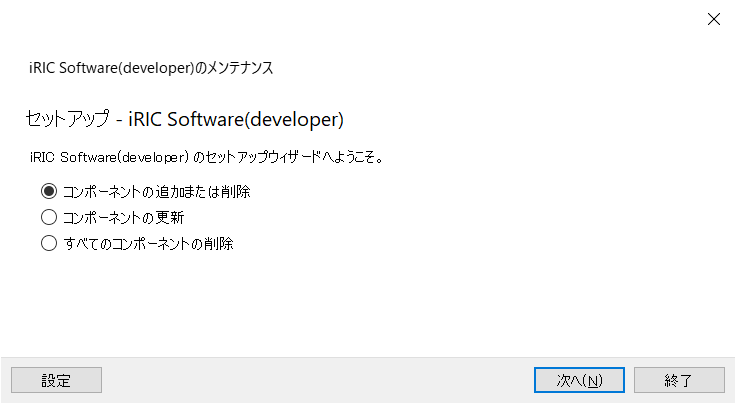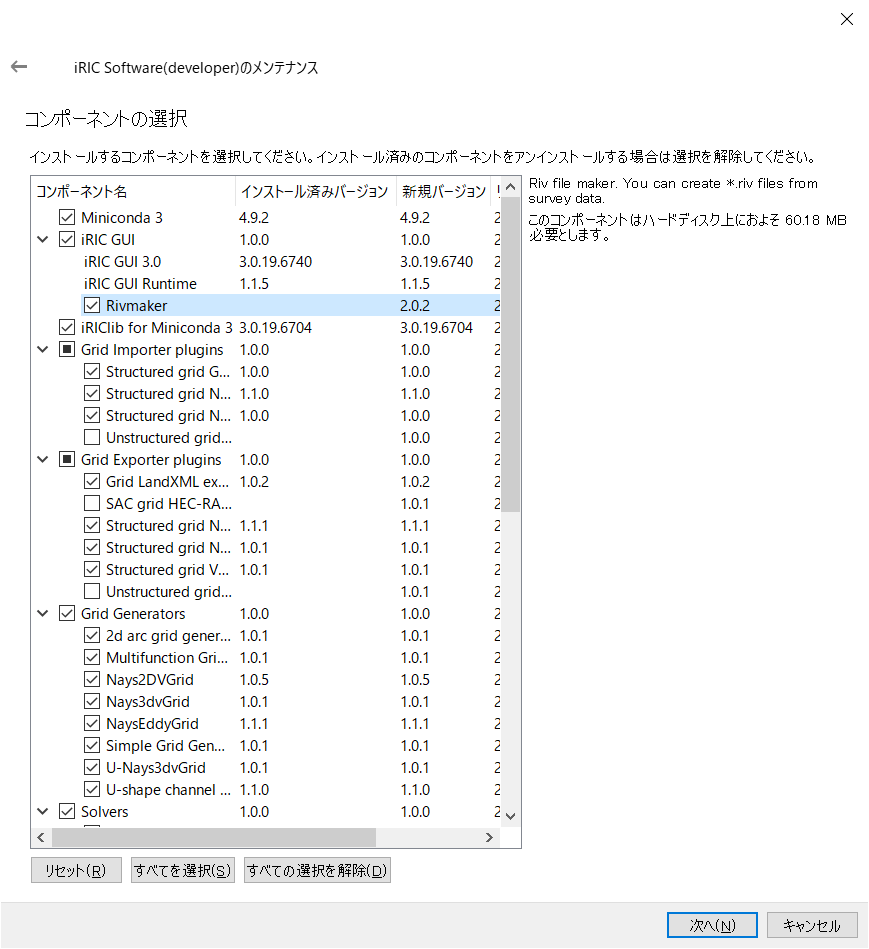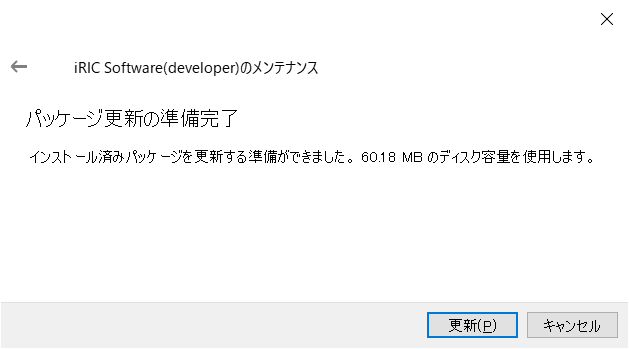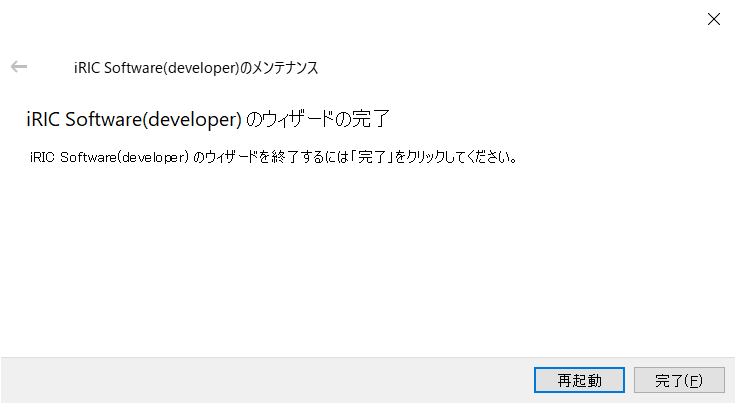1. For updates only (To add/delete new solvers or grid generation tools, go to 2.
-
- Start iRIC.
-
- Click "Menu bar > Options > Maintenance
-
- Click "Close iRIC and lauch iRIC Maintainance".
At this time, please save and close all running iRIC software. The following screen will appear. Select "Update Components" and click "Next".
-
- the name and version will be displayed, if there is an updated component. Click "Next" to continue.
-
- Click "Update" to update.
-
- When the update is complete, the completion screen will appear. If you click "Restart", the above screen will appear again. Since this is usually not necessary, click "Finish" to exit and complete the software update.
2. To add/delete a new solver or grid generation tool
-
- Start iRIC.
-
- Click "Menu bar > Options > Maintenance
Click "Close iRIC and Start iRIC Maintainance".
- Click "Menu bar > Options > Maintenance
Click "Close iRIC and start iRIC Maintainance". At this time, please save and close all running iRIC software.
-
- The following screen will appear. Select "Add or Remove Components" and click "Next".
-
- On the following screen, items that are checked will be installed, and conversely, items that are unchecked will be uninstalled (or not installed). Check the necessary items and click "Next".
-
- When the preparation for the update is complete, the following screen will appear. Click "Update".
-
- When the update is complete, the completion screen appears.
If you click "Restart", the screen shown in above section will appear again. Since this is usually not necessary, click "Finish" to exit and complete the software update.
- When the update is complete, the completion screen appears.