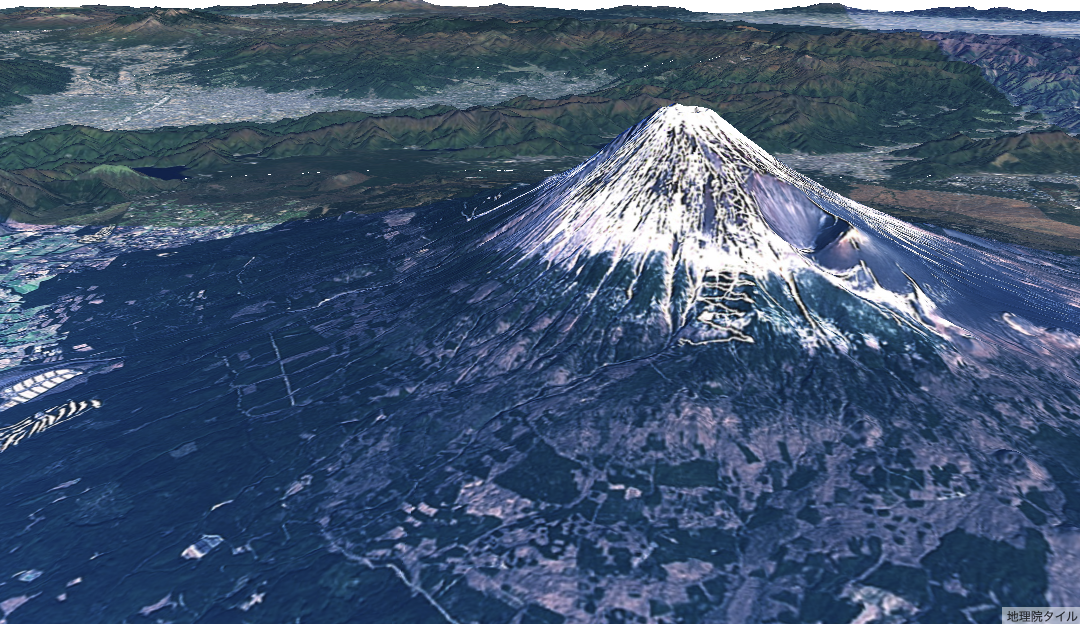これは MIERUNE AdventCalendar 2022 24日目の記事です。
昨日は @sorami さんによる 国土地理院「地名集日本」を餅から米 でした。
TL;DR
MapLibre GL JSで地理院標高タイルを扱えるようにするmaplibre-gl-gsi-terrainを公開しました
使い方
npm install maplibre-gl-gsi-terrain@0.0.2
import maplibreGl, { Map } from 'maplibre-gl';
import { useGsiTerrainSource } from 'maplibre-gl-gsi-terrain';
// そのままsourcesに追加出来るデータが得られる
const gsiTerrainSource = useGsiTerrainSource(maplibreGl.addProtocol);
new Map({
container: 'app',
style: {
version: 8,
sources: {
terrain: gsiTerrainSource,
},
terrain: {
source: 'terrain',
exaggeration: 1.2,
},
},
});
技術的な補足
基本的な考え方は、以前に書いた記事が詳しいです。ただし以下の2点で改善しています。
- Float32Array -> PNGの変換にfast-pngを利用
- タイルリクエストがキャンセルされた際の処理を追加
インターフェースが
const gsiTerrainSource = useGsiTerrainSource(maplibreGl.addProtocol);
と、やや奇妙ですが、一番シンプルだと考えています。gsiTerrainSourceはtype=raster-demのsourceです。
その他
-
やってることの割にバンドルサイズが大きい。原因はおそらく
fast-png。ほかによい手段があれば乗り換えたい。 -
その他の地理院標高タイルx富士山シリーズ
明日は@DevKoukiMaedaさんです!