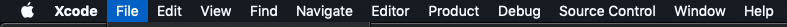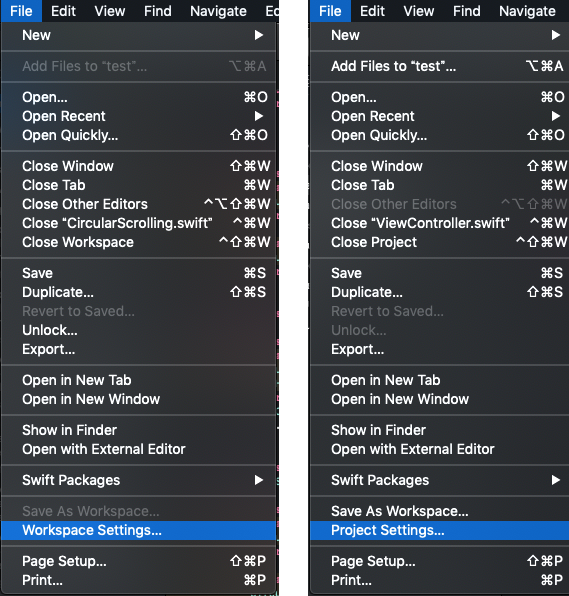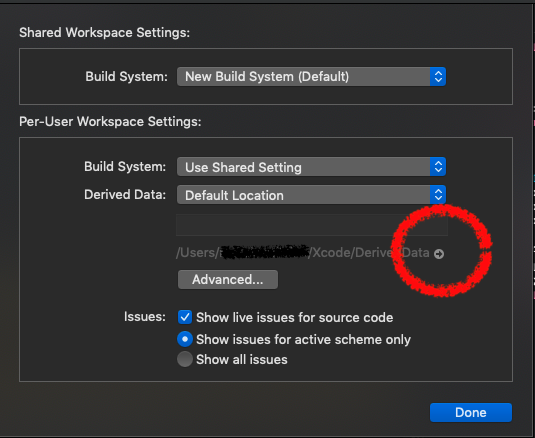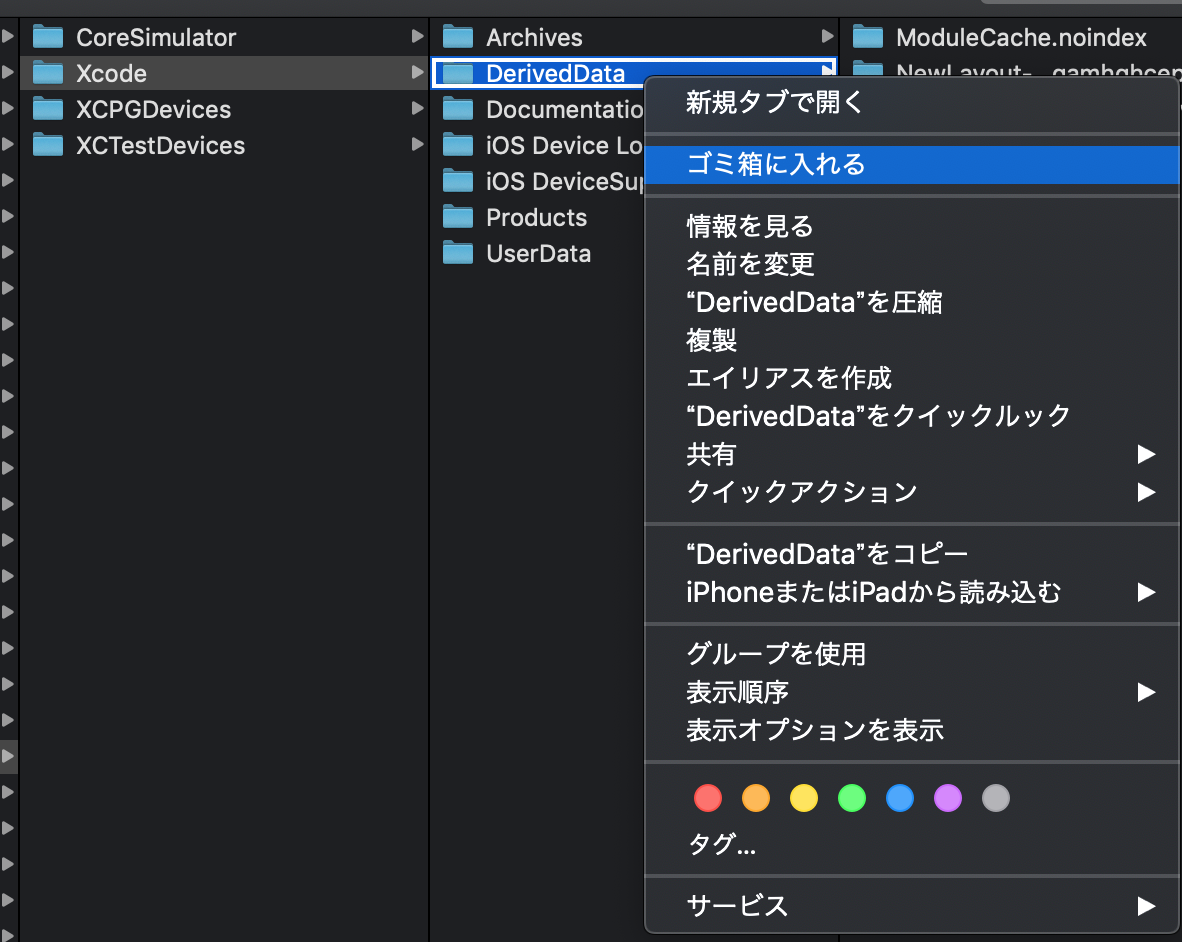XcodeでリネームしようとしたらRename failedと出て失敗する
file > Workspace Settings... OR Project Settings...を選択
右矢印をクリックするとFinderが開きます
~/Library/Developer/Xcode/DerivedData
DerivedDataをフォルダごと削除します。
※Clean Build FolderではDerivedDataは消えません
DerivedDataとは
ここはビルドする際の様々な情報やデバッグログなどが溜まっていくところだそうで、過去のビルド情報やログを見る必要がなければ消してしまって問題ありません。毎日消すという人もいるようです。消すとまた自動的に作られます。
https://qiita.com/eytyet/items/133dc9be14135b92c572
xcodeを再起動
indexingが終了したらリネームができるようになります
Rename failed Refactoring engine ranges didn't match initial rangesと出て失敗する場合
xcodeを再起動で治ります