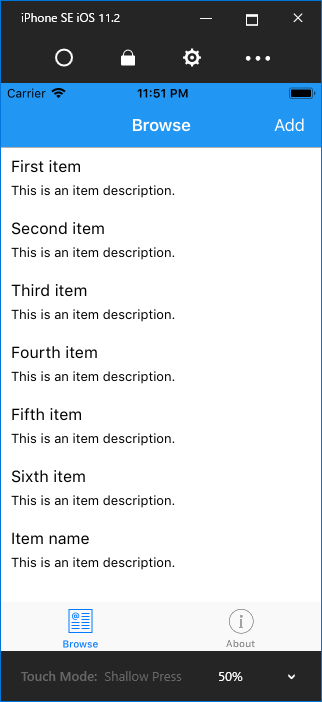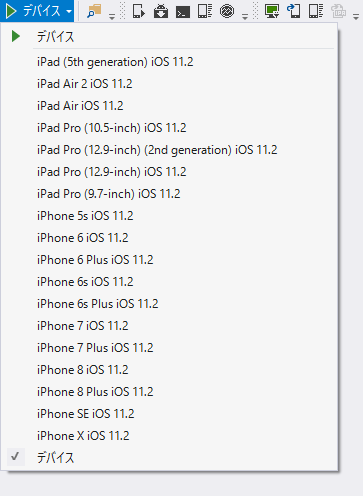まえがき
Windows上でiOSシミュレータを使うには、Visual StudioのEnterprise版が必要でした。
Communityでも使えるよう投票まで行われていましたが、
めでたく15.5で使える様になりました。
さっそく試してみたいと思います。
Mac必須です。
開発環境
- Windows 10 1709
- Visual Studio 2017 Community 15.5.1
- macOS 10.13.2
- Xcode 9.2
初期設定
Visual Studio Installerを立ち上げ、Xamarin Remoted Simulatorがインストールされているか確認して下さい。
私はこれに気づくのにずいぶん時間を使いました。
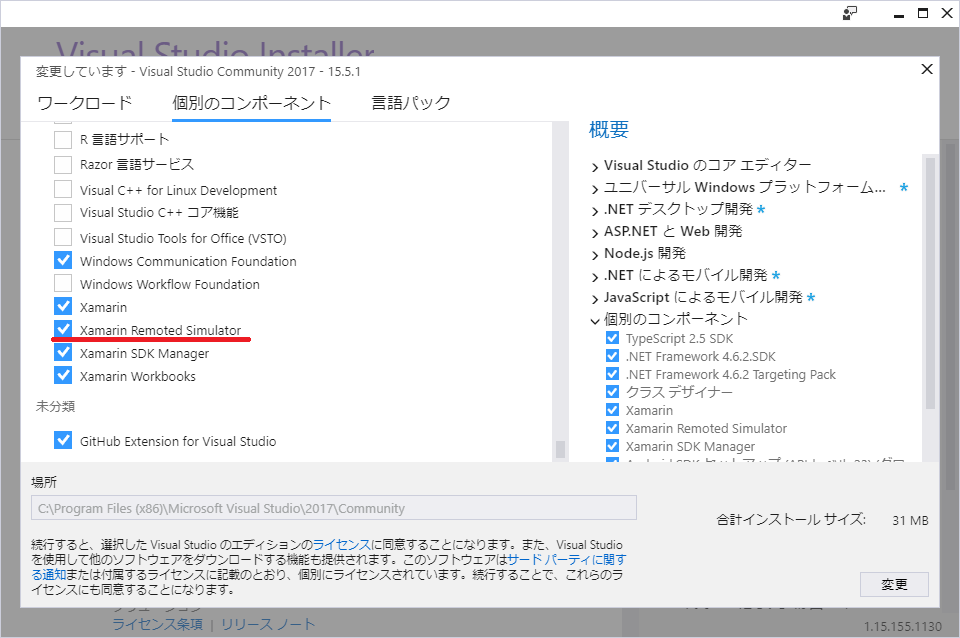
インストールすると、「オプション」→「Xamarin」→「iOSの設定」に、「リモートSimulatorからWindowsへ」チェックボックスが追加されます。
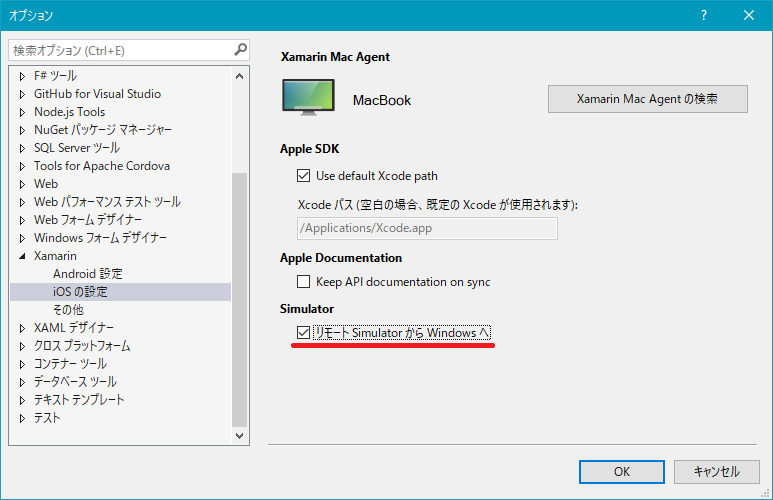
起動確認
さっそく動作を見るため、適当なソリューションを作成しましょう。
15.5から不要なプラットフォームを外せるようになったので便利ですね。
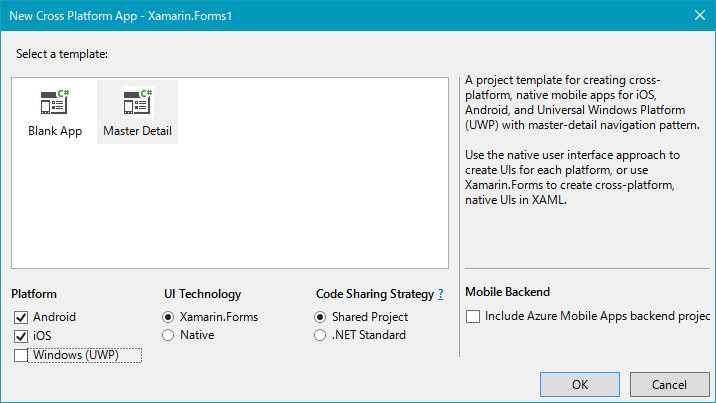
無事動作確認できました。私のマシンではあまりキビキビ動かず、まあこんなものかなといったところでした。
内部の仕組みはMac上でiOSシミュレータを動かしてWindowsに出力しているらしいので、Macの性能がよければぬるぬる動くかもしれません。