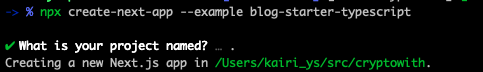はじめに
create next appでカレントディレクトリにファイルを展開する方法
誰かが作った空のブランチとか、すでに存在するディレクトリ内とかにソースコードを展開する時だったり、create next appでrootディレクトリを作成せずにファイルを展開したい場合があると思います。そういう場合にcreate next appする方法をメモします。
どうやるか
.を使うとできる
直接カレントディレクトリを指定、もしくはディレクトリ名指定せずに実行してプロジェクト名の入力時に.を指定
npx create-next-app .
//もしくは
npx create-next-app
✔ What is your project named? … .
おわりに
今回は、create-next-appでカレントディレクトリにファイルを展開する方法を記述しました。