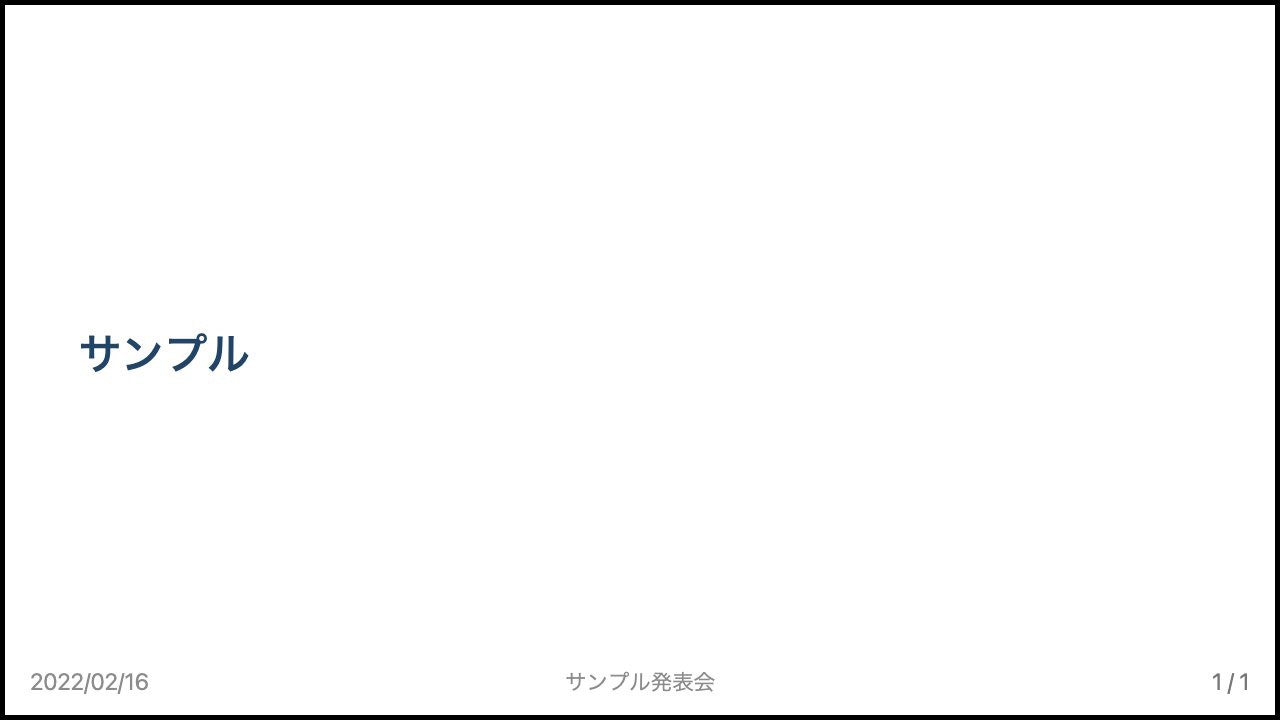Marp(Markdown Presentation)とは
Markdown記法でプレゼン資料をつくれる便利なツール。
特にVSCodeで用意されているExtensionを使えば、リアルタイムにプレビューを確認しながら作業可能。
お気に入りは、Latex(厳密にはKatex)文法で数式をさくっと載せられる◎
Marpの基礎的なところはこの記事がとても参考になりました。
https://qiita.com/tomo_makes/items/aafae4021986553ae1d8
ちょっと困った
宗教上の理由で、プレゼンをつくるときは次の形式にしなければならない。
- ページの左下:『日付』
- ページの中央下:『発表会名』
- ページの右下:『ページ番号』(「現ページ番号/全ページ数」)
理想はこう
デフォルトではこんな感じ
sample.md
---
marp: true
theme: footer_temp
header: "サンプル発表会"
footer: "2022/02/16"
paginate: true
---
# サンプル
CSSで頑張る
どうやら用意されている機能では実現できそうにないので、CSSで無理やり実現します。
長々と説明するほどのことでもないので、テーマCSSのfooter_temp.cssを先に紹介します。
footer_temp.css
/* @theme footer_temp */
@import 'default';
section {
position: relative;
}
/* ページ番号 */
section::after {
content: attr(data-marpit-pagination)" / "attr(data-marpit-pagination-total);
font-size: 80%;
}
/* 発表会名 */
header {
width: 100%;
position: absolute;
top: unset;
bottom: 21px;
left: 0;
text-align: center;
font-size: 80%;
}
/* 日付 */
footer {
text-align: center;
font-size: 80%;
}
- 発表会名(header)はpositionで左下に移動
- フッターはtext-alignで中央寄せ
- ページ番号は、HTMLを解析してみるとsection要素に「data-marpit-pagination-total」というメタ属性が入っていたのでそれを拾って追加