基本的にはこちらの記事を見れば全てOKです。
自分はスクショを貼るところでものすごい苦戦したので、やりやすい方法を
まずiPhoneやiPadに応じたピクセルを知る場所はここ
Xcodeのシミュレーターを起動し、command + shift + 5を押して範囲を選択し、スクショを撮った後
その画像を開き、上のツール→サイズを調整→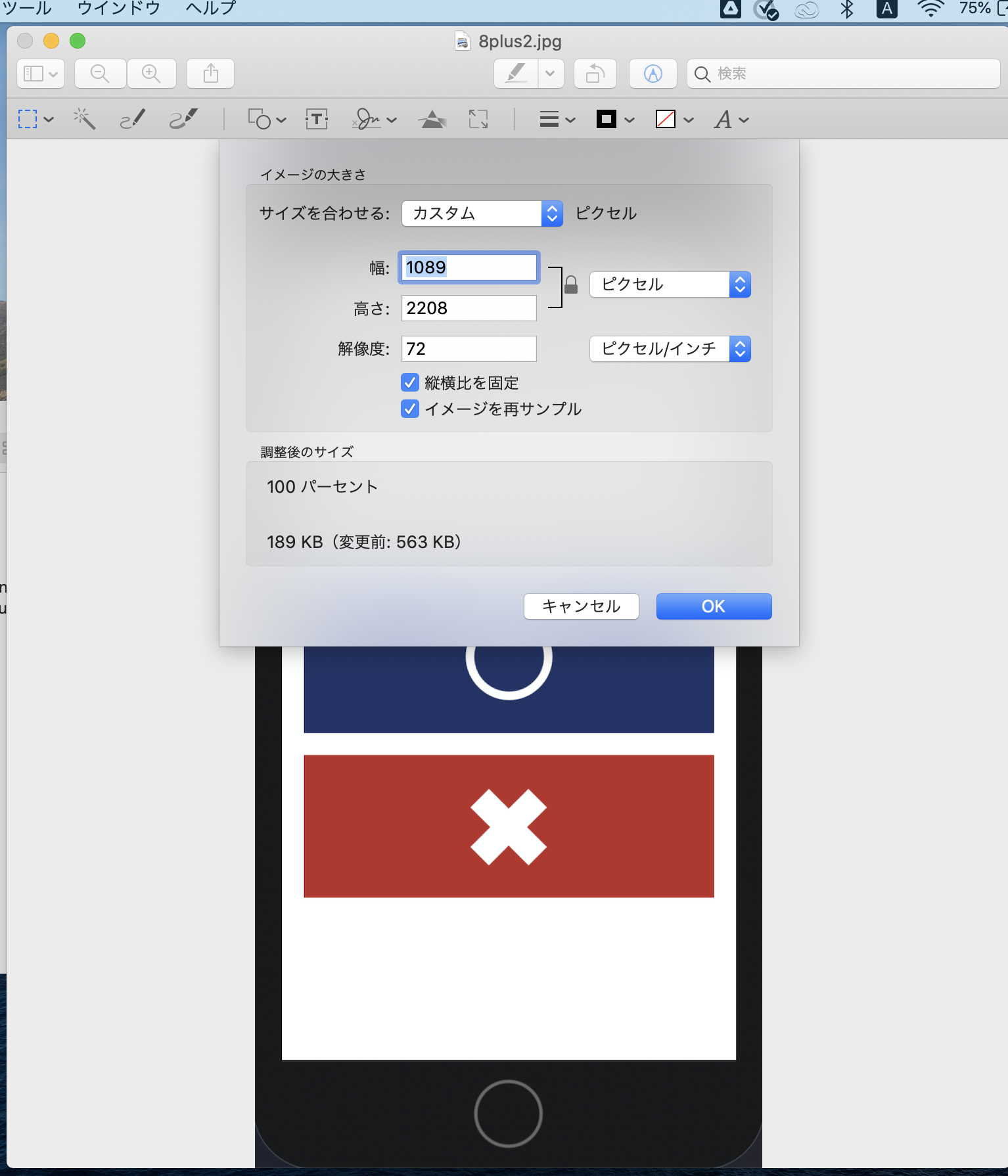
このようにします。🔓マークは解錠状態にし、数値をいじれるようにしましょう。
あとプライバシーポリシーですが、Qiitaの限定記事共有にプライバシーポリシーを記載し、申請の際にはそのURLを使わせていただきました。
プライバシーポリシーって何?どう書けばいいの?って方は
こちらの記事が参考になります。
https://qiita.com/Hiroki_Kawakami/items/94f012d20afdb692df20
上記記事で紹介されていますが、英語のサイトで必要箇所を埋めるとプライバシーポリシーを自動生成してくれるサービスがあります。自分はそれを利用しました。
自分は申請してから10時間くらいで審査を通り、その30分後には配信が開始されました。