- ローカル環境に、プロジェクト管理ソフトウェアRedmineをDockerで立ち上げる手順についてまとめる。
- Redmine用DBにはMySQL5.7を利用する。
構築手順
-
フォルダ構成
redmine/ ├ data/ #マウント場所 | └ db | └ plugins | └ themes └ docker-compose.yml
1.docker-compose.ymlを作成する。
version: "3"
services:
redmine:
container_name: redmine
image: redmine
restart: always
ports:
- 8081:3000
environment:
REDMINE_DB_MYSQL: redmine-db
REDMINE_DB_PASSWORD: redminepass
volumes:
- ./data/plugins:/usr/src/redmine/plugins
- ./data/themes:/usr/src/redmine/public/themes
redmine-db:
image: mysql:5.7
container_name: redmine-db
restart: always
environment:
MYSQL_ROOT_PASSWORD: redminepass
MYSQL_DATABASE: redmine
volumes:
- ./data/db:/var/lib/mysql
command: mysqld --character-set-server=utf8 --collation-server=utf8_unicode_ci
※マウント場所やポートなどは自環境に合わせて適宜設定する。
2. コンテナを起動する。
上記redmineフォルダに移動し、以下のdocker-composeコマンドを実行する。
docker-compose up -d
3.ブラウザからhttp://localhost:8081にアクセスする。
※以下の画面が表示される。
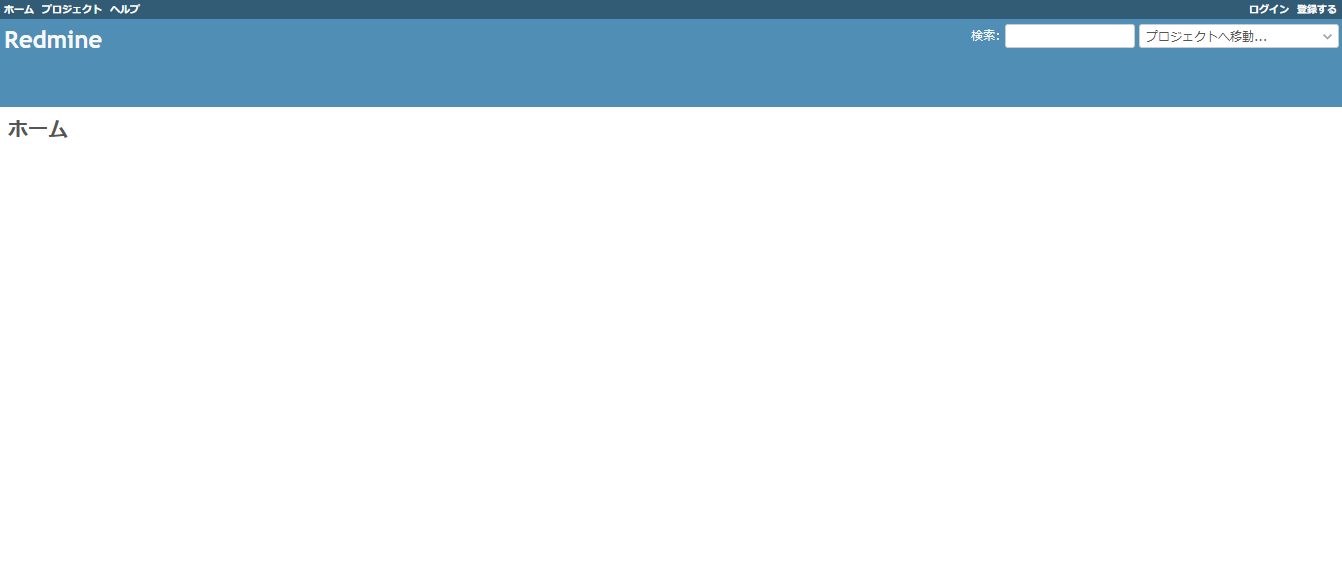
4.初期ユーザー情報(ログインID:admin/パスワード:admin)を入力して、ログインする。※ログイン後、パスワード変更を要求される。