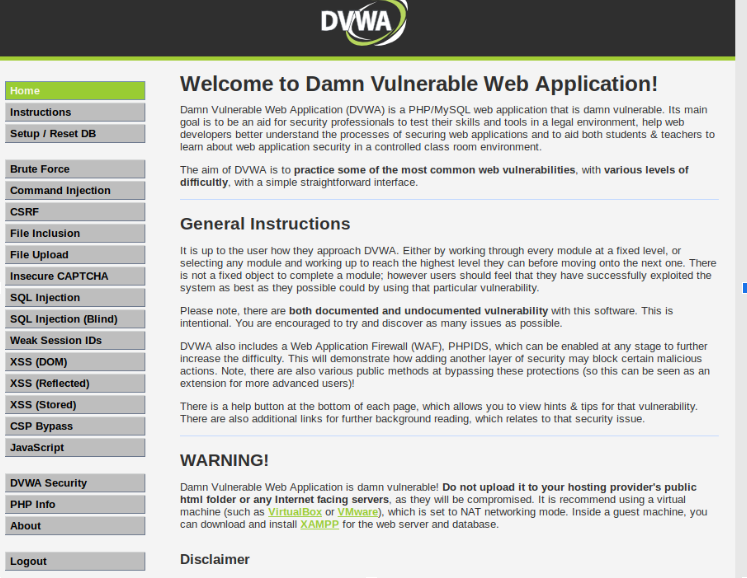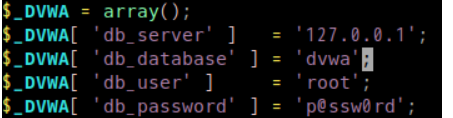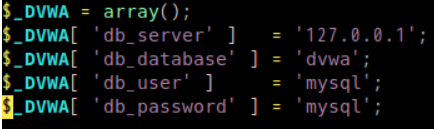前提
- kali linux環境がある
目標
内容
DVWAとは
- php/mysqlベースのウェブアプリケーション
- 脆弱性満載
- セキュリティの勉強用またはテスト用
セットアップ手順
- DVWAダウンロード
- zipを解凍する
- 以下コマンド参照
- http://localhost/DVWA-master/ にアクセスしてみる
- localhost配下にfileがないので当然NotFoundが返ってくる
# 取り合えずコピーする
root@kali:~# cp /root/Downloads/DVWA-master.zip /root
# 解凍する
root@kali:~# unzip DVWA-master.zip
# 外部アクセスできるようにapache2起動する
root@kali:~# service apache2 start
- localhostから読めるように解凍後のファイルを配置する
- 以下コマンド参照
- http://localhost/DVWA-master/ にアクセスしてみる
- アクセスできるがエラーが返ってくる
DVWA System error - config file not found. Copy config/config.inc.php.dist to config/config.inc.php and configure to your environment.
# localhostは/var/www/html/配下を参照
# -R:サブディレクトリもコピー
root@kali:~# cp -R /root/ /var/www/html/
# 必要ならapache2起動する
- エラーを解決する
- 以下コマンド参照
- http://localhost/DVWA-master/ にアクセスしてみる
- setup.phpの表示ができるようになった。でもページを読む限りデータベースのセットアップが必要らしい
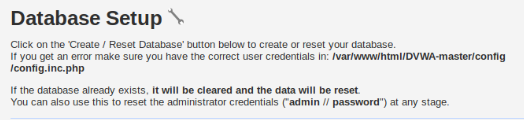
# configファイルのあるdirに移動
root@kali:~# cd /var/www/html/DVWA-master/config/
# エラー指示に従い名前変更
root@kali:/var/www/html/DVWA-master/config# mv config.inc.php.dist config.inc.php
# ついでに権限与えておく
root@kali:~# chmod -R 777 /var/www/html/DVWA-master/
# before
# drwxr-xr-x 8 root root 4096 2月 15 00:30 DVWA-master
# after
# drwxrwxrwx 8 root root 4096 2月 15 00:30 DVWA-master
# 必要ならapache2起動する
- データベースをセットアップする
- 以下コマンド参照
# mysqlを起動
root@kali:~# service mysql start
# ログイン
# パスワードを要求されるが無視すればログインできるた
root@kali:~# mysql -u root -p
# データベースでmysqlを指定
MariaDB [(none)]> use mysql
# mysqlのユーザー権限を設定する
# GRANT ALL PRIVILEGES ON `DB名`.テーブル TO 'ユーザ名'@'ホスト名' identified by 'パスワード';
MariaDB [mysql]> grant all privileges on *.* to 'mysql'@'localhost' identified by 'mysql';
# ctrl+cで脱出
# セットアップページに指示のあるconfigを編集する(以下画像)
root@kali:~# vi /var/www/html/DVWA-master/config/config.inc.php
- アクセス確認
-
http://localhost/DVWA-master/setup.php
下部にあるcreateボタンを押す(ログイン画面へ自動遷移) - admin/passwordでログイン

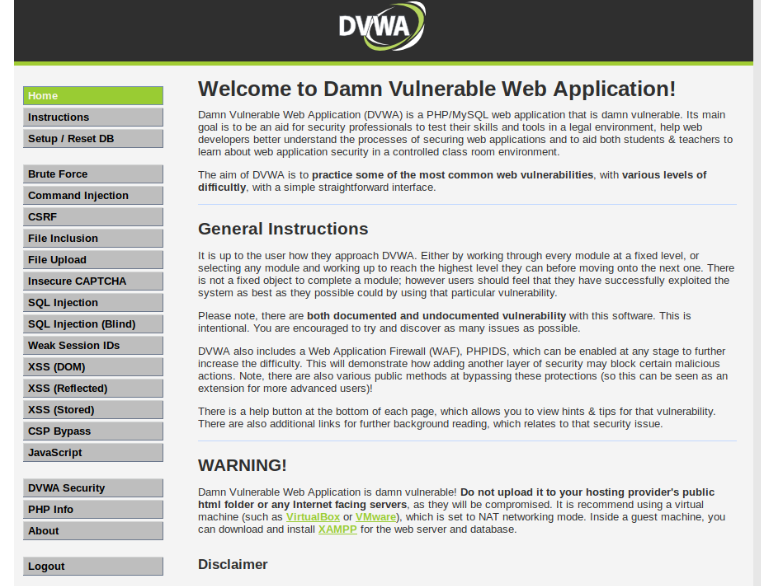
-
http://localhost/DVWA-master/setup.php