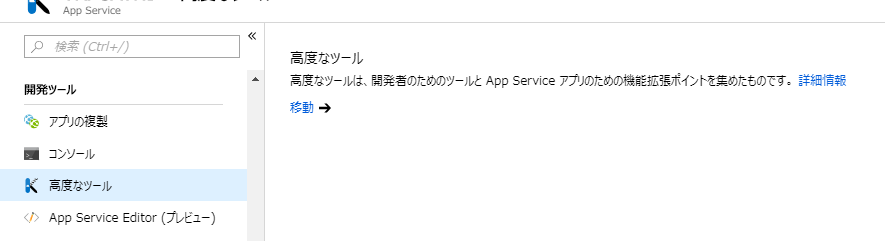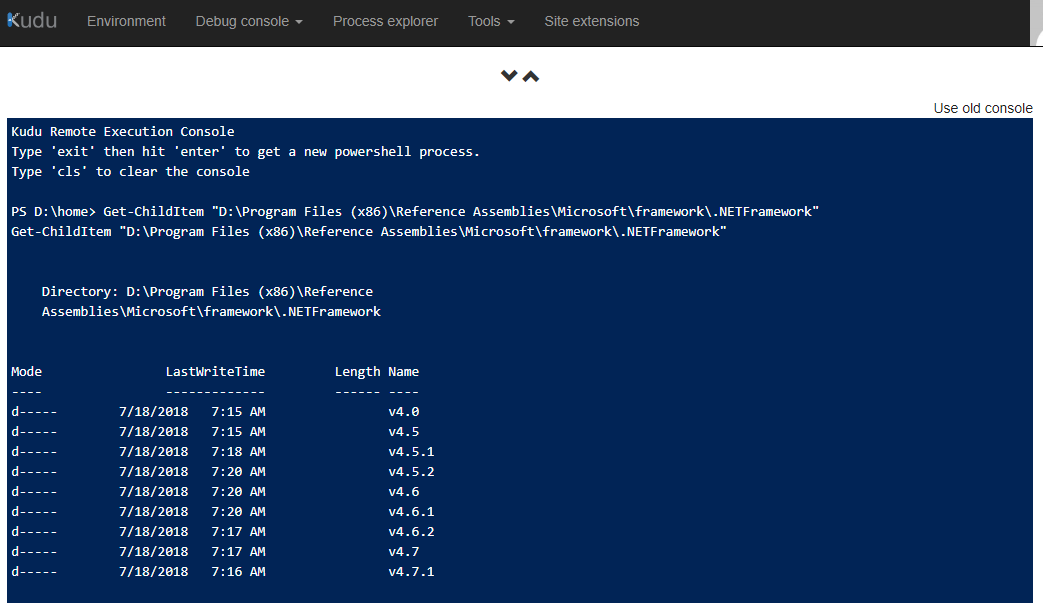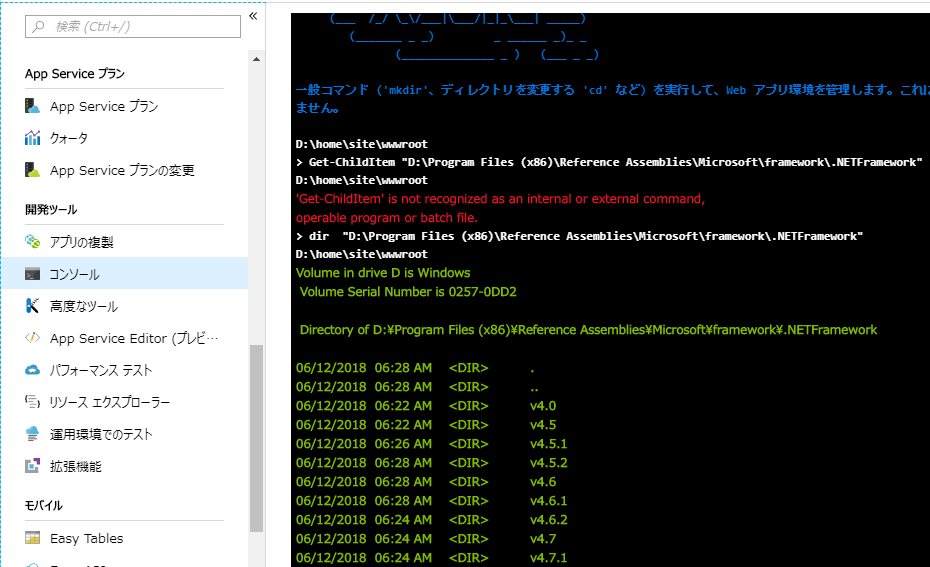まもなくAzure App Serviceは.NET Framework 4.7.2に
Azure App Serviceに .Net Framework 4.7.2が適用間近となっています。
[.NET Framework 4.7.2 update coming to Azure App Service apps]
https://azure.microsoft.com/ja-jp/updates/net-framework-4-7-2-update-coming-to-azure-app-service-apps/
しかし、実際に適用されているかどうか確認できなければ当然アップデートできないので、
Kuduを使用して確認する必要があります。
.NET Framework バージョンを確認する方法(powershell)
アップデート対象のApp Serviceを選択→高度なツール(Kudu)へ移動
続いで、Debug Console→PowerShellを選択
Powershell画面が表示されたら、下記のコマンドを入力。
Get-ChildItem "D:\Program Files (x86)\Reference Assemblies\Microsoft\framework\.NETFramework"
↓この場合、4.7.1までがインストールされています。
.NET Framework バージョンを確認する方法(コンソール)
より簡単な方法として、下記でも可能。
dir "D:\Program Files (x86)\Reference Assemblies\Microsoft\framework\.NETFramework"