1.エラーの様子
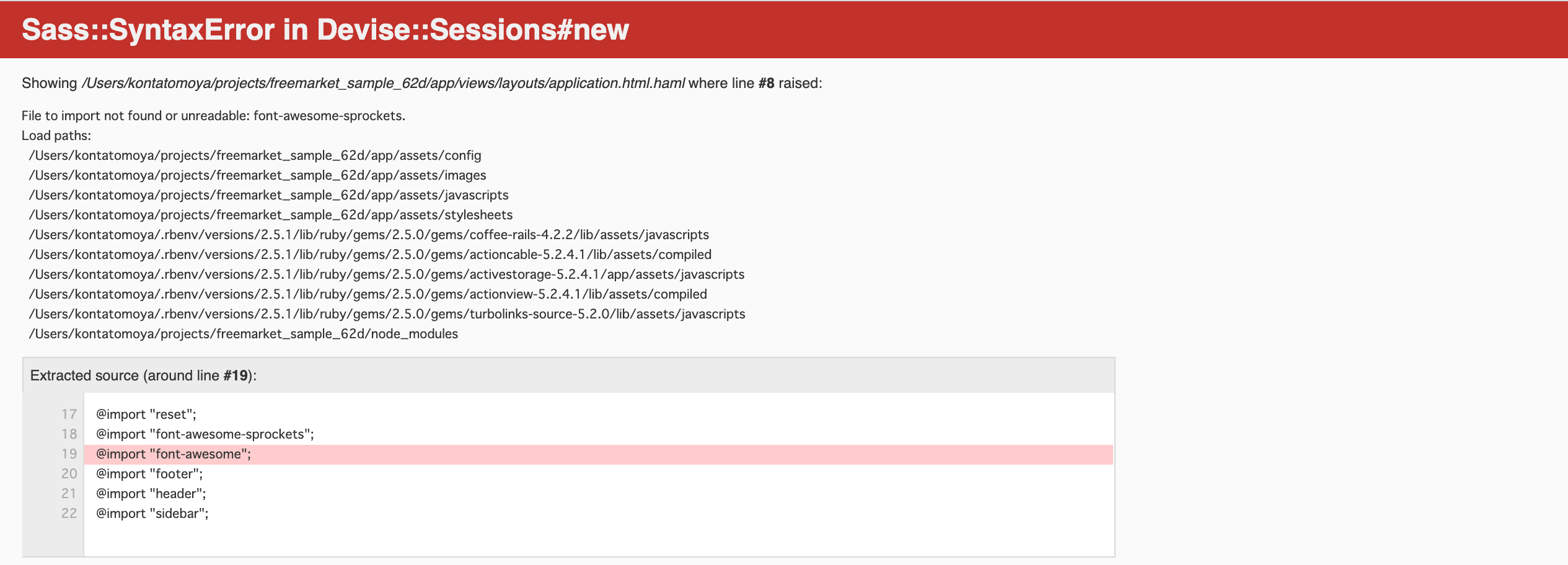
デスクトップ(裏側で製作していたファイル)では動いていたデータをホームディレクトリ(本番のファイル)に移した時上記のようなエラーが出ました。
2.エラーの原因
1.一般的な原因
・Gemfileのなかにgem 'font-awesome-sass'が抜けている
・app/stylesheets/application.scssの中に@import "font-awesome-sprockets"と@import "font-awesome";が抜けている
2.見落としがち(特殊)な原因
・@import "font-awesome-sprockets"とするところを@import "font-awesome-compass";としている。またはその逆。
・別フォルダで作成したファイルを移すときに、rails sをしたままgemを追記し、bundle installしている
3.解決方法
1.Gemfileのなかにgem 'font-awesome-sass'が抜けている
Gemfileにgem 'font-awesome-sass'を追記して下記コマンドを打ちましょう
$ bundle install
2.app/stylesheets/application.scssの中に@import "font-awesome-sprockets"と@import "font-awesome";が抜けている
app/stylesheets/application.scssの中に下記2行を追記しましょう
@import "font-awesome-sprockets"
@import "font-awesome";
3.@import "font-awesome-sprockets"とするところを@import "font-awesome-compass";としている。
githubに記載されている公式の使用方法(readmeの部分)を読んで、どちらが自分の使用すべきコマンドか確認してみましょう。公式は下記urlです。
4.別フォルダで作成したファイルを移すときに、rails sをしたままgemを追記し、bundle installしている
・Gemfilはサーバーを起動したままだと反映されないため、railsを再起動しましょう。コマンドはcontroll+cでrailsサーバーを落とし、再度rails sをしましょう
・上記でうまくいかない場合、他のもともとあったgemと干渉しあっている可能性があるためGemfile.lock(gemの実行コードが自動生成されたファイル)を全て削除しbundle installをしましょう。その際もサーバーを起動中の方はcontroll+cでrailsサーバーを落とし、再度rails sをしましょう