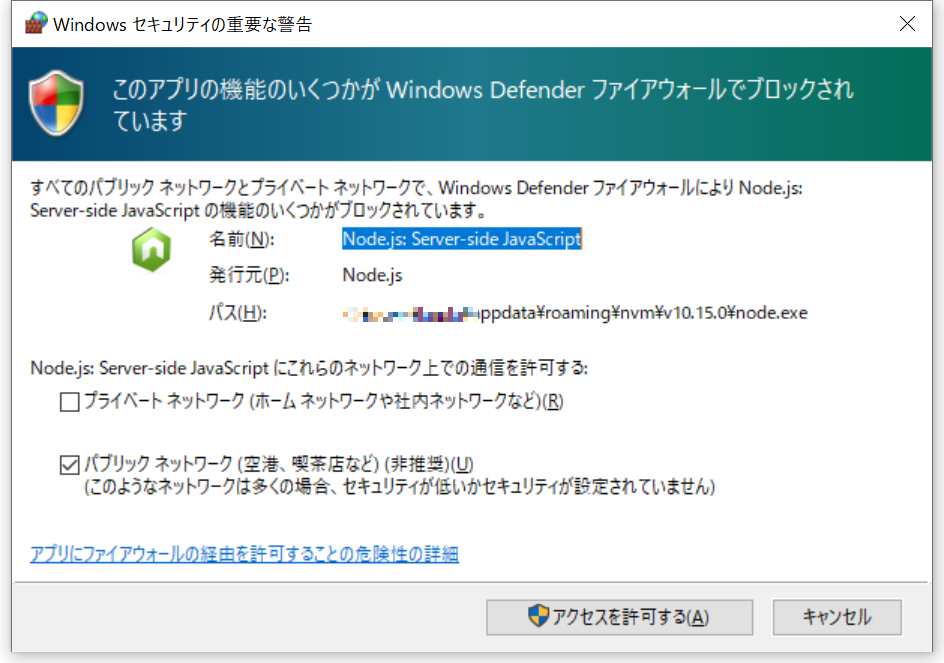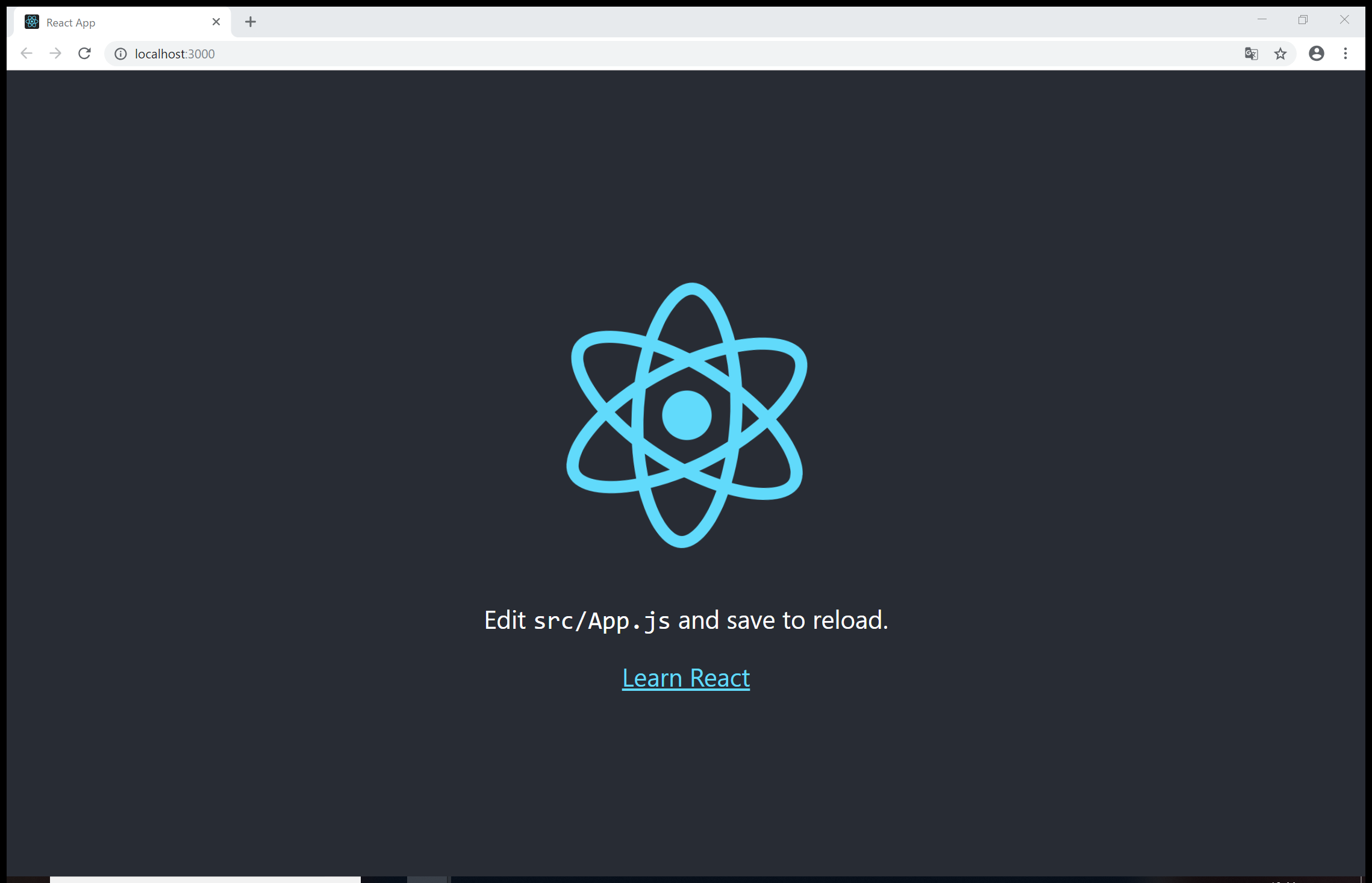概要
ささっとReactを触りたかった自分の作業履歴
Node.jsのインストール
公式からインストーラをダウンロードしてインストール
コマンドプロンプトで確認(この記事ではPowerShell)
例、以下のようにバージョン情報が出るか等で確認
> node -v
v10.15.0
> npm -v
6.4.1
create-react-appをインストール
npm install -g create-react-app
> npm install -g create-react-app
C:\Program Files\nodejs\create-react-app -> C:\Program Files\nodejs\node_modules\create-react-app\index.js
+ create-react-app@2.1.8
added 63 packages from 20 contributors in 10.087s
実行
任意のディレクトリを作成
そのディレクトリを指定してコマンド実行
create-react-app <ディレクトリ名>
※名前に大文字を含むのはNGの模様
Could not create a project called "HelloWorld" because of npm naming restrictions:
* name can no longer contain capital letters
> create-react-app helloworld
Creating a new React app in C:\helloworld.
Installing packages. This might take a couple of minutes.
Installing react, react-dom, and react-scripts...
+ react-dom@16.8.6
+ react@16.8.6
+ react-scripts@2.1.8
added 1851 packages from 718 contributors and audited 36248 packages in 153.576s
found 68 vulnerabilities (63 low, 5 high)
run `npm audit fix` to fix them, or `npm audit` for details
Success! Created helloworld at C:\helloworld
Inside that directory, you can run several commands:
npm start
Starts the development server.
npm run build
Bundles the app into static files for production.
npm test
Starts the test runner.
npm run eject
Removes this tool and copies build dependencies, configuration files
and scripts into the app directory. If you do this, you can’t go back!
We suggest that you begin by typing:
cd helloworld
npm start
Happy hacking!
指定したディレクトリに移動
下記コマンドで起動
npm start
> npm start
> helloworld@0.1.0 start C:\helloworld
> react-scripts start
Starting the development server...
コマンドプロンプトはこんな感じ
Compiled successfully!
You can now view helloworld in the browser.
Local: http://localhost:3000/
On Your Network: http://***.***.**.***:3000/
Note that the development build is not optimized.
To create a production build, use npm run build.
参考
Windows+VSCode上でReact開発環境を構築 - Qiita
https://qiita.com/willow-c/items/ad5c1a15d8b32d75d927