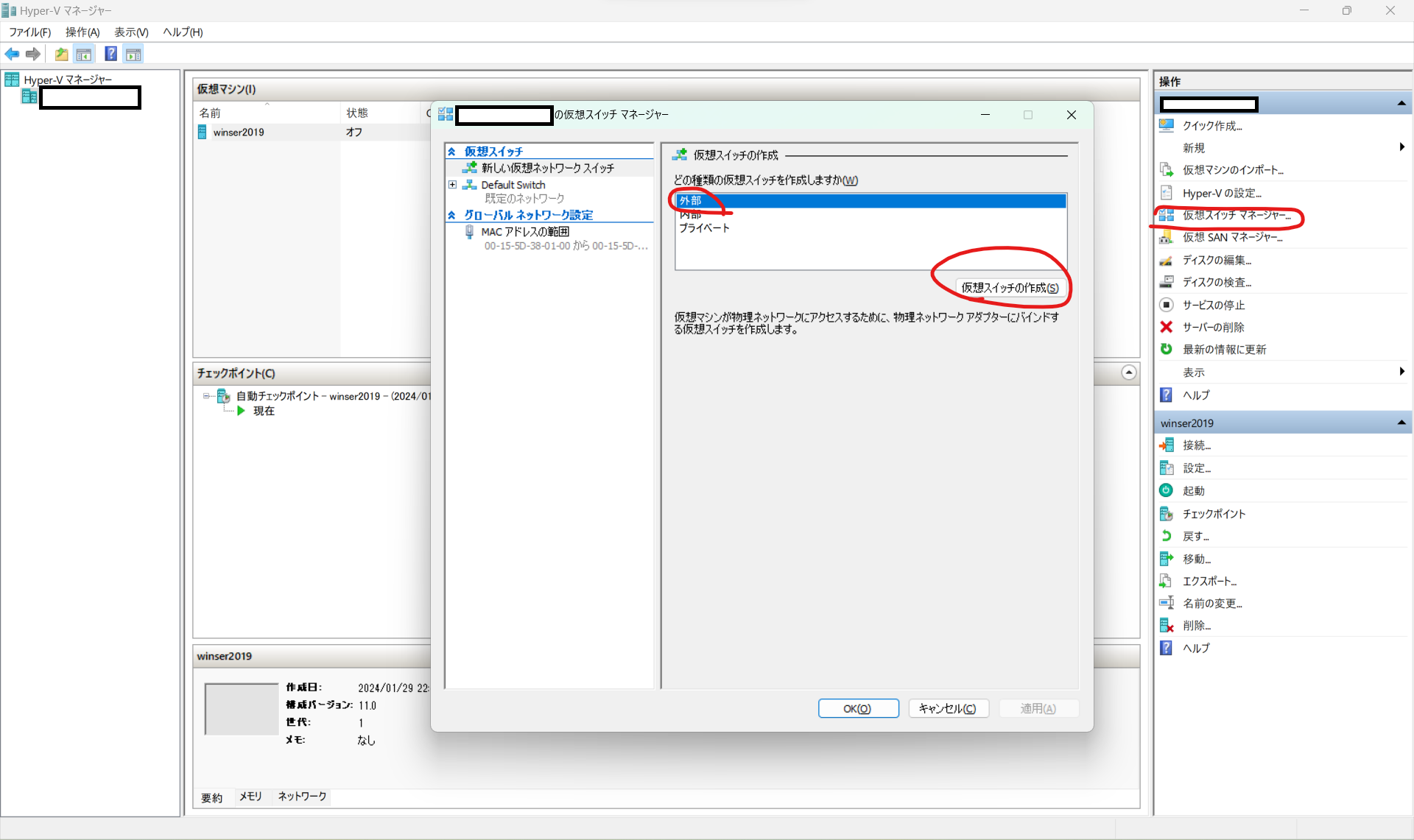○やりたいこと
hyper-v上の仮想サーバのwindows server2019を物理端末と同じネットワークにする。
○NW環境
Fortigate(dhcpサーバ)
| Lan
|
win11 home(ip dhcp)
|
|
仮想swich
|
|
win ser 2019 ★DHCPサーバーからIPもらいたい
仮想マシン hyper-v
○やったこと
hyper-vマネージを開いて仮想スイッチの名前を付ける。外部ネットワークを選択して物理PCの有線lanのNICを指定。仮想マシンで使っていないインターフェースを指定するとうまくいかないから注意。無線とか
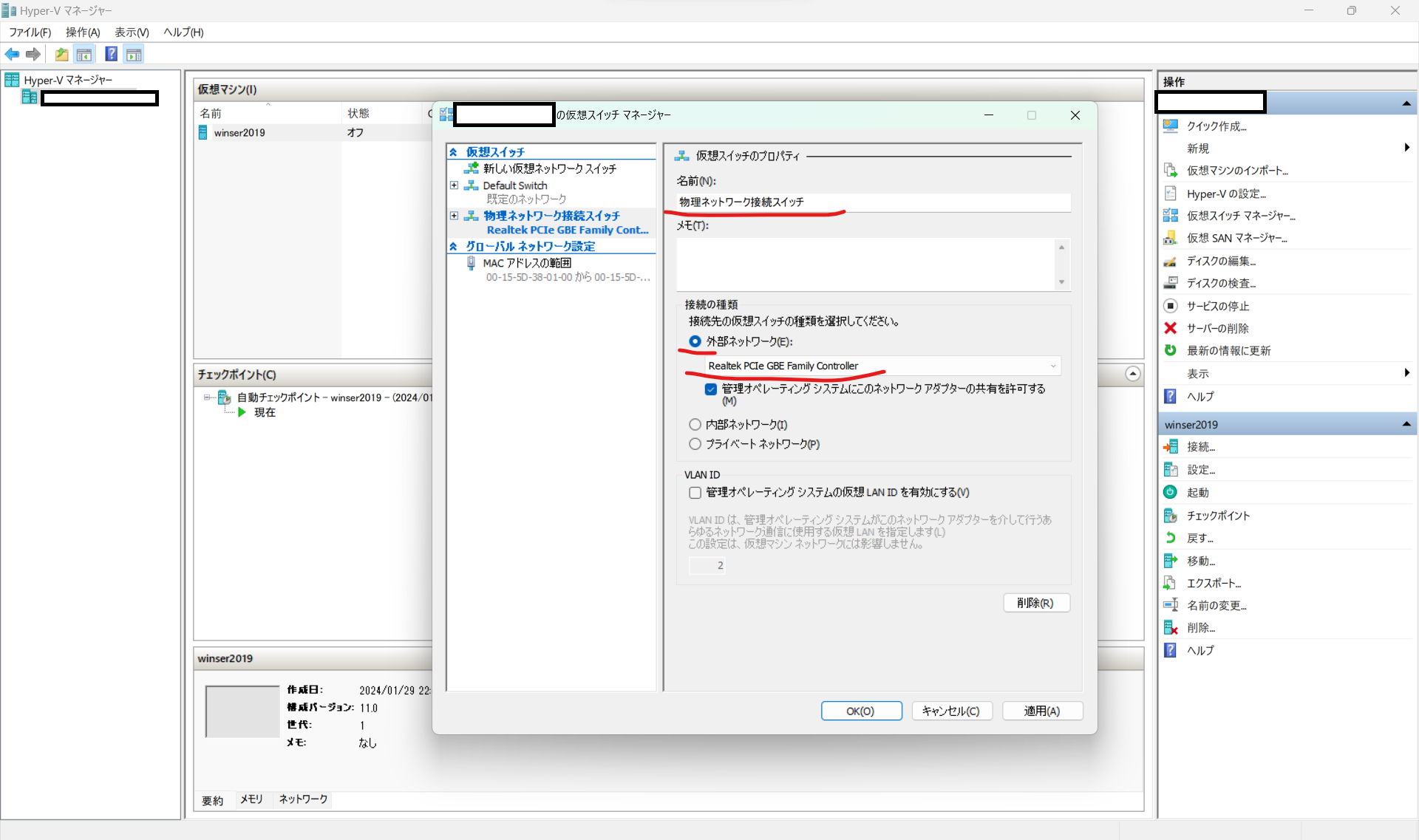
仮想サーバのネットワークアダプターで作成した仮想スイッチを選択する
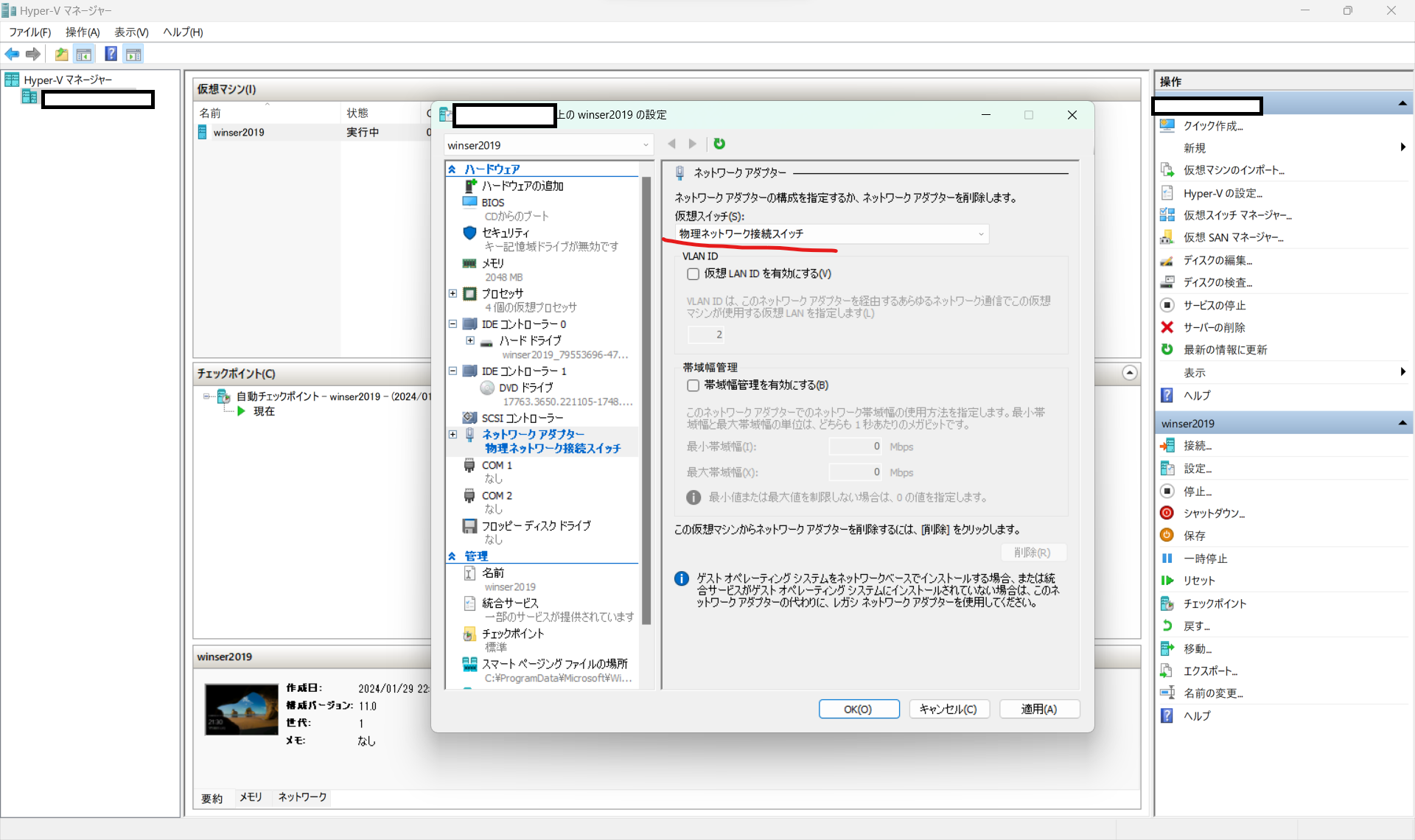
仮想マシンでWindows serverを起動してコマンドプロントを確認する

IPコンフィグを実行すると自動でIPを受けっとっていることを確認できた。
○結果
Fortigate(dhcpサーバ)からIPを受け取れた
○その他
仮想スイッチのイメージ
デフォルトのNWは物理PCのNICでNATして仮想サーバにIPを与えている?ようだ。
Fortigateで SSL-VPN接続 + AD認証 を実現したかったので深堀はせずとりあえず設定だけ行った。
○参考書
ひと目でわかるHyper-V Windows Server... https://www.amazon.jp/dp/4822253929?ref=ppx_pop_mob_ap_share