GitHub Codespaces にシークレットな環境変数を設定したい
ローカルに
cloneしたリポジトリを VSCode + Remote-Container で Docker 上で開発できるように.devcontainerを設置しました。無事動いたので、GitHub Codespaces でオンライン(ブラウザ)でも開発できるようにしたかったのです。しかし、起動はするもののテスト時に使う API のアクセス・トークンは環境変数で渡してたため、テストが行えません。Codespaces で環境変数の設定箇所を探したのですが見つかりません。
「GitHub Codespaces 環境変数 設定」とググるも、なかなかヒットしなかったので、自分の備忘録として。
TL; DR (今北産業)
- ユーザ・アカウントの設定で行います。リポジトリや起動した Codespaces 内には設定箇所はありません。
- [
Settings] - [Codespaces] - [Codespaces secrets] から "New secret" で環境変数名と値を設定 → "Repository access" で対象となるリポジトリを選び、"Add secret" する。 - ここ
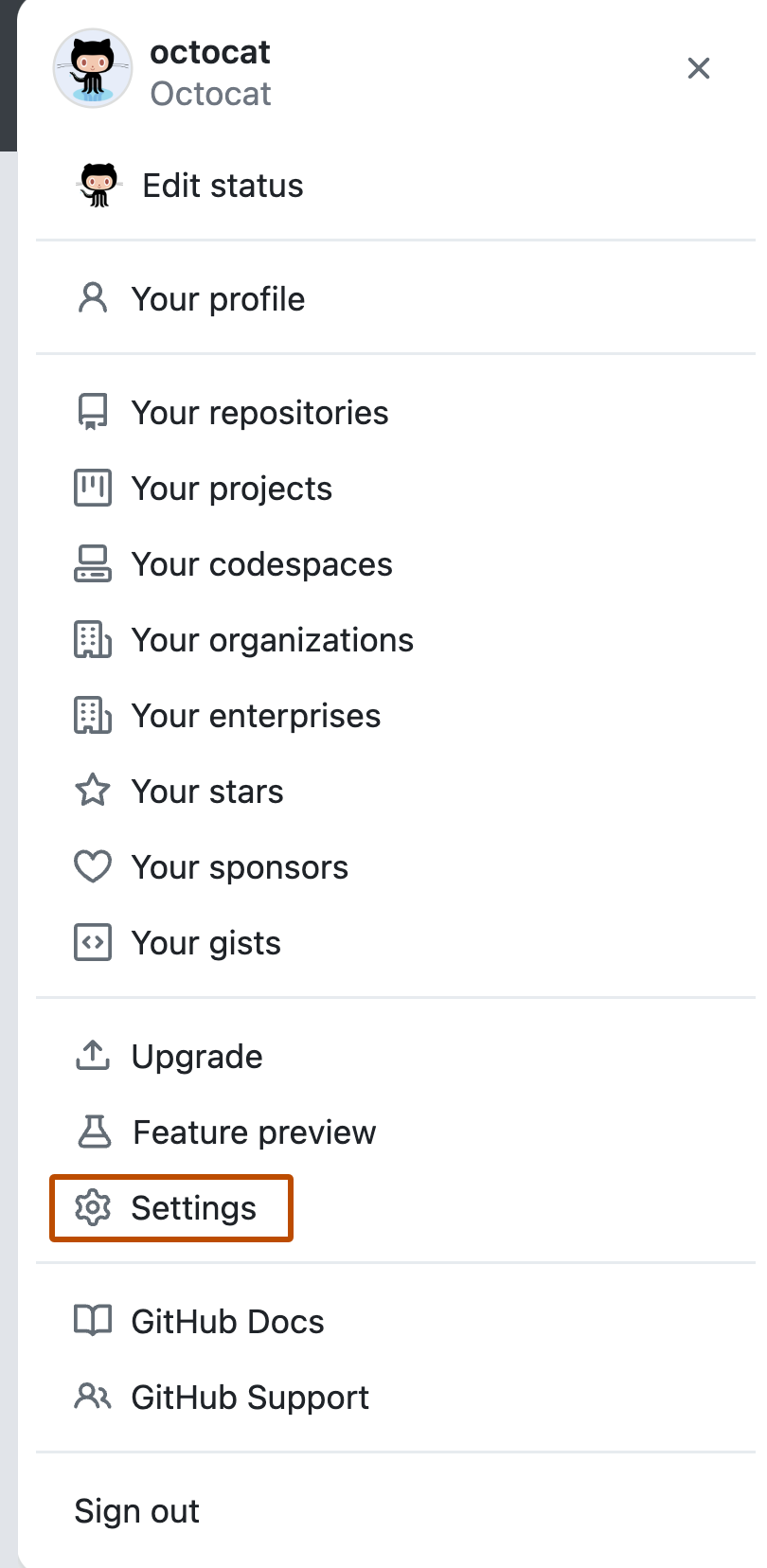
TS; DR
公式ドキュメントが詳しいよ。
- Managing encrypted secrets for your codespaces | GitHub Codespaces @ docs.github.com
P.S.
Codespaces 内のコンテナなのかを検知・確認したい場合は、環境変数に CODESPACES=true があるか確認します。