Unityのデフォルト設定だと、Androidにて正常に表示されるテクスチャがiOSでは画質が劣化する場合があります。
私はインディーズゲームをよくプレイしますが、この状態になってる作品を結構見かけます。
左:Android 右:iPhone


これを防ぐにはテクスチャの圧縮方式を変更する必要があります。
ただし公式に対応している方式でも、画像によっては劣化が激しく実用に耐えない場合もあるので、忘れず個別に確認しましょう。
なお一番手っ取り早く劣化を防げるのは、圧縮を「無効」にする事です(容量は増えるでしょうが…)
私の場合とりあえず無効に設定し、画質とパフォーマンス・容量を秤にかけながら必要に応じて圧縮形式を指定しています。
以下、設定変更の方法です。
該当のテクスチャを選択しInspectorの下の方にある Default で Override for iOS をチェックします。
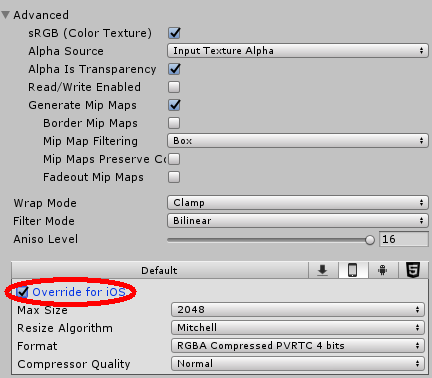
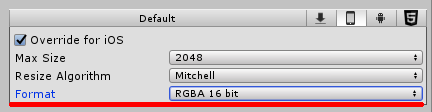
その後、Formatを変更します。
無圧縮なら RGBA 16 bit か RGBA 32 bit に変更すればOKです。
アイコンのような色数の少ない画像なら16bitでも大丈夫ですが、グラデーションするような画像(スカイボックス等)は32bitにした方が良いでしょう。