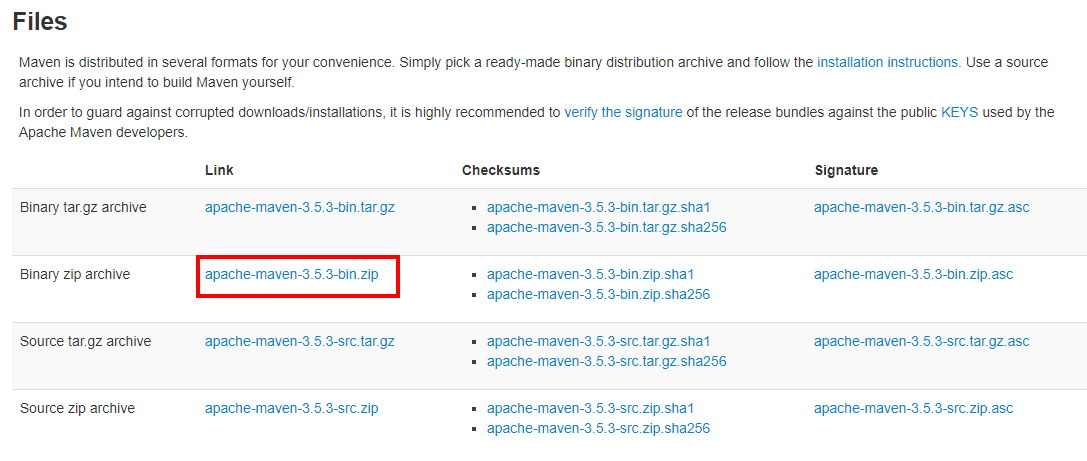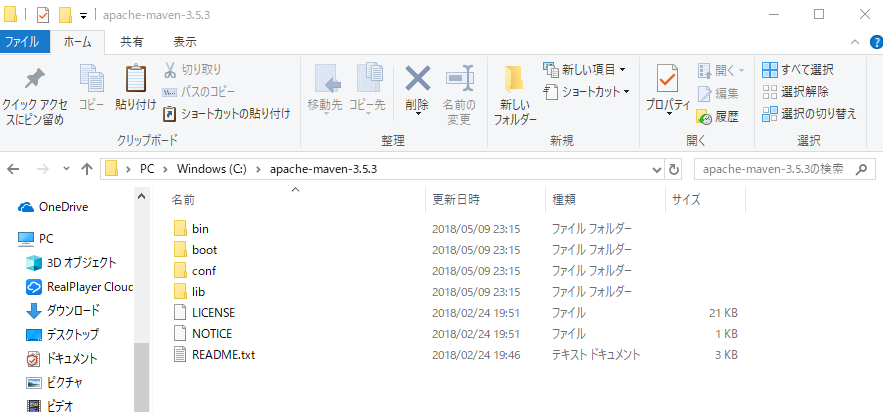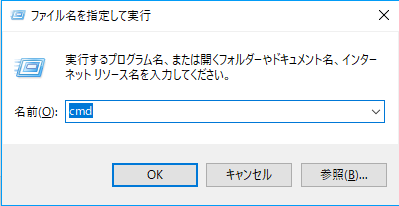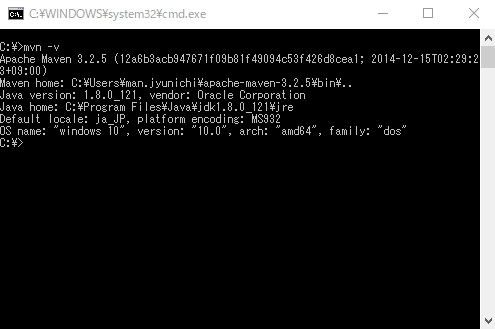前提条件
- Windows環境
- プロキシサーバーは利用しないと仮定する
- Windowsへのjdkインストールは完了していることとする
Mavenのインストール手順
- Apache Mavenからファイルをダウンロードする
- ダウンロードサイト
環境変数を設定
- システム環境変数 Path に以下の内容を追加する
(今回はsetEnv.batを実行する)
setEnv.bat
set PATH=%PATH%;C:\apache-maven-3.2.5\bin
mavenコマンドの確認
- コマンドプロンプトを起動
- コマンドプロンプトが起動したら、 "mvn -v" で動作確認
下記のようにvesion情報が表示されたら設定は完了