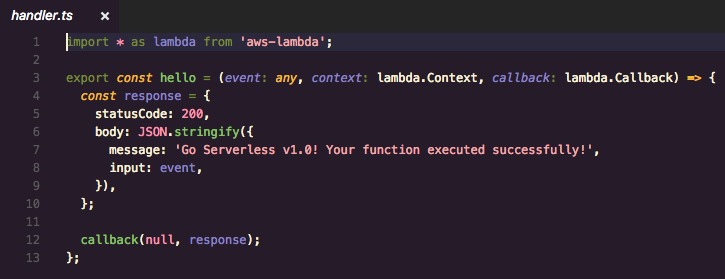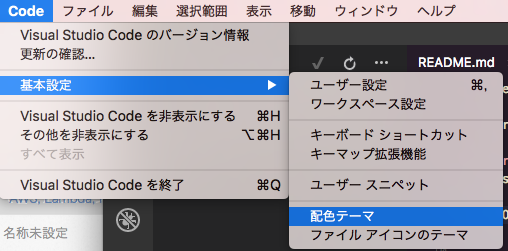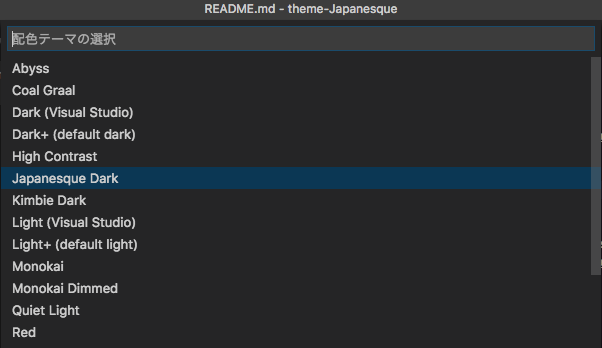概要
なぜか時間があったので、前からやろうと思っていたVisual Studio Code用のカラーテーマを作ってみました。
日本の伝統色を使ったカラースキーム: Japanesqueという記事を参考に、和風のテーマにしてみました。
(元記事とはいくつか色を変更したりしているので、配色がおかしなところがあったなら私のせいです。)
GitHubにあげていますのでご自由にお使いください。
インストール
$ ext install theme-japanesque
あとは、「Codeメニュー」 -> 「基本設定」 -> 「配色テーマ」から
「Japanesque Dark」を選んでください。
参考
カラーテーマの作成には、以下のサイトを使用しました。
TmTheme Editor