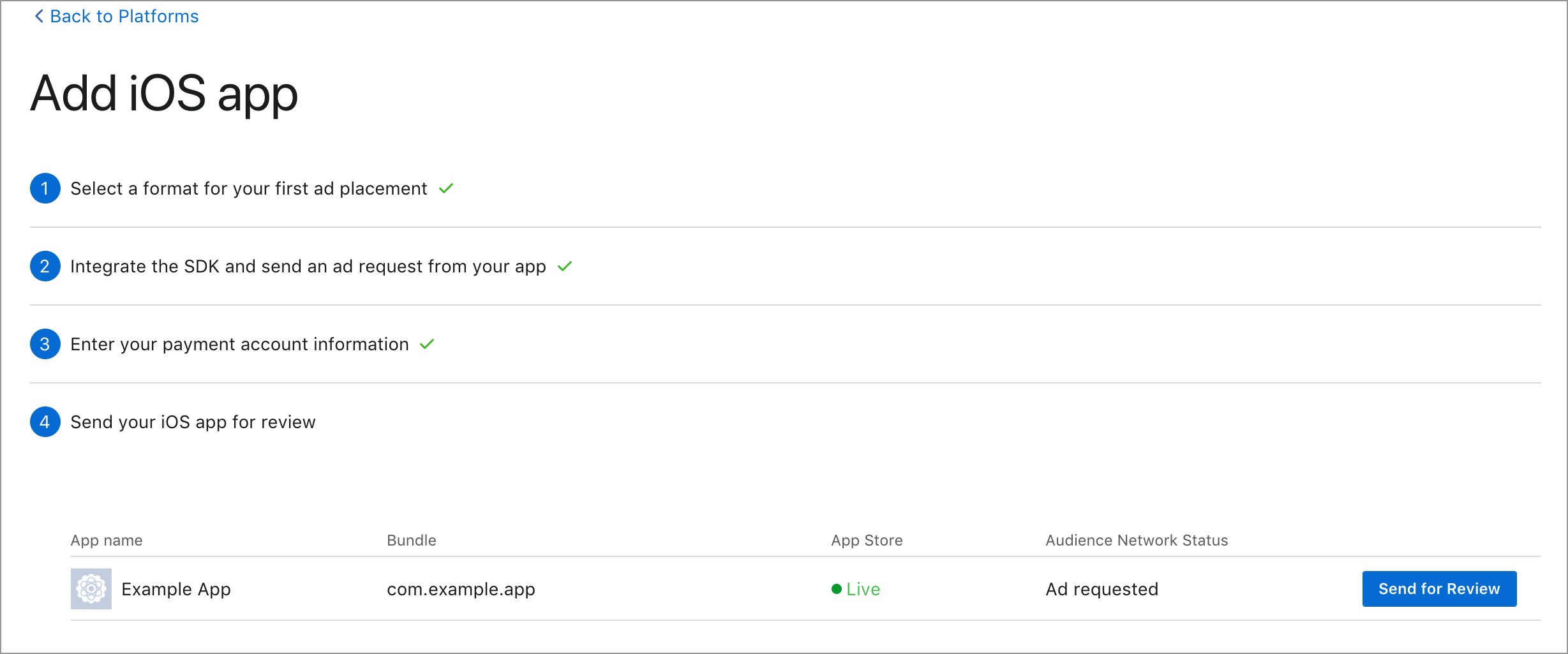Facebook Audience Networkで収益化する方法の流れ
収益化を始める5つのステップ
・ビジネスマネージャの新規または既存アカウントを使用して、収益化マネージャを設定します。
→https://business.facebook.com/ (ビジネスマネージャ作成)
→https://business.facebook.com/pub (収益化マネージャを設定)
・収益化マネージャでプラットフォームを選択し、Audience Network広告の配置を作成します。
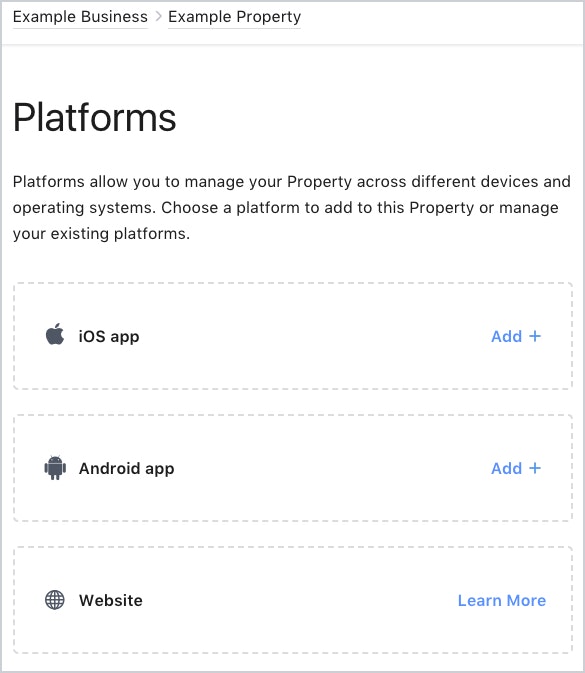
・アプリにAudience Network SDKと配置を統合します。Facebookアプリをインストールした機器から広告リクエストを送信し、配置をテストします。
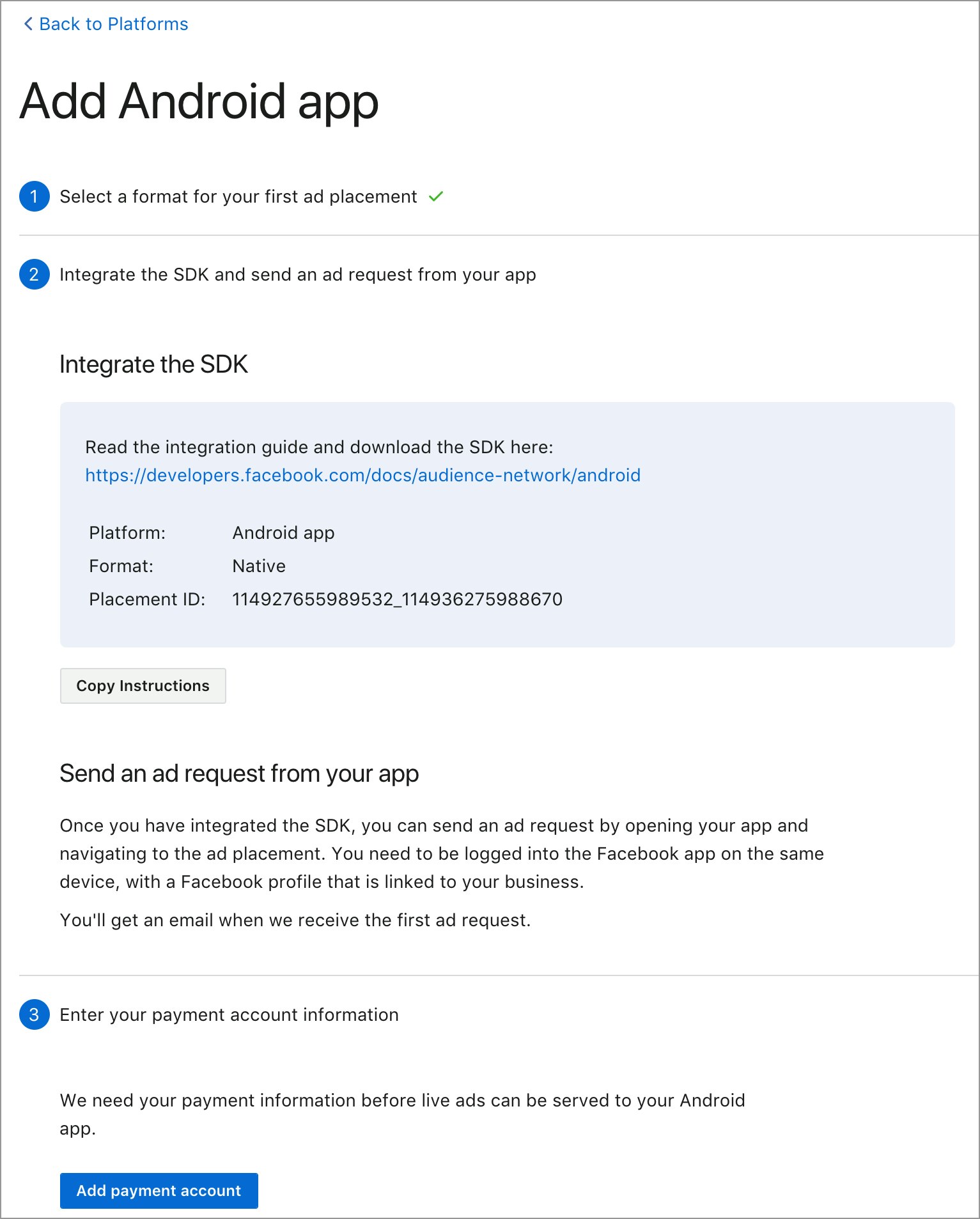
・支払い情報を追加します。
https://www.facebook.com/help/publisher/103628146695524/
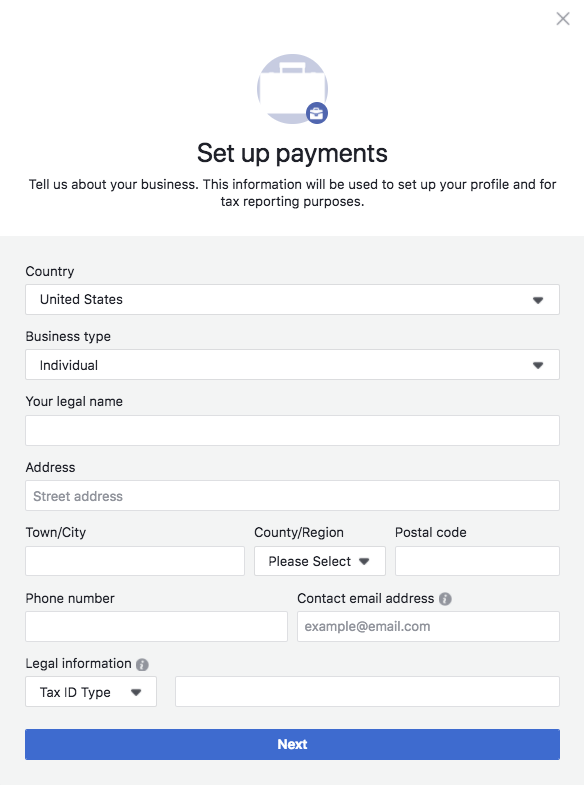
Audience Networkスタート
https://business.facebook.com/pub/start
モバイルSDKのダウンロード
https://developers.facebook.com/docs/audience-network/download