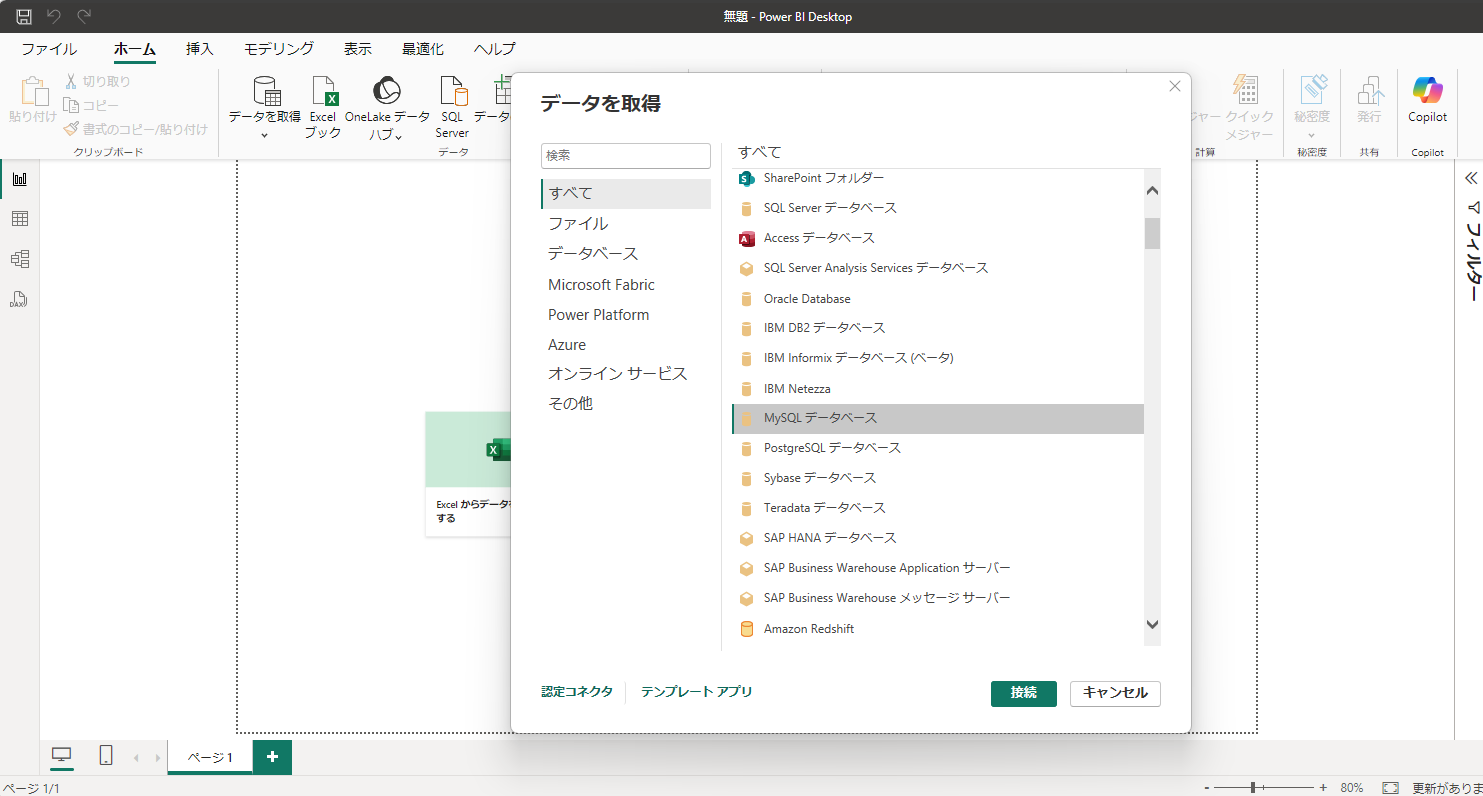環境
- Windows 11 Enterprise
目次
PowerBIをMySQLに接続する
-
MySQLデータベースを選択し、接続する

-
Azure Portalの該当のKeyVaultorキー コンテナーのSecretで下記情報を控える - 1.の後に表示される
PowerBIの下記にHostNameとDBNameを入力する

- 下記に
UserNameとPasswordを入力する

- 接続を押下する
- 接続完了

エラー一覧
Oracle MySQL Connector/NETのインストール
- 下記のエラーが発生する

-
詳細情報をクリック - 下記画面がブラウザで開かれる

-
Downloadを押下する - Installerを開く
-
Nextを押下し続ける

-
PowerShellを開く - 下記コマンドを
PowerShellで実行するPowerShell[System.Data.Common.DbProviderFactories]::GetFactoryClasses()|ogv - パッケージが正しくインストールされている場合は、結果のダイアログに
MySQL Data Providerが表示される

-
PowerBIを再起動する -
MySQLデータベースに接続する