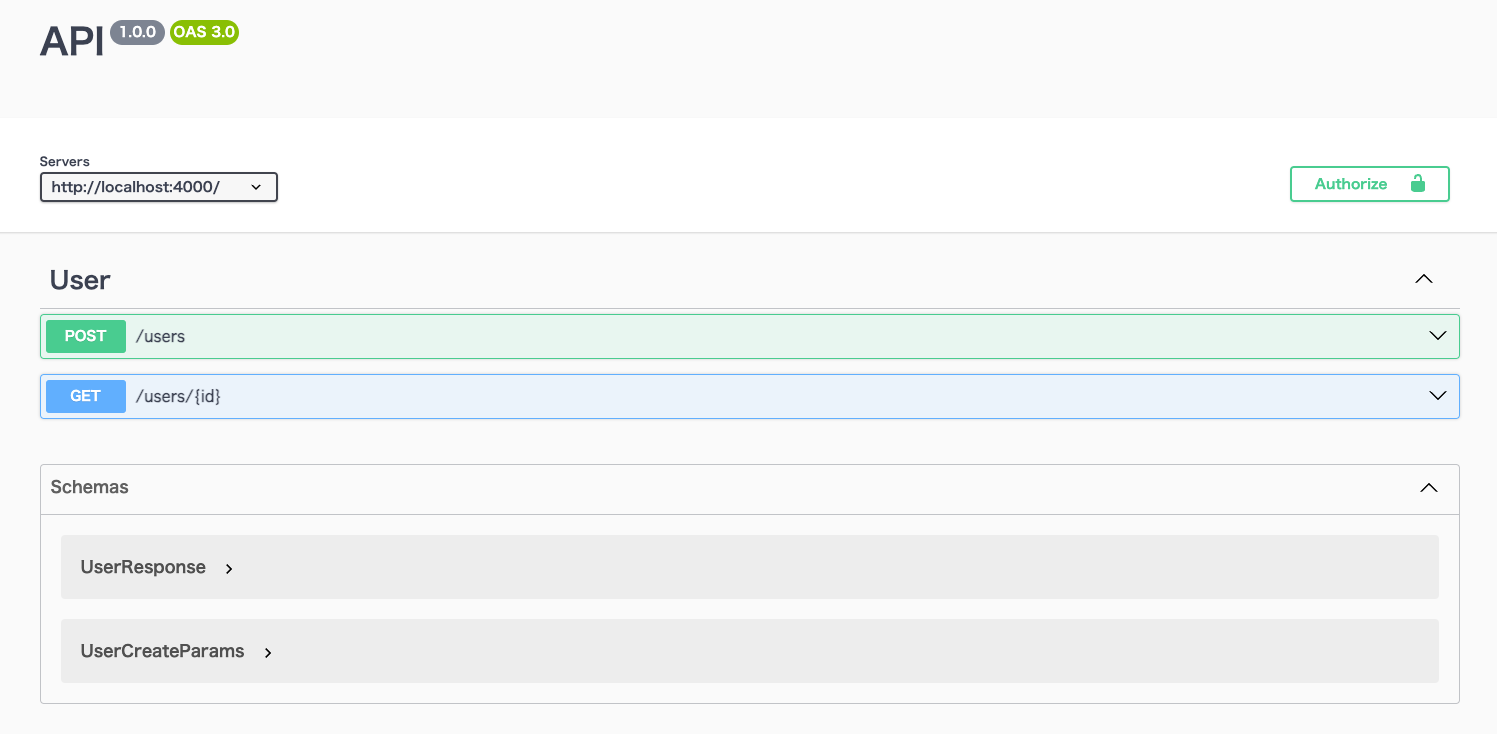はじめに
tsoaとOpenAPIを使って、(yamlを書かずに)TypeScriptだけで完結するスキーマ駆動開発を試してみました。
OpenAPIと言えば、yamlファイルを書いてGeneratorでコードを生成するフローがよくあるパターンかと思いますが、フロントエンドもバックエンドもTypeScriptで書いている場合、yamlファイルを書かずに、TypeScriptだけで完結できると効率が良いのではないかと思い、実装してみました。
環境
- Node.js
- TypeScript
- Express
- tsoa
- OpenAPI(openapi-generator-cli)
全体の流れ(ざっくり)
- TypeScriptでリクエスト・レスポンスのモデルを定義
- TypeScriptでコントローラーを定義
- 上記1,2の定義を元に、tsoaでルーターとswagger.jsonを生成
- swagger.jsonはAPIスキーマであり、(通常の)yamlファイルに相当するもの
- swagger.jsonを元に、openapi-generator-cliでAPIクライアントを生成
セットアップ
インストール周りは省略しますが、最終的には以下の構成になります。
(バージョンの指定は任意です)
{
"scripts": {
"tsoa": "ts-node-dev tsoaconfig.ts"
},
"dependencies": {
"express": "^4.18.2",
"tsoa": "^5.1.1"
},
"devDependencies": {
"@types/express": "^4.17.17",
"@types/node": "^20.6.2",
"@types/swagger-ui-express": "^4.1.3",
"swagger-ui-express": "^5.0.0",
"ts-node-dev": "^2.0.0",
"typescript": "^5.2.2"
}
}
tsoaのコンフィグファイルを作成。
生成するAPIスキーマやルーターの仕様、出力先などを設定します。
import {
generateRoutes,
generateSpec,
ExtendedRoutesConfig,
ExtendedSpecConfig,
} from "tsoa";
(async () => {
const specOptions: ExtendedSpecConfig = {
entryFile: "src/index.ts",
noImplicitAdditionalProperties: "throw-on-extras",
outputDirectory: "src/infrastructure/express",
specVersion: 3,
version: "1.0.0",
controllerPathGlobs: ["src/controllers/**/*.ts"],
name: "API",
host: "localhost:4000",
schemes: ["http"],
basePath: "/",
specFileBaseName: "swagger",
};
const routeOptions: ExtendedRoutesConfig = {
entryFile: "src/index.ts",
noImplicitAdditionalProperties: "throw-on-extras",
routesDir: "src/infrastructure/express",
controllerPathGlobs: ["src/controllers/**/*.ts"],
};
await Promise.all([generateSpec(specOptions), generateRoutes(routeOptions)]);
})();
specOptionsがAPIスキーマの設定、routeOptionsがルーターの設定です。
specOptionsによりswagger.json、routeOptionsによりルーターが生成されます。
モデルとコントローラーの定義
今回はUserの作成・取得を例に、モデルとコントローラーを定義します。
(サンプルのため、コントローラーより上位レイヤーの実装は省略しています)
モデル
User作成時のリクエストパラメーターとUser取得時のレスポンスのモデルを定義します。
export class UserCreateParams {
name: string;
status: string;
constructor({ name, status }: { name: string; status: string }) {
this.name = name;
this.status = status;
}
}
export class UserResponse {
id: string;
name: string;
status: string;
constructor({
id,
name,
status,
}: {
id: string;
name: string;
status: string;
}) {
this.id = id;
this.name = name;
this.status = status;
}
}
※ モデルはtypeやinterfaceでも良いです。
コントローラー
tsoaのコントローラーは、@Routeデコレーターをつけたクラスとして定義します。
@Routeデコレーターの引数には、ルーティングのベースパスを指定します。
import { Request as EXRequest } from "express";
import {
Body,
Controller,
Get,
Path,
Post,
Route,
SuccessResponse,
Tags,
Request,
} from "tsoa";
import { UserCreateParams, UserResponse } from "./user-model";
@Route("users")
@Tags("User")
export class UserController extends Controller {
@Post()
@SuccessResponse("200", "Return a user")
public async createUser(
@Request() _: EXRequest,
@Body() params: UserCreateParams
): Promise<UserResponse> {
return new UserResponse({
id: "1",
name: params.name,
status: params.status,
});
}
@Get("{id}")
@SuccessResponse("200", "Return a user")
public async findUser(
@Request() _: EXRequest,
@Path() id: string
): Promise<UserResponse> {
return new UserResponse({
id,
name: "test user",
status: "active",
});
}
}
以上で、ルーターとswagger.jsonの生成準備が出来ました。
ルーターとswagger.jsonの生成
以下のコマンドで実行します。
yarn tsoa
tsoaconfig.tsで設定した場所に、routes.tsとswagger.jsonが生成されます。
routes.ts(ルーター)はExpressのルーターとして設定します。
import { RegisterRoutes } from "./routes";
import swaggerUi from "swagger-ui-express";
import swaggerDocument from "./swagger.json";
const app = express();
app.use("/api/docs", swaggerUi.serve, swaggerUi.setup(swaggerDocument));
RegisterRoutes(app);
export default app;
APIクライアントの生成
openapi-generator-cliを使って、APIクライアントを生成します。
cliを使用するためには、Javaの実行環境が必要になりますが、私の場合、普段、Javaを使うことがほとんどなく、このためにJavaの環境構築するのも億劫なので、Dockerを使って実行することにしました。
docker run \
--rm \
-v ${PWD}/src/infrastructure/express:/input \
-v ${PWD}/client/openapi/gen:/output \
openapitools/openapi-generator-cli \
generate \
-g typescript-axios \
-i /input/swagger.json \
-o /output/v1.0 \
--additional-properties enumPropertyNaming=UPPERCASE
-iオプションでAPIスキーマとなるswagger.jsonを指定し、-oオプションでAPIクライアントの出力先を指定します。
実行すると、以下のディレクトリ・ファイルが生成されます。
client
└── openapi
└── gen
└── v1.0
├── api.ts
├── base.ts
├── common.ts
├── configuration.ts
├── git_push.sh
└── index.ts
生成されたapi.tsの一部を抜粋すると、以下のようにAPIクライアントの型が定義されています。これらの型を使ってクライアント側を実装します。
/**
* UserApi - object-oriented interface
* @export
* @class UserApi
* @extends {BaseAPI}
*/
export class UserApi extends BaseAPI {
/**
*
* @param {UserCreateParams} userCreateParams
* @param {*} [options] Override http request option.
* @throws {RequiredError}
* @memberof UserApi
*/
public createUser(userCreateParams: UserCreateParams, options?: AxiosRequestConfig) {
return UserApiFp(this.configuration).createUser(userCreateParams, options).then((request) => request(this.axios, this.basePath));
}
/**
*
* @param {string} id
* @param {*} [options] Override http request option.
* @throws {RequiredError}
* @memberof UserApi
*/
public findUser(id: string, options?: AxiosRequestConfig) {
return UserApiFp(this.configuration).findUser(id, options).then((request) => request(this.axios, this.basePath));
}
}
クライアント側の実装例。
const baseConfig = new Configuration({
basePath: API_BASE_URL,
});
const userApi = new UserApi(baseConfig);
const user = userApi.findUser(id)
以上で、APIクライアントの実装は完了です。
最後に、Expressサーバを起動し、クライアントからAPIを叩ければ成功です。
import app from "./infrastructure/express/app";
const port = process.env.API_PORT;
app.listen(port, () => {
console.log(`Running server at http://localhost:${port}`);
});