
ラズパイでアプリケーションランチャーはないかと検索したらあったのでメモ代わりに書きます!
Gnome-Pie
『Gnome-Pie』は、ショートカットキーで呼び出すアプリケーションランチャーです。
指定したショートカットキーを押すと、以下のようにリング状のランチャーを表示されます。
Gnome-Pieのインストール
ターミナルで
sudo apt-get -y install gnome-pie
でインストールが出来ると思います。
Gnome-Pieの起動、設定
インストールが出来たらメニューからアクセサリ➡️GnomeーPieをクリック

New Pieをクリックし ➕ をクリック。
歯車をクリックすると⬇︎ 使いやすいコマンドに変更できます。
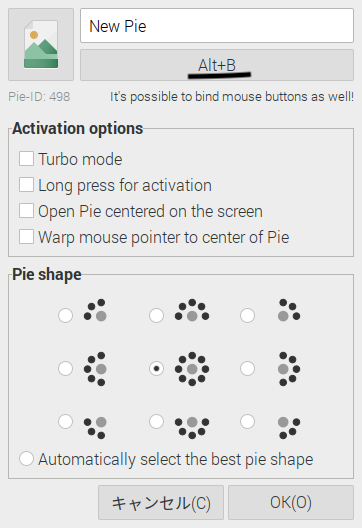
➕ をクリックすると以下のようになります。
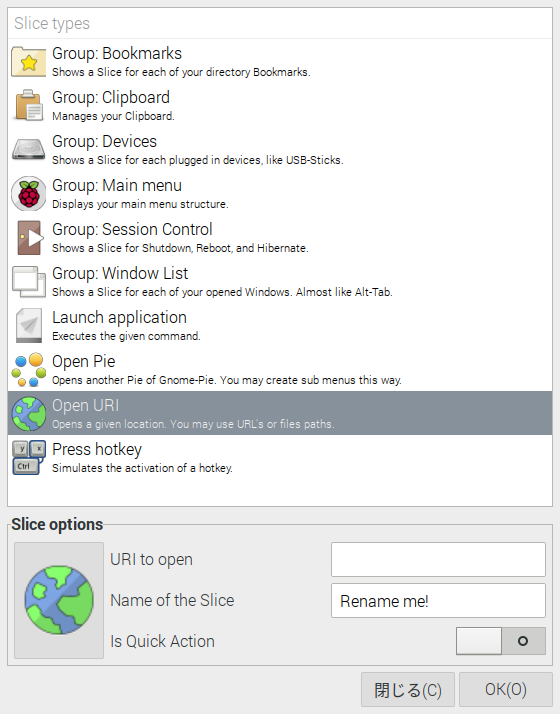
Open URlを選択し、見たいサイトのURLと名前を入力します。
チェックを○にしてOKを押すと完成です。
完成図

⬆︎Youtubeやインスタのアイコンを検索してダウンロードしたらこの様になります。
簡単にYouTubeやgoogleで検索が出来るようになりました。
設定次第で色々とショートカットが出来そうです。

