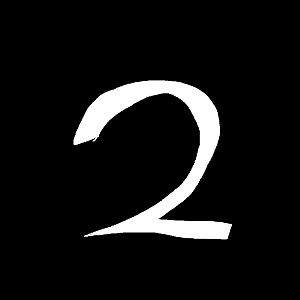TensorFlowのMNISTチュートリアルをやってみて私は思った。。。
「これ精度しか表示されないからあんまり楽しくない....」
つまりはこういうことがしたい
PC「これは 2 だと思う!!」
僕「正解だぜ!相棒!!」
ってことで手書き数字画像を入れるとそれに対する予測を返してくれるプログラムを作りました。
MNISTチュートリアルのコードを少し変えただけなので Deep MNIST for Experts が出来ればできるはずです。
なお私はTensorFlow初めて5日の初心者なので間違いなどあると思いますがその際はコメントにてアドバイス等言ってもらえると幸いです。
でも一応プログラムはちゃんと動きます。
全体の流れ
- MNISTデータセットを使い学習し、パラメータを保存する
- 学習済みのパラメータを読み込み手書き数字認識を行う
これだけです。ね?簡単でしょ?
MNIST で学習する
import tensorflow as tf
from tensorflow.examples.tutorials.mnist import input_data
import cv2
import numpy as np
# MNISTデータのダウンロード
mnist = input_data.read_data_sets("MNIST_data", one_hot=True)
NUM_CLASSES = 10 # モデルのクラス数
sess = tf.InteractiveSession()
def interence(imegs_placeholder, keep_prob):
""" 予測モデルを作成する関数
引数:
images_placeholder: 画像のplaceholder
keep_prob: dropout率のplaceholder
返り値:
y_conv: 各クラスの確率(のようなもの)
with tf.name_scope("xxx") as scope:
これでTensorBoard上に一塊のノードとし表示される
"""
# 重みを標準偏差0.1の正規分布で初期化
def weight_variable(shape):
inital = tf.truncated_normal(shape, stddev=0.1)
return tf.Variable(inital)
# バイアスを標準偏差0.1の正規分布で初期化
def bias_variable(shape):
inital = tf.constant(0.1, shape=shape)
return tf.Variable(inital)
# 畳み込み層
def conv2d(x, W):
return tf.nn.conv2d(x, W, strides=[1,1,1,1], padding="SAME")
# プーリング層
def max_pool_2x2(x):
return tf.nn.max_pool(x, ksize=[1,2,2,1], strides=[1,2,2,1], padding="SAME")
# 入力層を28*28*1に変形
x_image = tf.reshape(imegs_placeholder, [-1, 28, 28, 1])
# 畳み込み層1の作成
with tf.name_scope("conv1") as scope:
W_conv1 = weight_variable([3,3,1,16])
b_conv1 = bias_variable([16])
h_conv1 = tf.nn.relu(conv2d(x_image, W_conv1) + b_conv1)
# 畳み込み層2の作成
with tf.name_scope("conv2") as scope:
W_conv2 = weight_variable([3,3,16,16])
b_conv2 = bias_variable([16])
h_conv2 = tf.nn.relu(conv2d(h_conv1, W_conv2) + b_conv2)
# プーリング層1の作成
with tf.name_scope("pool1") as scope:
h_pool1 = max_pool_2x2(h_conv2)
# 畳み込み層3の作成
with tf.name_scope("conv3") as scope:
W_conv3 = weight_variable([3,3,16,32])
b_conv3 = bias_variable([32])
h_conv3 = tf.nn.relu(conv2d(h_pool1, W_conv3) + b_conv3)
# 畳み込み層4の作成
with tf.name_scope("conv4") as scope:
W_conv4 = weight_variable([3,3,32,32])
b_conv4 = bias_variable([32])
h_conv4 = tf.nn.relu(conv2d(h_conv3, W_conv4) + b_conv4)
# プーリング層2の作成
with tf.name_scope("pool2") as scope:
h_pool2 = max_pool_2x2(h_conv4)
# 畳み込み層5の作成
with tf.name_scope("conv5") as scope:
W_conv5 = weight_variable([3,3,32,64])
b_conv5 = bias_variable([64])
h_conv5 = tf.nn.relu(conv2d(h_pool2, W_conv5) + b_conv5)
# 畳み込み層6の作成
with tf.name_scope("conv6") as scope:
W_conv6 = weight_variable([3,3,64,64])
b_conv6 = bias_variable([64])
h_conv6 = tf.nn.relu(conv2d(h_conv5, W_conv6) + b_conv6)
# プーリング層3の作成
with tf.name_scope("pool3") as scope:
h_pool3 = max_pool_2x2(h_conv6)
# 結合層1の作成
with tf.name_scope("fc1") as scope:
W_fc1 = weight_variable([4*4*64, 1024])
b_fc1 = bias_variable([1024])
h_pool3_flat = tf.reshape(h_pool3, [-1, 4*4*64])
h_fc1 = tf.nn.relu(tf.matmul(h_pool3_flat, W_fc1) + b_fc1)
# dropout1の設定
h_fc_1_drop = tf.nn.dropout(h_fc1, keep_prob)
# 結合層2の作成
with tf.name_scope("fc2") as scope:
W_fc2 = weight_variable([1024, NUM_CLASSES])
b_fc2 = bias_variable([NUM_CLASSES])
# ソフトマックス関数による正規化
with tf.name_scope("softmax") as scope:
y_conv = tf.nn.softmax(tf.matmul(h_fc_1_drop, W_fc2) + b_fc2)
# 各ラベルの確率のようなものを返す
return y_conv
def loss(logits, labels):
""" lossを計算する関数
引数:
logits: ロジットのtensor, float - [batch_size, NUM_CLASSES]
labels: ラベルのtensor, int32 - [batch_size, NUM_CLASSES]
返り値:
cross_entropy: 交差エントロピーのtensor, float
"""
# 交差エントロピーの計算
cross_entropy = -tf.reduce_sum(labels*tf.log(logits))
# TensorBoardで表示するように指定
tf.summary.scalar("cross_entropy", cross_entropy) #v0.12から tf.summary.scalar() になった # 参照: https://teratail.com/questions/68531
return cross_entropy
def training(loss, learning_rate):
""" 訓練のopを定義する関数
引数:
loss: 損失のtensor, loss()の結果
learning_rate: 学習係数
返り値:
train_step: 訓練のop
"""
train_step = tf.train.AdamOptimizer(learning_rate).minimize(loss)
return train_step
def accuracy(logits, labels):
"""正解率(accuracy)を計算する関数
引数:
logits: inference() の結果
labels: ラベルのtensor, int32 - [batch_size, NUM_CLASSES]
返り値:
accuracy: 正解率(float)
"""
correct_prediction = tf.equal(tf.argmax(logits, 1), tf.arg_max(labels, 1))
accuracy = tf.reduce_mean(tf.cast(correct_prediction, "float"))
tf.summary.scalar("accuracy", accuracy)
return accuracy
if __name__=="__main__":
with tf.Graph().as_default():
# 式に用いる変数設定
x_image = tf.placeholder("float", shape=[None, 784]) # 入力
y_label = tf.placeholder("float", shape=[None, 10])
W = tf.Variable(tf.zeros([784,10]))
b = tf.Variable(tf.zeros([10]))
#y_label = tf.nn.softmax(tf.matmul(x_image,W)+b) # y=softmax(Wx+b)微分も勝手に行ってくれる
keep_prob = tf.placeholder("float")
#init_op = tf.global_variables_initializer() # 変数の初期化(変数使用の際必ず必要)
logits = interence(x_image, keep_prob) # inference()を呼び出してモデルを作成
loss_value = loss(logits, y_label) # loss()を呼び出して損失を計算
train_op = training(loss_value,1e-4) # training()を呼び出して訓練(1e-4は学習率)
accur = accuracy(logits, y_label) # accuracy()を呼び出して精度を計算
init_op = tf.global_variables_initializer()
sess = tf.Session()
sess.run(init_op)
# TensorBoardで表示する値の設定
summary_op = tf.summary.merge_all()
summary_writer = tf.summary.FileWriter("./tmp/data", graph=sess.graph)
saver = tf.train.Saver() # 全ての変数を保存して復元するらめの OP を追加
init = tf.global_variables_initializer()
sess.run(init) #変数を初期化して実行
# 訓練の実行
for step in range(20000)
batch = mnist.train.next_batch(50)
if step % 100 == 0:
train_accury = sess.run(accur, feed_dict={x_image: batch[0], y_label: batch[1], keep_prob: 1.0})
print("step%d, train_accury : %g"%(step, train_accury))
sess.run(train_op, feed_dict={x_image: batch[0], y_label: batch[1], keep_prob:0.5})
# 1step終わるたびにTensorBoardに表示する値を追加する
summary_str = sess.run(summary_op, feed_dict={x_image: batch[0], y_label: batch[1], keep_prob: 1.0})
summary_writer.add_summary(summary_str, step)
summary_writer.flush()
#結果表示
print("test accuracy : %g" %sess.run(accur, feed_dict={x_image: mnist.test.images, y_label: mnist.test.labels, keep_prob: 1.0}))
saver.save(sess, ".\ckpt\model.ckpt") # 変数データ保存
ここで大事なのは
saver = tf.train.Saver() # 全ての変数を保存して復元するらめの OP を追加
saver.save(sess, ".\ckpt\model.ckpt") # 変数データ保存
この2つは学習が終わった際にパラメータを保存するものです。
これがないといちいち1つの画像の予測を返してほしいだけなのに数十分に及ぶ機械学習が始まります。
このサイトを参考にしました → Tensorflowの学習パラメータの保存と読み込み方法
画像を読み込んで予測を返す
import tensorflow as tf
import cv2
import numpy as np
NUM_CLASSES = 10
def interence(imegs_placeholder, keep_prob):
""" 予測モデルを作成する関数
引数:
images_placeholder: 画像のplaceholder
keep_prob: dropout率のplaceholder
返り値:
y_conv: 各クラスの確率(のようなもの)
with tf.name_scope("xxx") as scope:
これでTensorBoard上に一塊のノードとし表示される
"""
# 重みを標準偏差0.1の正規分布で初期化
def weight_variable(shape):
inital = tf.truncated_normal(shape, stddev=0.1)
return tf.Variable(inital)
# バイアスを標準偏差0.1の正規分布で初期化
def bias_variable(shape):
inital = tf.constant(0.1, shape=shape)
return tf.Variable(inital)
# 畳み込み層
def conv2d(x, W):
return tf.nn.conv2d(x, W, strides=[1,1,1,1], padding="SAME")
# プーリング層
def max_pool_2x2(x):
return tf.nn.max_pool(x, ksize=[1,2,2,1], strides=[1,2,2,1], padding="SAME")
# 入力層を28*28*1に変形
x_image = tf.reshape(imegs_placeholder, [-1, 28, 28, 1])
# 畳み込み層1の作成
with tf.name_scope("conv1") as scope:
W_conv1 = weight_variable([3,3,1,16])
b_conv1 = bias_variable([16])
h_conv1 = tf.nn.relu(conv2d(x_image, W_conv1) + b_conv1)
# 畳み込み層2の作成
with tf.name_scope("conv2") as scope:
W_conv2 = weight_variable([3,3,16,16])
b_conv2 = bias_variable([16])
h_conv2 = tf.nn.relu(conv2d(h_conv1, W_conv2) + b_conv2)
# プーリング層1の作成
with tf.name_scope("pool1") as scope:
h_pool1 = max_pool_2x2(h_conv2)
# 畳み込み層3の作成
with tf.name_scope("conv3") as scope:
W_conv3 = weight_variable([3,3,16,32])
b_conv3 = bias_variable([32])
h_conv3 = tf.nn.relu(conv2d(h_pool1, W_conv3) + b_conv3)
# 畳み込み層4の作成
with tf.name_scope("conv4") as scope:
W_conv4 = weight_variable([3,3,32,32])
b_conv4 = bias_variable([32])
h_conv4 = tf.nn.relu(conv2d(h_conv3, W_conv4) + b_conv4)
# プーリング層2の作成
with tf.name_scope("pool2") as scope:
h_pool2 = max_pool_2x2(h_conv4)
# 畳み込み層5の作成
with tf.name_scope("conv5") as scope:
W_conv5 = weight_variable([3,3,32,64])
b_conv5 = bias_variable([64])
h_conv5 = tf.nn.relu(conv2d(h_pool2, W_conv5) + b_conv5)
# 畳み込み層6の作成
with tf.name_scope("conv6") as scope:
W_conv6 = weight_variable([3,3,64,64])
b_conv6 = bias_variable([64])
h_conv6 = tf.nn.relu(conv2d(h_conv5, W_conv6) + b_conv6)
# プーリング層3の作成
with tf.name_scope("pool3") as scope:
h_pool3 = max_pool_2x2(h_conv6)
# 結合層1の作成
with tf.name_scope("fc1") as scope:
W_fc1 = weight_variable([4*4*64, 1024])
b_fc1 = bias_variable([1024])
h_pool3_flat = tf.reshape(h_pool3, [-1, 4*4*64])
h_fc1 = tf.nn.relu(tf.matmul(h_pool3_flat, W_fc1) + b_fc1)
# dropout1の設定
h_fc_1_drop = tf.nn.dropout(h_fc1, keep_prob)
# 結合層2の作成
with tf.name_scope("fc2") as scope:
W_fc2 = weight_variable([1024, NUM_CLASSES])
b_fc2 = bias_variable([NUM_CLASSES])
# ソフトマックス関数による正規化
with tf.name_scope("softmax") as scope:
y_conv = tf.nn.softmax(tf.matmul(h_fc_1_drop, W_fc2) + b_fc2)
# 各ラベルの確率のようなものを返す
return y_conv
if __name__ == "__main__":
# 画像読み込み
img = input("画像パスを入力してください >")
img = cv2.imread(img, cv2.IMREAD_GRAYSCALE)
img = cv2.resize(img, (28, 28))
ximage = img.flatten().astype(np.float32)/255.0 #形式を変更
# 式に用いる変数設定
x_image = tf.placeholder("float", shape=[None, 784]) # 入力
y_label = tf.placeholder("float", shape=[None, 10])
keep_prob = tf.placeholder("float")
logits = interence(x_image, keep_prob)
sess = tf.InteractiveSession()
saver = tf.train.Saver()
sess.run(tf.global_variables_initializer())
ckpt = tf.train.get_checkpoint_state('./ckpt')
saver.restore(sess, ckpt.model_checkpoint_path) # 変数データの読み込み
pred = np.argmax(logits.eval(feed_dict={x_image: [ximage], keep_prob: 1.0})[0])
print(pred)
ここで気づいた人もいるかもしれませんが前半はほぼ一緒です。
これは学習済みのパラメータを入れる前に使う変数を最初に定めなければならないからです。
画像の処理
# 画像読み込み
img = input("画像パスを入力してください >")
img = cv2.imread(img, cv2.IMREAD_GRAYSCALE)
img = cv2.resize(img, (28, 28))
ximage = img.flatten().astype(np.float32)/255.0 #形式を変更
ここではcv2を使い画像を読み込んだあと 28*28 にリサイズし、形式を一次元にしたあと0~255であるグレースケールを255で割ります。
すると白色[255]は1になり黒色[0]は[0]になります。微妙な色(灰色等)は float型の小数になります、
つまり0~1の範囲内に収まったのです。これにより先程学習させたものを使って予測を求めることができます。
saver = tf.train.Saver()
sess.run(tf.global_variables_initializer())
ckpt = tf.train.get_checkpoint_state('./ckpt')
saver.restore(sess, ckpt.model_checkpoint_path) # 変数データの読み込み
最初の学習用のプログラムで保存された学習済みパラメータを読む込む前に変数の初期化を行い、それからパラメータを読み込みます。
pred = np.argmax(logits.eval(feed_dict={x_image: [ximage], keep_prob: 1.0})[0])
print(pred)
最後にネットワークに処理をした画像、dropout率等を渡して返ってきた結果の中で一番大きいものを表示するというわけです。
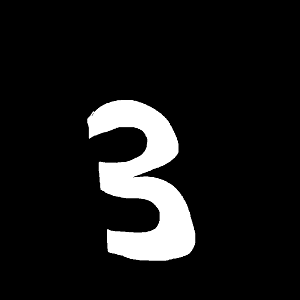
実行しこのような画像を渡すと(多少違うかもしれませんが)下のようになると思います。
C:\User\...\MNIST > python input_num.py
画像パスを入力してください > (画像のパス)
3
これで画像パスを入力すると予測が返ってくるプログラムは終わりです。
みなさんもぜひ遊んでみてくださいね
補足
画像データを渡す際の"画像"についてですが、字の太さが細いと28*28にリサイズした時に消えてしまうのでかなり太めで書いてください。
GitHubにも一応コード載せてます。
今回の記事のコード
参考にさせていただいたサイト等
TensorFlowでアニメゆるゆりの制作会社を識別する
ensorflowの学習パラメータの保存と読み込み方法
Python OpenCVの基礎 画像の読み込み(静止画)