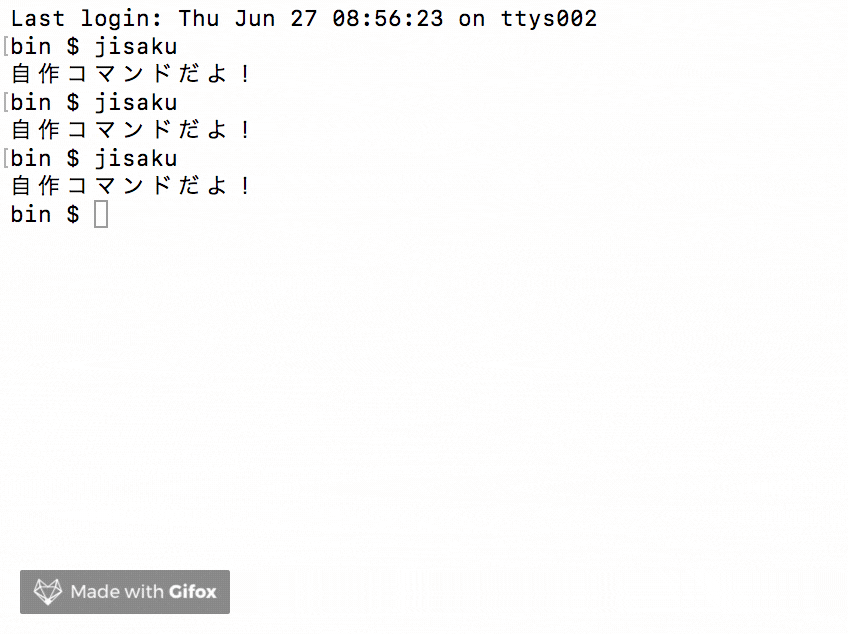コマンド用のディレクトリを作成
ターミナル
$ cd ~/
$ mkdir bin
コマンドになる実行ファイルを作成
ターミナル
$ cd bin
$ vi jisaku
念のため権限もふっておきましょう。
ターミナル
sudo chmod 755 jisaku
中の記述は以下の内容にして保存。
jisaku
# !/bin/sh
echo '自作コマンドだよ!'
パスを通す
ターミナル
vi ~/.bash_profile
これで開いて、以下を追記して保存。
.bash_profile
PATH="$PATH:~/bin"
.bash_profileの内容を即座に反映させるために以下を実行。
ターミナル
source ~/.bash_profile
実行してみる
完成
実行できれば完成です。
ターミナルから実行できるものであれば、実行ファイルを同じように作成すればできますので効率化に利用されては?
最初は取っつきにくかったですが、初心者のうちからこういう事を理解してできた方が、考える力もつくので良いかもです。
後日追記
まあ普通にエイリアス貼った方がいいと思う。