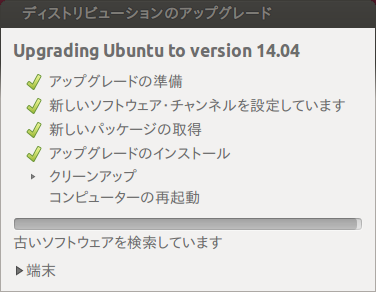Ubuntu 14.04からUbuntu15.04にアップグレードをしていたときに、なんとアップグレードの最中にフリーズし、強制的に電源を落とさざるをえなくなるときがある。こういうことがあると、大抵の場合起動できなくなったり、いろいろと面倒事が起きるので、その対処法をここにメモしておく。
対処法
GUIが使えない場合は、Ctrl+Alt+F1とかF2でほかの端末にログインする
パッケージのコンフィグレーションを再実行
$ sudo dpkg --configure -a
インストールされていないパッケージをインストール
$ sudo apt-get upgrade
再びペンディングされているアップグレードを実行
$ sudo apt-get -y dist-upgrade
(出典: http://askubuntu.com/questions/361506/restarting-update-manager-after-freezing)