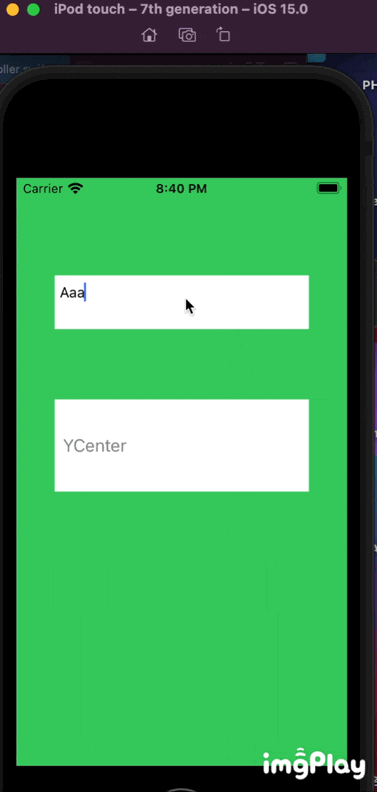##まえがき
• notionでメモ程度に書いてるのをQiitaでまとめてみた!
• 自分用
• UITextViewにプレースホルダーねーじゃんってなったので作ってみた
プレースホルダー付きカスタムTextView↓
import UIKit
class CustomTextView: UITextView {
var placeholderText: String? {
didSet{ placeholderLabel.text = placeholderText }
}
let placeholderLabel: UILabel = {
let label = UILabel()
label.textColor = .gray
label.translatesAutoresizingMaskIntoConstraints = false
return label
}()
//y軸をセンターにするー
var placeholderShouldCenter = true {
didSet{
if placeholderShouldCenter {
NSLayoutConstraint.activate([
placeholderLabel.topAnchor.constraint(equalTo: self.topAnchor, constant: 6),
placeholderLabel.leadingAnchor.constraint(equalTo: self.leadingAnchor, constant: 8),
placeholderLabel.centerYAnchor.constraint(equalTo: self.centerYAnchor, constant: 0)
])
} else {
NSLayoutConstraint.activate([
placeholderLabel.topAnchor.constraint(equalTo: self.topAnchor, constant: 6),
placeholderLabel.leadingAnchor.constraint(equalTo: self.leadingAnchor, constant: 8)
])
}
}
}
override func awakeFromNib() {
super.awakeFromNib()
addSubview(placeholderLabel)
//AutoLayoutの制約
NSLayoutConstraint.activate([
placeholderLabel.topAnchor.constraint(equalTo: self.topAnchor, constant: 6),
placeholderLabel.leadingAnchor.constraint(equalTo: self.leadingAnchor, constant: 8)
])
//オブザーバーを使って監視
NotificationCenter.default.addObserver(self, selector: #selector(handleTextDidChange), name: UITextView.textDidChangeNotification, object: nil)
}
//変更通知を受け取った時にplaceholderLabelをTextViewのtext.isEmptyで隠すか判断する
@objc func handleTextDidChange() {
placeholderLabel.isHidden = !text.isEmpty
}
}
##手順
####storyboardのTextViewにちゃんとカスタムクラスを割りあってからコードと繋げよう
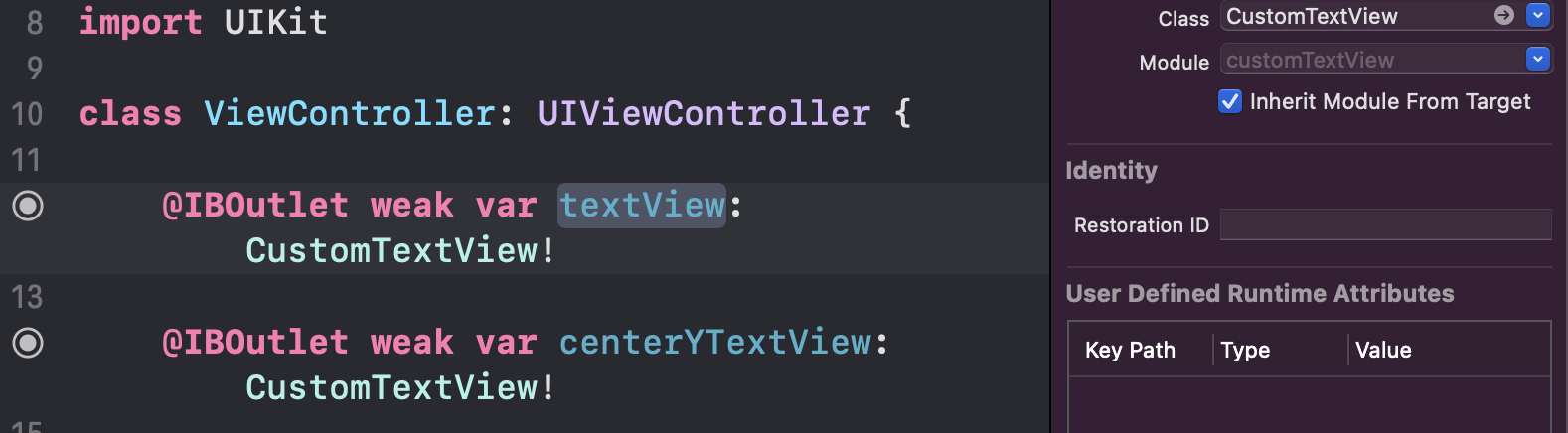
####ViewControllerはこんな感じ
import UIKit
class ViewController: UIViewController {
@IBOutlet weak var textView: CustomTextView!
@IBOutlet weak var centerYTextView: CustomTextView!
override func viewDidLoad() {
super.viewDidLoad()
textView.placeholderText = "入力しろや"
centerYTextView.placeholderShouldCenter = true
centerYTextView.placeholderText = "YCenter"
}
}
完成イメージ
##終わりに
xibファイルはなくてもok
誰かの参考になれば幸いです
Qiitaさんいつもお世話になってるので感謝
間違えてるところ等ありましたら教えてくださいー