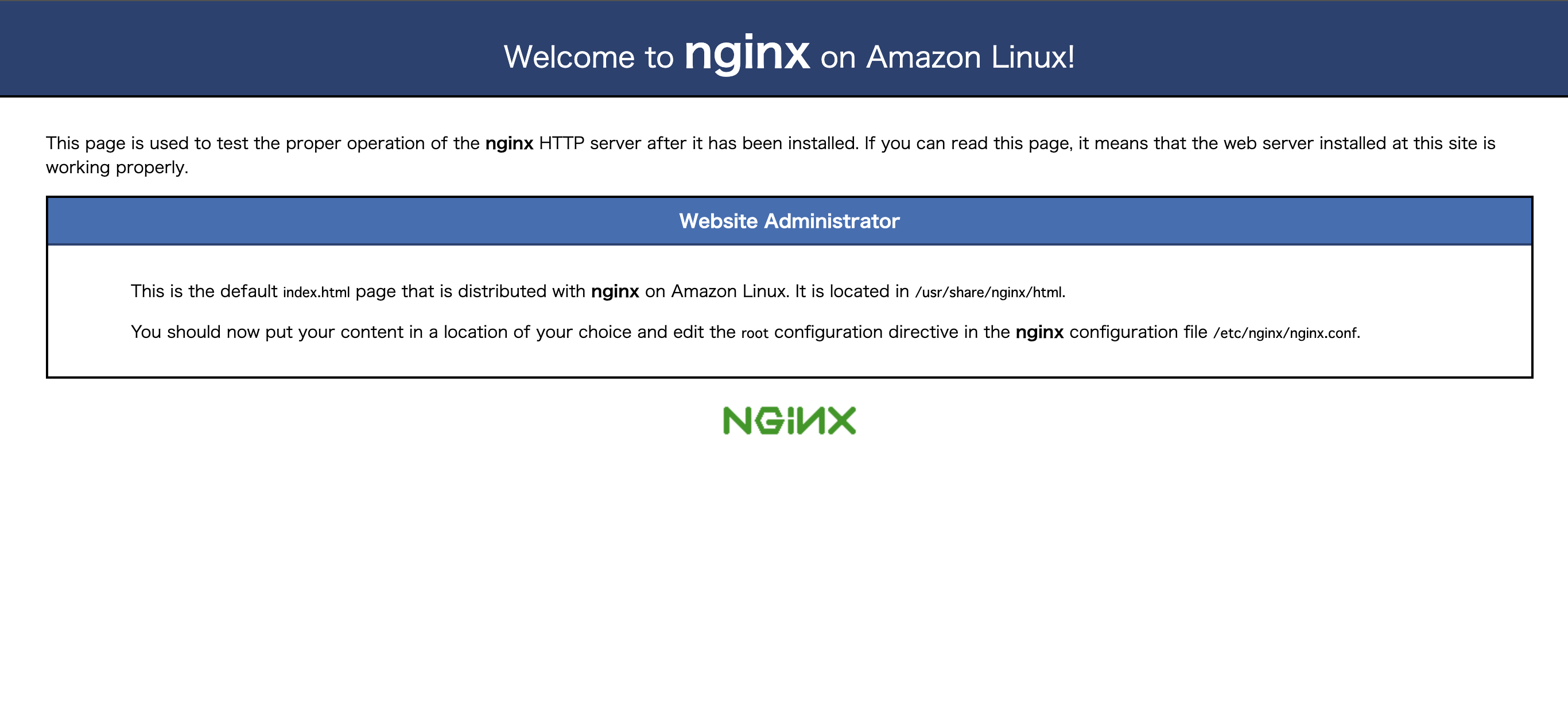目的
元々は社内のメンティーの方に向けて作ろうと考えていましたが、公開してもいいかなと思い投稿します。
AWS をまだあまりちゃんと触ったことがない方用に、EC2 や VPC を設定して、うまく疎通して設定できているかを比較するためのテンプレートを作成しました。
初めて VPC を作成する方はなんで疎通ができていないかわからずにつまづきやすいと思います。(私がそうだったので)
もし、疎通ができているサンプルがあれば、比較することで色々検証に役立つかなと考えたので、使っていただけると嬉しいです。
レポジトリ
使い方
- AWS CLI をインストール
git clone git@github.com:itsuki-n22/simple-nginx.gitcp params.cfg.sample params.cfgaws ec2 create-key-pair --key-name simple-nginx | jq -r '.KeyMaterial' > simple-nginx.pemaws cloudformation deploy --stack-name simple-nginx --template-file template.yml --parameter-overrides $(cat params.cfg)- 5~10分待つ
aws ec2 describe-instances | jq '.Reservations[].Instances[] | select(.KeyName == "simple-nginx") | .PublicIpAddress'-
http://x.x.x.xへアクセスする。 (x.x.x.x は 6. で取得した IPアドレス)- ※ http であることに注意してください。
アクセスすると
SSH でアクセス
一応、 EC2インスタンス には nginx と aws-cli がインストールされているので、色々試したい方は SSH で中に入っていじることも可能です。
chmod 600 simple-nginx.pem-
ssh -i ./simple-nginx.pem ec2-user@x.x.x.x(x.x.x.x は 6. で取得した IPアドレス)
後片付け
- インスタンス削除
aws cloudformation delete-stack --stack-name simple-nginx
- キーペア削除
aws ec2 delete-key-pair --key-name simple-nginx
後書き
不備があればご指摘いただけると嬉しいです。
また、ツイッターもフォローしていただけると嬉しいです ![]()