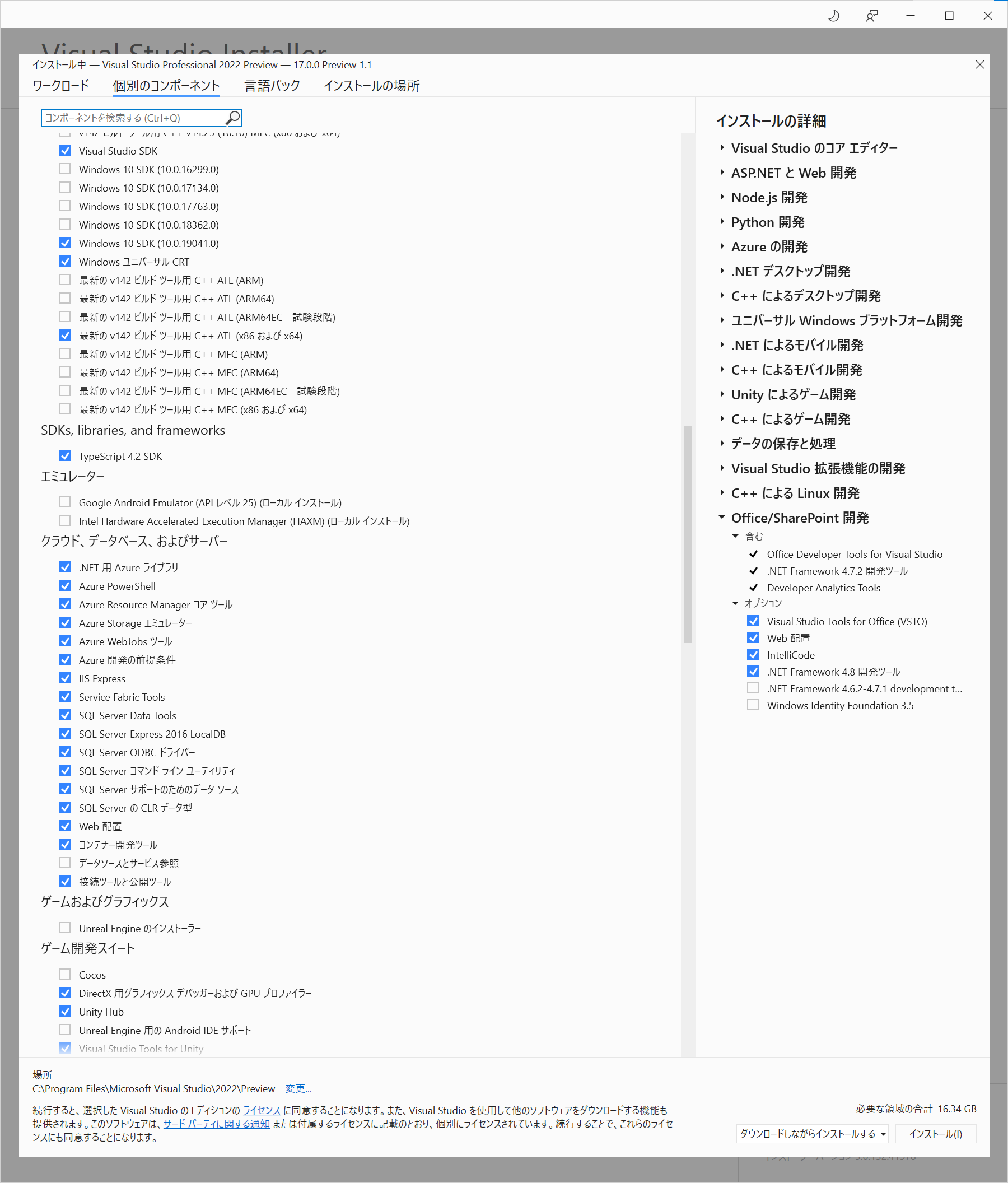Visual Studio 2022 Preview1.1 インストールメモ
Visual Studio 2022ってどんな風になるのか気になったので、自分の環境に入れることにした。
そのときの備忘録。
ダウンロードページに異動
https://docs.microsoft.com/ja-jp/visualstudio/releases/2022/release-notes-preview
Download Professional 2022 Preview Button を押下
Visual Studio をダウンロードいただきありがとうございます
ページが表示され、vs_professional__1848432303.1617164538.exe
が落ちてきた。
vs_professional__1848432303.1617164538.exe を実行
マイクロソフト ソフトウェア ライセンス条項
を確認
意外なことは書いてなかった。
続行
を選ぶ
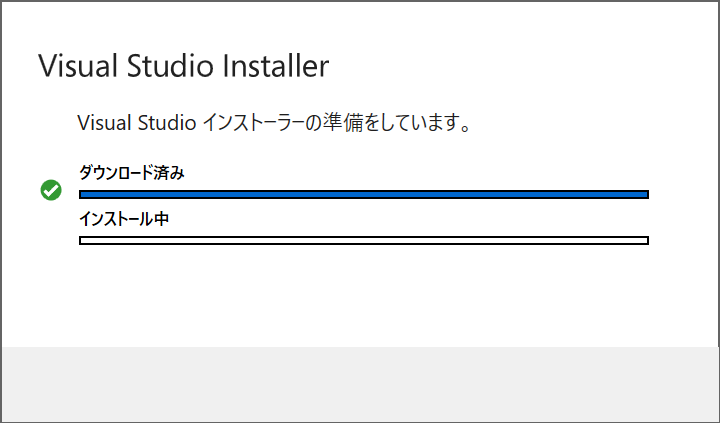
この辺はVisual Studio 2019 installerとあまり変わらない。
ワークロード
タブで欲しい機能を選択
個別のコンポーネント
タブで何が入ってくるか確認
.NET 6 Runtime
が入っているので.NET 5
や.NET Core
は選択されていない模様。.NET Framework 4.8 SDK
はまだ入っている。

言語パック
タブを確認
インストールの場所
タブを確認
Preview版は独立してインストールされるようになっているらしい。
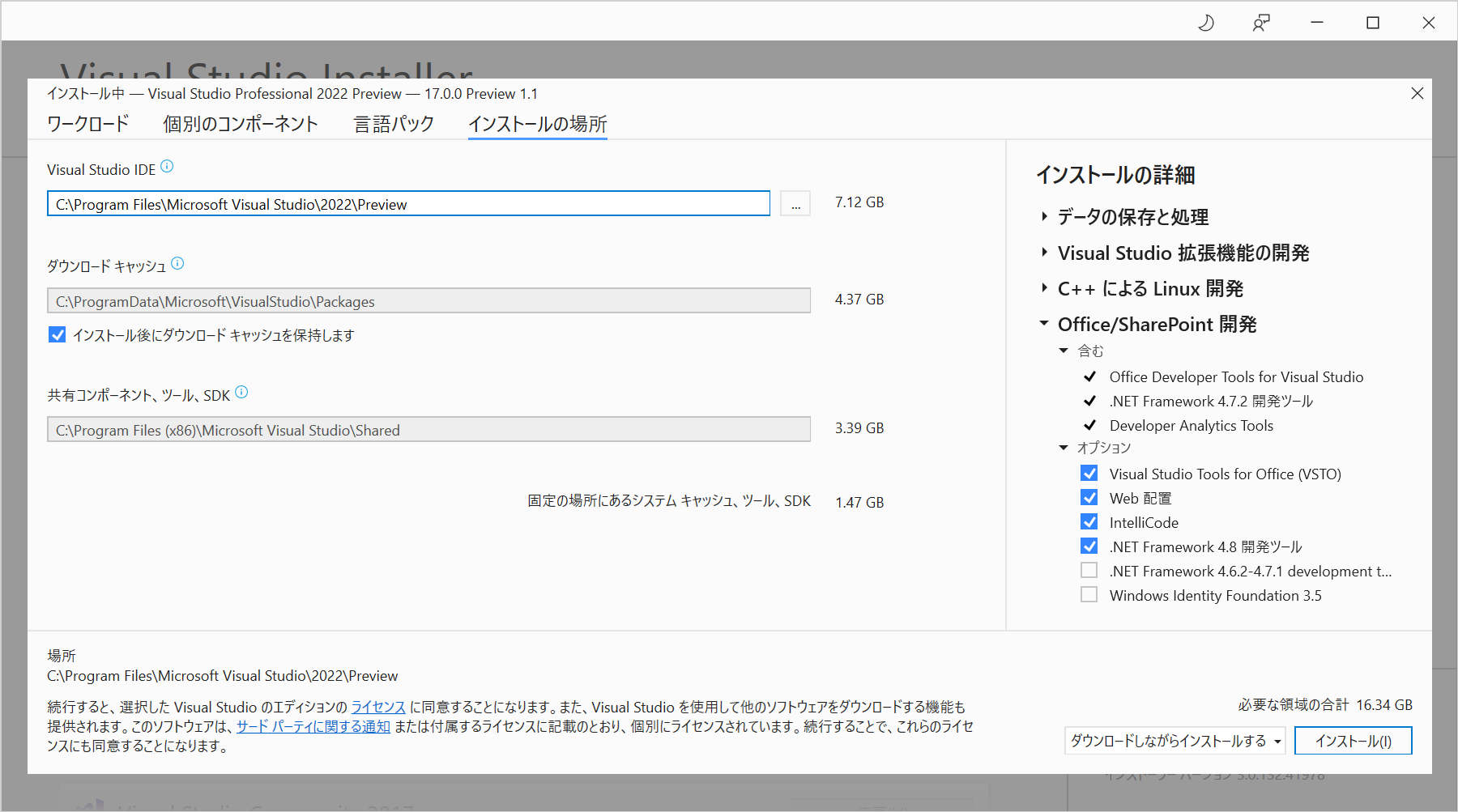
インストール
ボタンを選択
4.32 G byte / 681パッケージ。
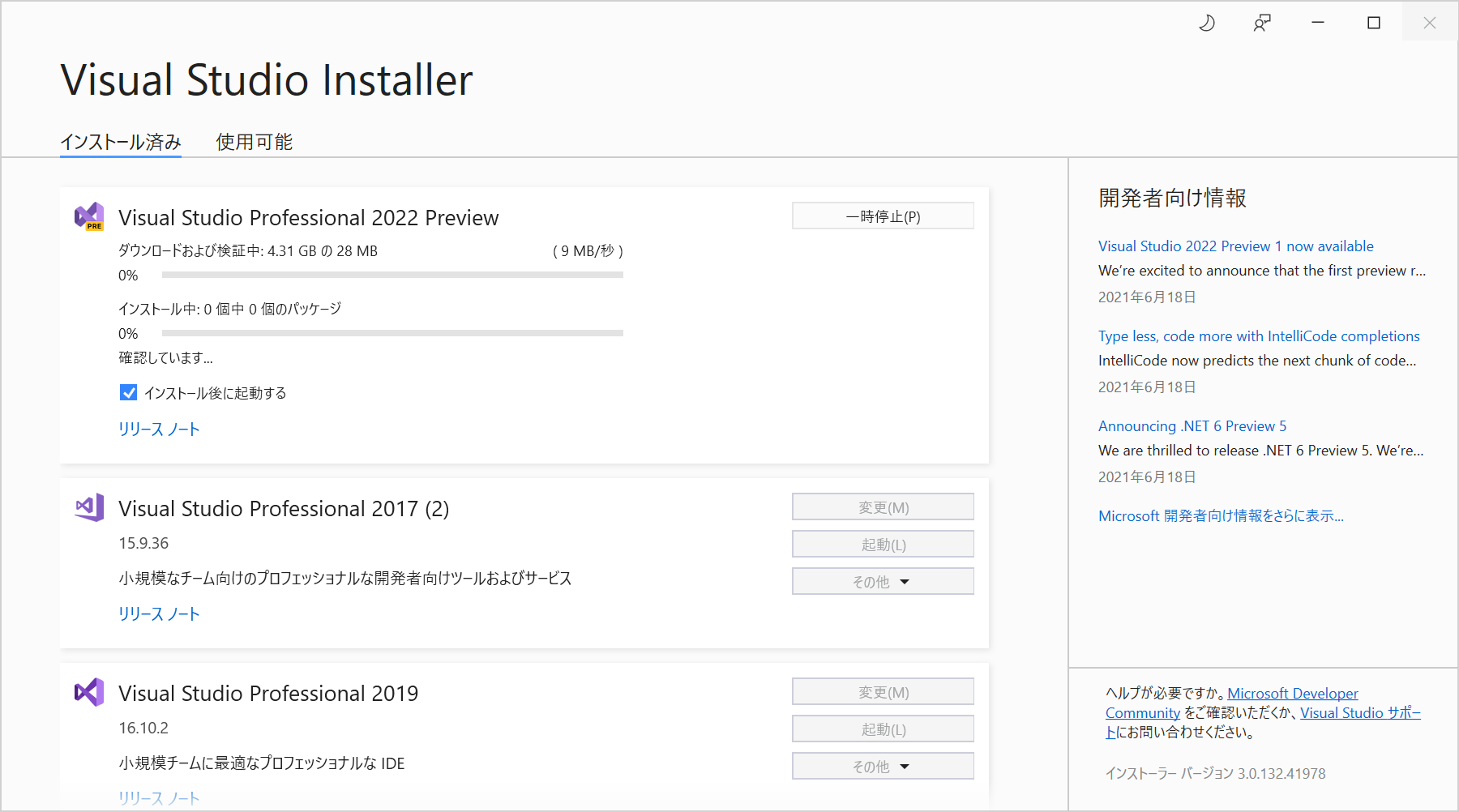
10分弱待つ。
Visual Studio 2022 Previewが起動する
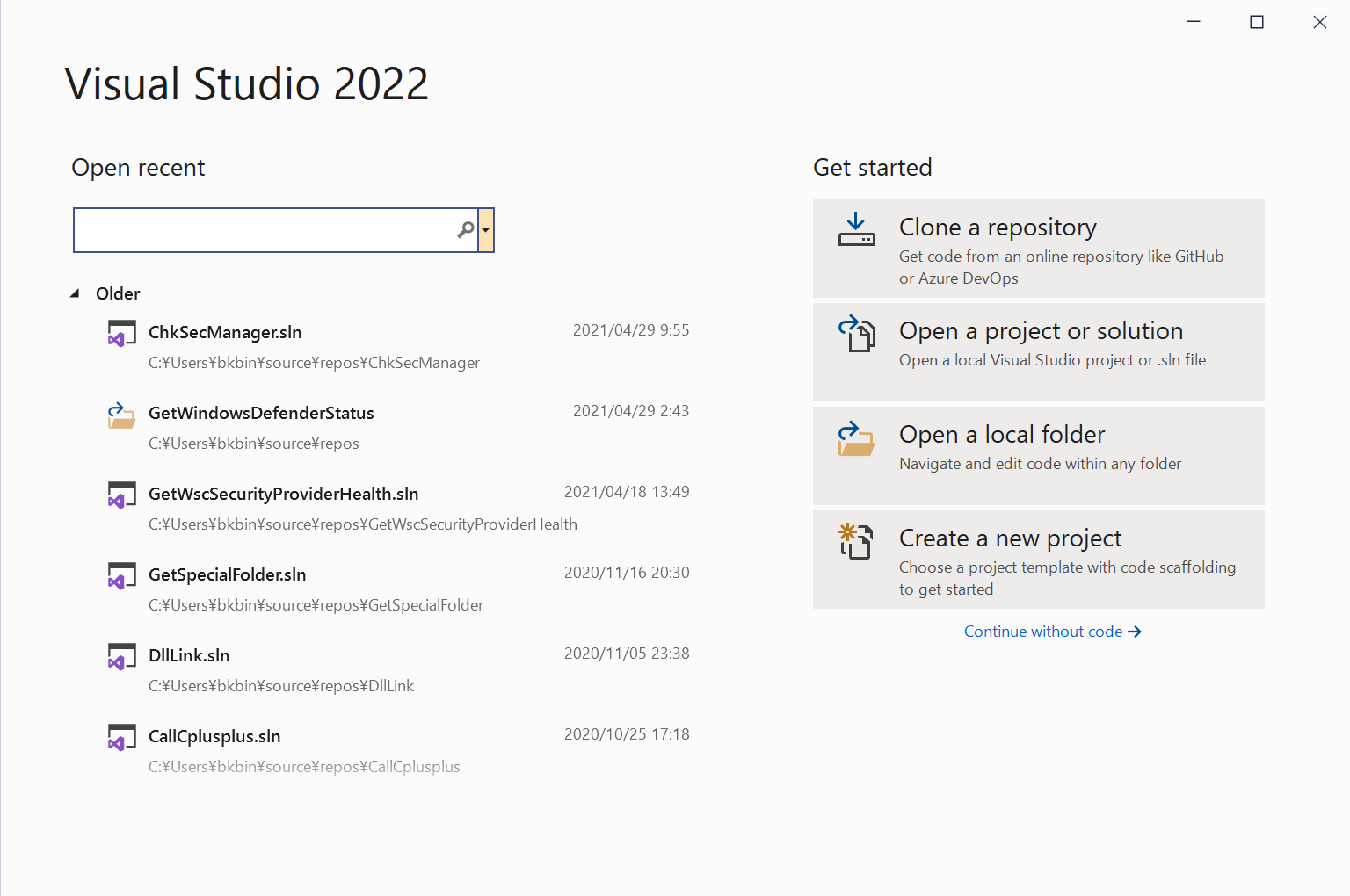
起動時の動作はVisual Studio 2019と変わりませんね。
触ってみてどう変わったかは別記事で書く予定。