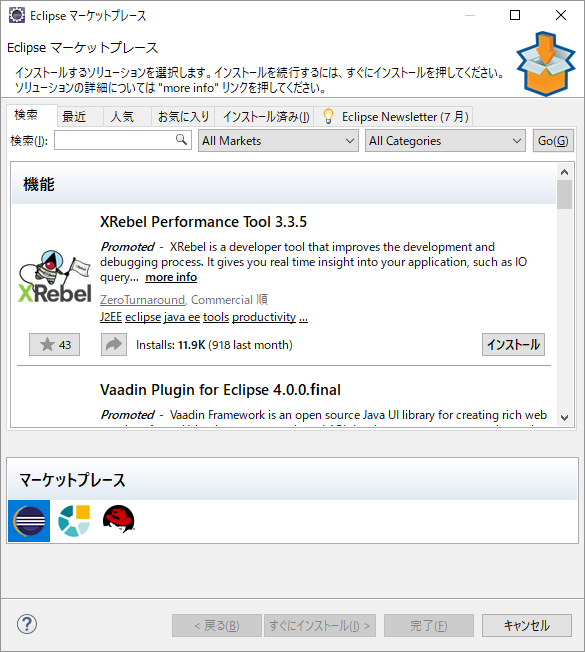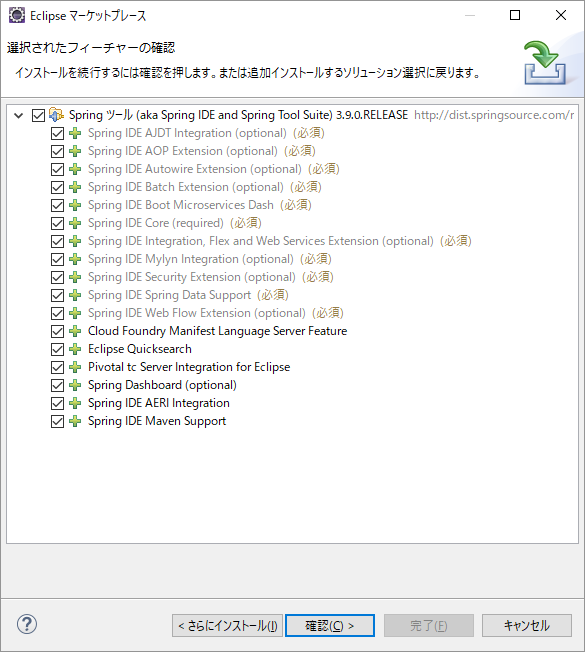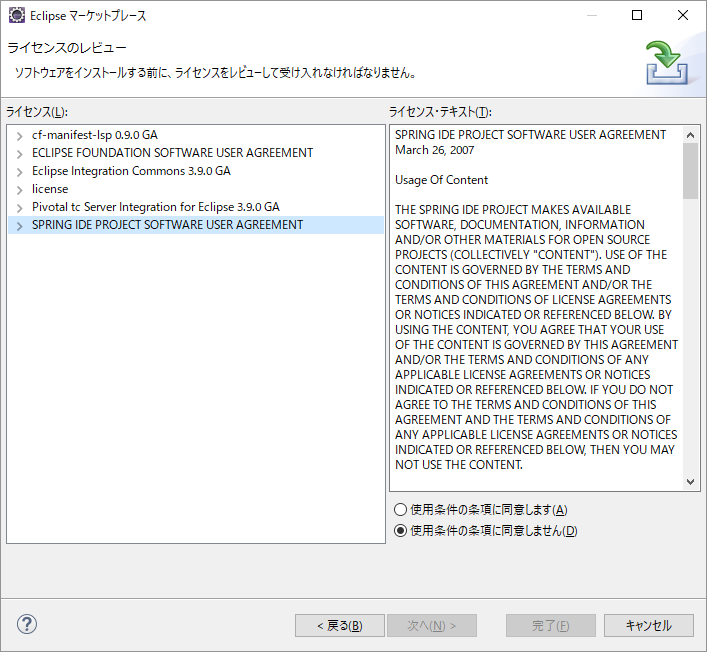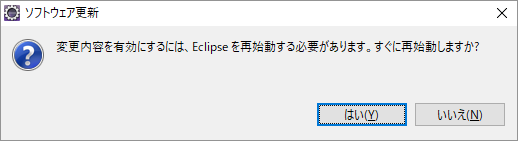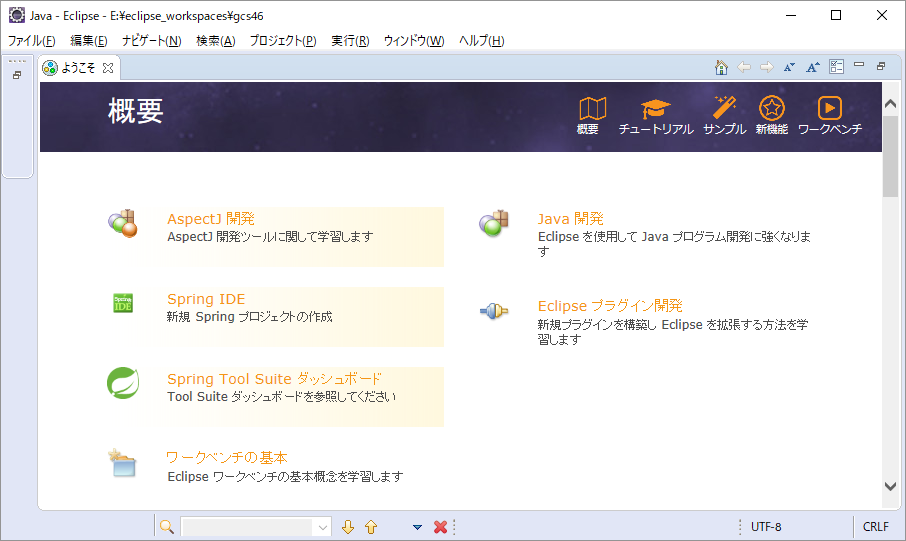はじめに
EclipseでSpring Frameworkを使った開発をするにはどうすればよいかという質問を受けたので、導入部分としてSpring Toolを入れる方法を書いてみた。
用意するもの
- Eclipse 4.6.3 (Pleiadesで日本語化されたもの)
操作
メニュー「ヘルプ」→「Eclipseマーケットプレース」を選択。
「検索」ボックスに「Spring tool Suite」と入力。
「Go」を選択。
Spring ツールを「インストール」
「確認」を選択。
しばらく待つ。
「ライセンスのレビュー」で各ライセンスを確認する。
問題なければ「使用条件の条項に同意します」を選択、「完了」を選択。
「ソフトウェアのインストール」が始まるので再起動を促されるまで待つ。
「再起動しますか?」で「はい」を選択。
「ようこそ」が表示されたら、完了
左上の「復元」ボタンを選び、開発を開始する。
他の手段
Spring Tool Suiteを直接installするという手もある。
https://spring.io/tools
参考文献