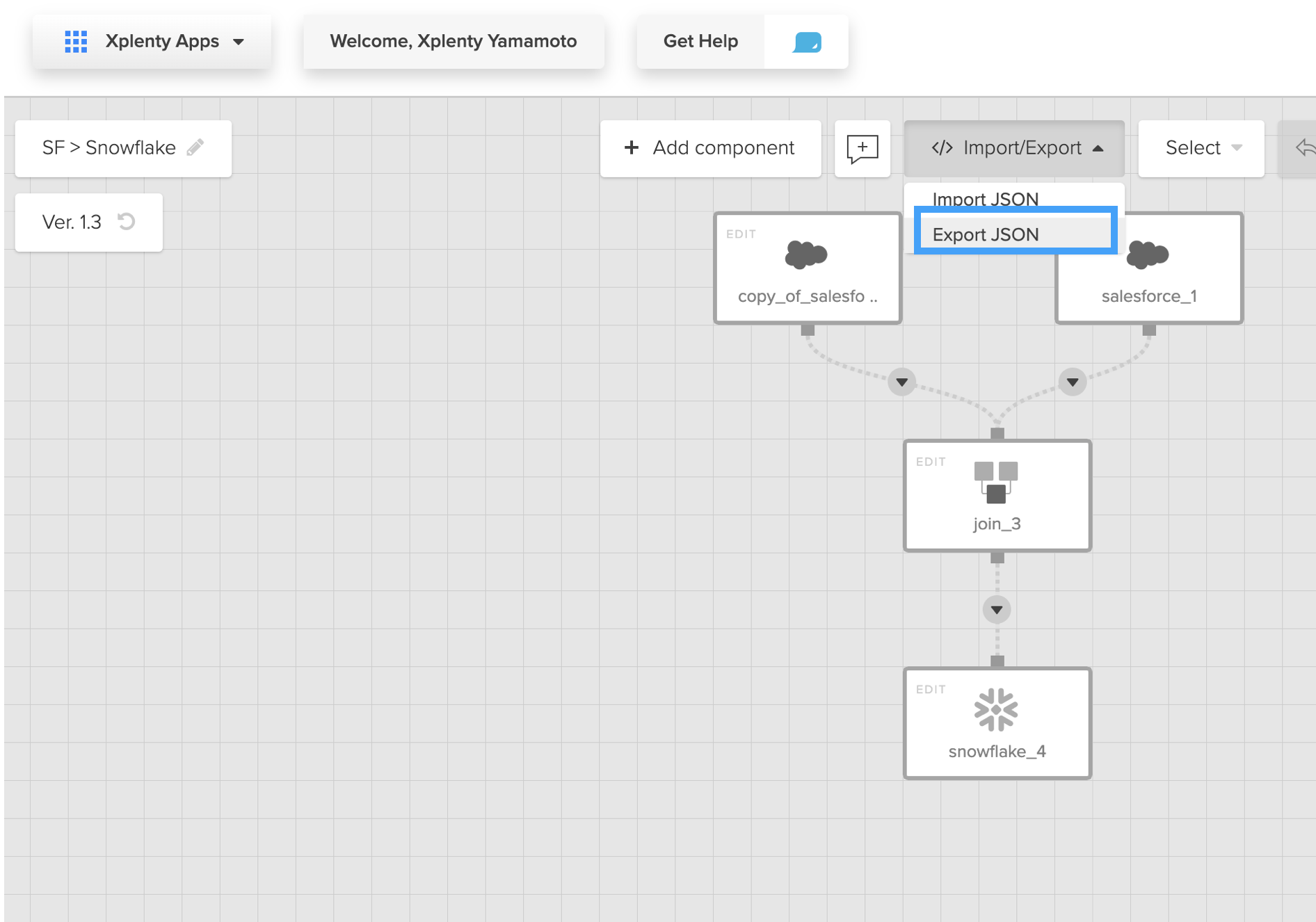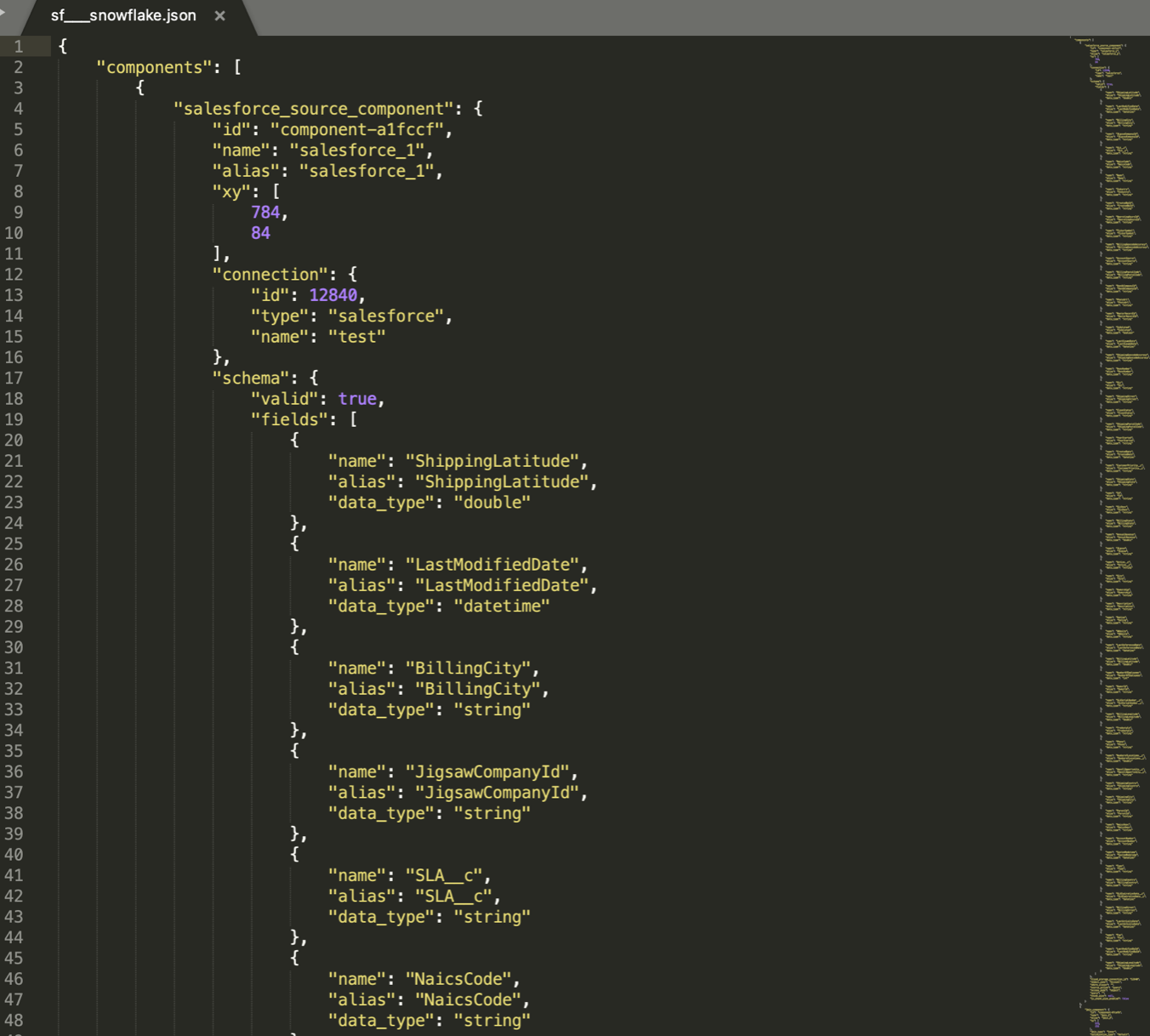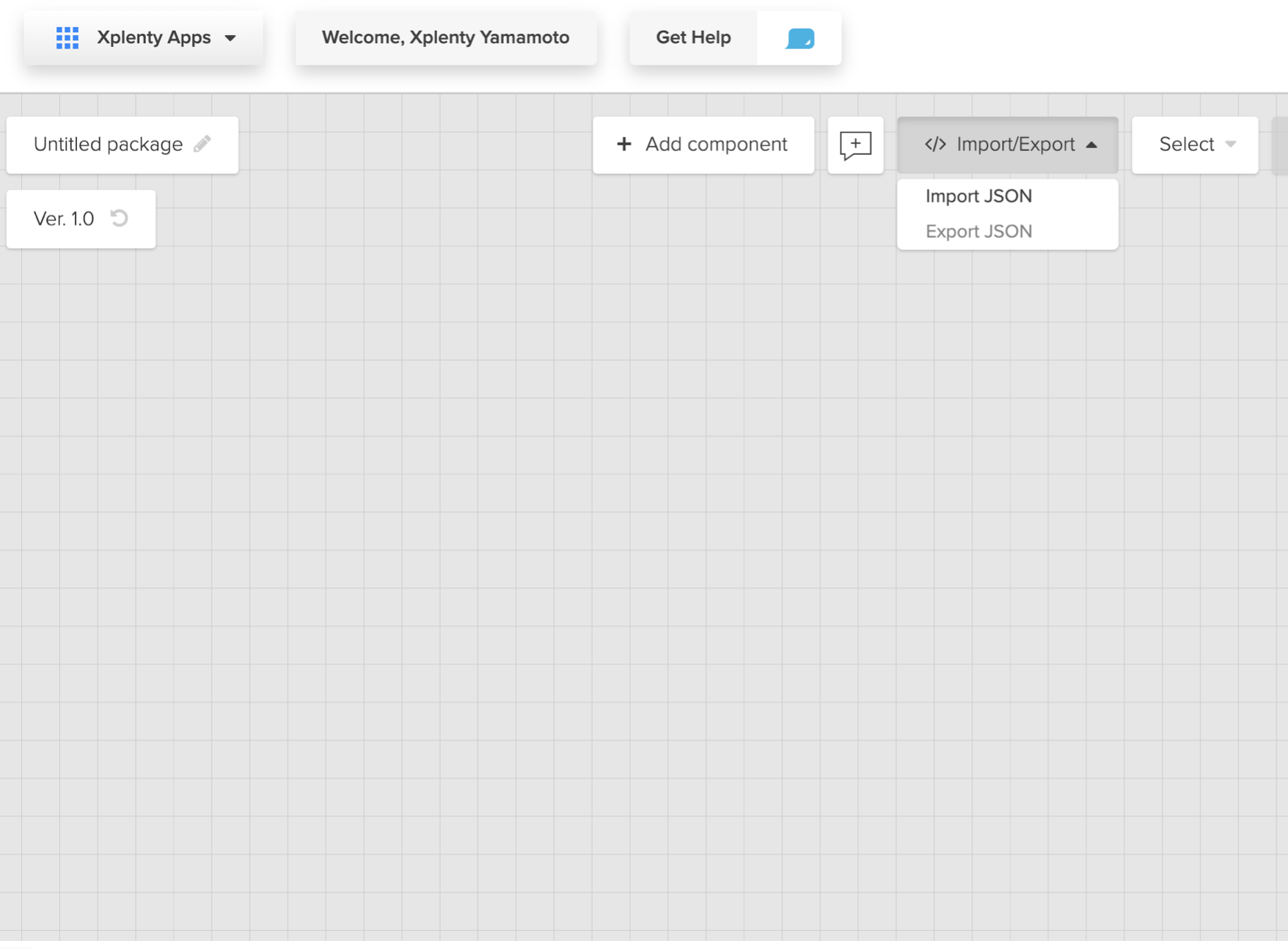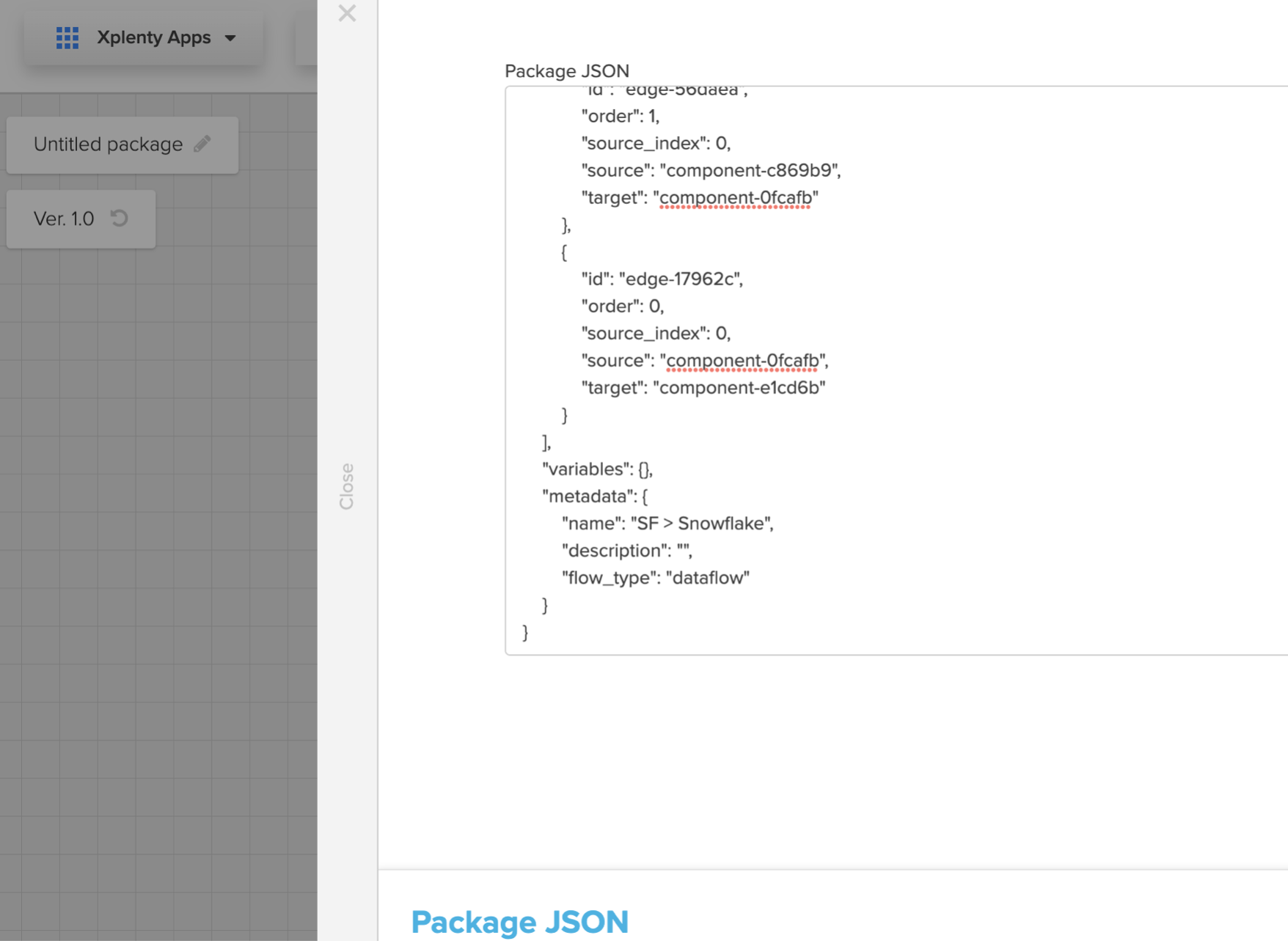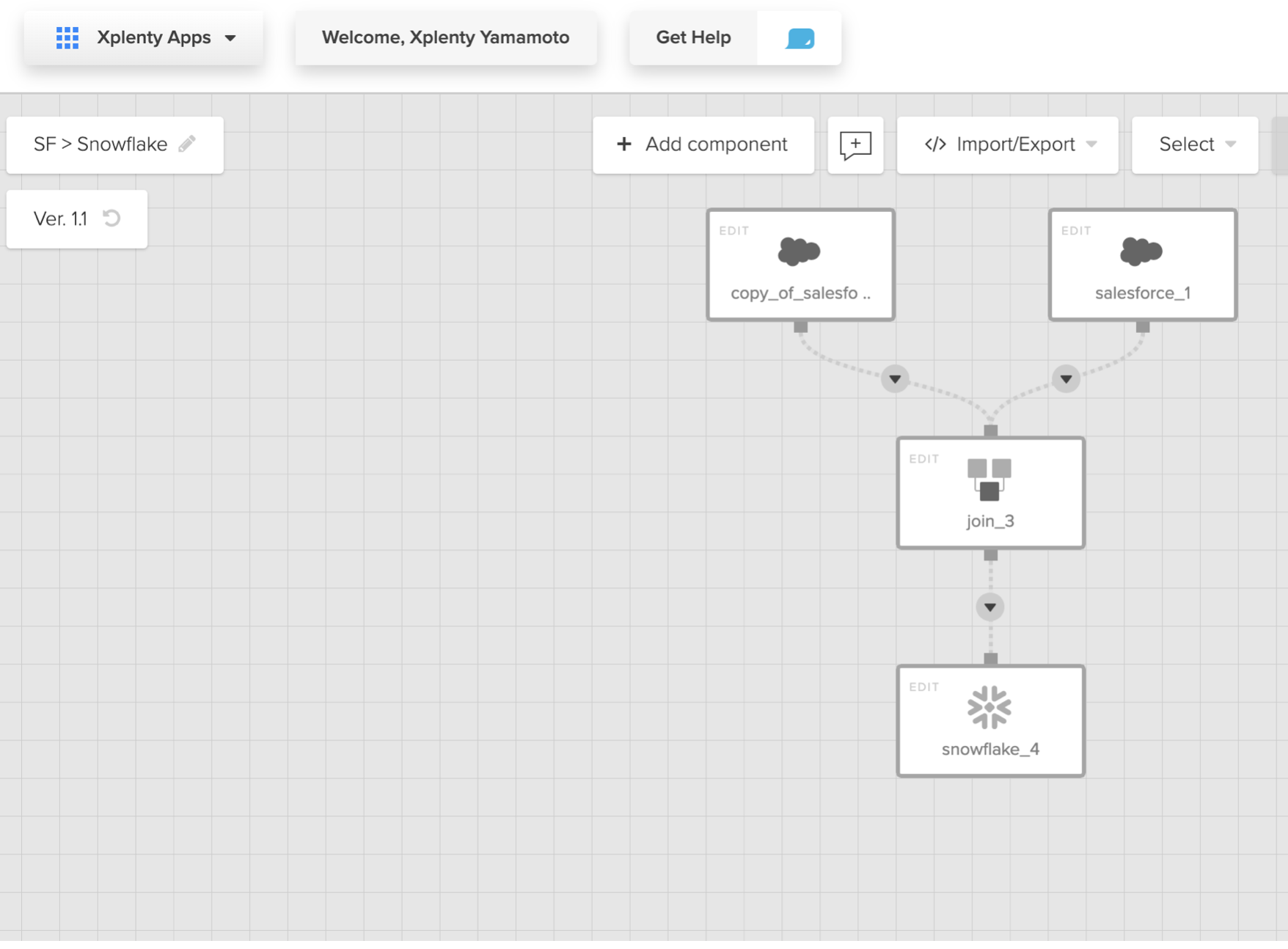パッケージのExport/Import機能は、Xplentyのパッケージ定義をJSON形式でExportし、JSONの中身を直接変更し、再アップロードしたり、別のアカウント環境へそのままコピーするのに非常に便利です。
このブログでは、パッケージを別のアカウント環境へコピーする方法についてご紹介します。
More than 3 years have passed since last update.
Register as a new user and use Qiita more conveniently
- You get articles that match your needs
- You can efficiently read back useful information
- You can use dark theme