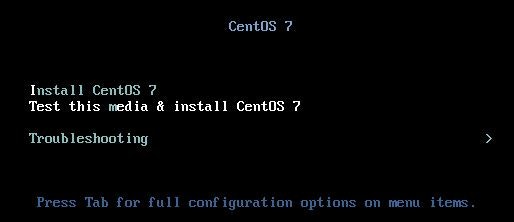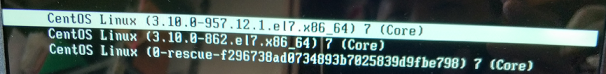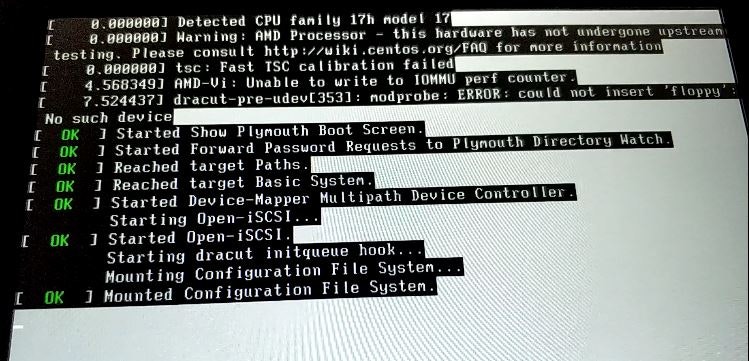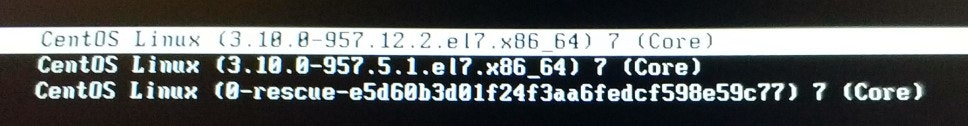環境
CPU : Athlon 200GE
MothoerBoard : Asrock B450 Pro4
・HDMIで1280x720モニタへ出力
・BIOS v3.10 2019/3/15にAthlon 2xxGE series 対応版
CentOS-7-x86_64-Minimal-1804.iso を USBに焼いてInstall
手順
普通に [ Install CentOS 7 ]
yum update の後 3.10.0-975.12.1.el7.x86_64 を選んで起動
普通に起動してると思うけど、この画面の直後、真っ暗でSTOPしました ;<
なぜだろう
フォーラムでアドバイス貰いました。
1.CentOS7.5でsetupしてるけど、最新ドライバが手に入るから新しいの使ってみて
2.Troubleshooting menuからやってみて
Troubleshooting!! 存在すら忘れてました "Orz
対応
Rollingから新しい CentOS-7-x86_64-Minimal-1902-01.iso を取ってきてUSBに焼いた。
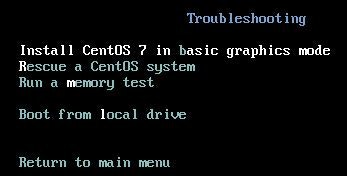
[ Troubleshooting ] の [ Install CentOS7 in basic graphics mode ]
から Install >> yum update >> reboot
新しい 3.10.0-957.12.2.el7.x86_64 を選んで起動が成功しました。
わかったこと
新しいの使っても、[ Install CentOS 7 ] を選ぶと、やはり画面真っ暗で停止します。
Install CentOS7 in basic graphics mode
これでうまくいけました。
知ってる人にとっては、当たり前ですが、こんな体験したことなかったので知識不足を感じました。