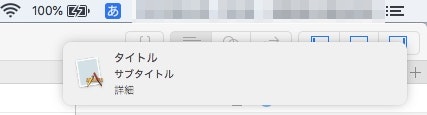概要
- 画面右上に出てくる通知画面を実装します。
参考
NSUserNotificationはmacOS 10.14から非推奨
-
NSUserNotificationはmacOS 10.14からdeprecatedです。 - 代替の
UserNotificationsは、macOS 10.14以上のみ対応。 - そのためバージョンで切り分ける対応をするのが正しい対応ですね。(今回は触れませんが。)
実装
コード全体
# import "AppDelegate.h"
@interface AppDelegate () <NSUserNotificationCenterDelegate>
@property (weak) IBOutlet NSWindow *window;
@end
@implementation AppDelegate
- (void)applicationDidFinishLaunching:(NSNotification *)aNotification {
// Insert code here to initialize your application
[self showNotification]; // 通知を表示する
}
- (void)applicationWillTerminate:(NSNotification *)aNotification {
// Insert code here to tear down your application
}
- (void)showNotification {
NSUserNotification *userNotification = [[NSUserNotification alloc] init];
userNotification.identifier = [NSString stringWithFormat:@"IKE_%@", [self createNotificationId]]; // ユニークなidをつけるためPrefix+日付を採用
userNotification.title = @"タイトル";
userNotification.subtitle = @"サブタイトル";
userNotification.informativeText = @"詳細";
NSUserNotificationCenter *userNotificationCenter = [NSUserNotificationCenter defaultUserNotificationCenter];
userNotificationCenter.delegate = self;
[userNotificationCenter deliverNotification:userNotification];
}
/**
@brief 現在日時の文字列を返す
e.g. 20190930_093503
ユニークなidをつけるためPrefix+日付を採用
*/
- (NSString *)createNotificationId {
NSDate *now = [NSDate date];
NSDateFormatter *dateFormatter = [[NSDateFormatter alloc] init];
dateFormatter.dateFormat = @"yyyyMMdd_HHmmss";
return [NSString stringWithFormat:@"IKE_%@", [dateFormatter stringFromDate:now]];
}
// MARK:- NSUserNotificationCenterDelegate Methods
// 通知ウィンドウを選択されたときに呼ばれる
- (void) userNotificationCenter:(NSUserNotificationCenter *)center didActivateNotification:(NSUserNotification *)notification {
NSLog(@"通知が選択されました。");
[center removeDeliveredNotification: notification]; // 通知の削除(削除しないと通知センターに通知が残る)
NSLog(@"通知を削除しました。");
}
// 通知を受け取ったときに呼ばれる
- (void) userNotificationCenter:(NSUserNotificationCenter *)center didDeliverNotification:(NSUserNotification *)notification {
NSLog(@"通知を受け取りました。");
}
// 画面がアクティブ名祭に呼ばれる
// デフォルトでは`NO`を返し、アプリがアクティブな場合(前面)は通知を行わない設定になっている
- (BOOL)userNotificationCenter:(NSUserNotificationCenter *)center shouldPresentNotification:(NSUserNotification *)notification {
NSLog(@"画面がアクティブですが通知を表示します。");
return YES;
}
@end
コード詳細
@interface AppDelegate () <NSUserNotificationCenterDelegate>
通知関連のアクションを受け取るため、NSUserNotificationCenterDelegateを設定する。
NSUserNotification *userNotification = [[NSUserNotification alloc] init];
userNotification.identifier = [NSString stringWithFormat:@"IKE_%@", [self createNotificationId]]; // ユニークなidをつけるためPrefix+日付を採用
userNotification.title = @"タイトル";
userNotification.subtitle = @"サブタイトル";
userNotification.informativeText = @"詳細";
- 通知を作成する。その他の設定として、右側に画像の追加や、アクションボタンの追加等が行える
- User Notifications in macOSを参考にすると良い。
NSUserNotificationCenter *userNotificationCenter = [NSUserNotificationCenter defaultUserNotificationCenter];
userNotificationCenter.delegate = self;
[userNotificationCenter deliverNotification:userNotification];
- 通知をPostする。
- Delegateを自身に設定することを忘れないように。
// MARK:- NSUserNotificationCenterDelegate Methods
// 通知ウィンドウを選択されたときに呼ばれる
- (void) userNotificationCenter:(NSUserNotificationCenter *)center didActivateNotification:(NSUserNotification *)notification {
NSLog(@"通知が選択されました。");
[center removeDeliveredNotification: notification]; // 通知の削除(削除しないと通知センターに通知が残る)
NSLog(@"通知を削除しました。");
}
// 通知を受け取ったときに呼ばれる
- (void) userNotificationCenter:(NSUserNotificationCenter *)center didDeliverNotification:(NSUserNotification *)notification {
NSLog(@"通知を受け取りました。");
}
// 画面がアクティブ名祭に呼ばれる
// デフォルトでは`NO`を返し、アプリがアクティブな場合(前面)は通知を行わない設定になっている
- (BOOL)userNotificationCenter:(NSUserNotificationCenter *)center shouldPresentNotification:(NSUserNotification *)notification {
NSLog(@"画面がアクティブですが通知を表示します。");
return YES;
}
- 呼ばれるタイミングはコメントの通り。
通知が表示されないときは
- デフォルトではアプリがアクティブな場合(前面にある場合)は通知は行われない設定になっています。
- アクティブ時も通知を表示したい場合は、下記を追加しで
YESをreturnします。- 基本しないデザインの方いいですが、デバッグ時には便利ですね。
- (BOOL)userNotificationCenter:(NSUserNotificationCenter *)center shouldPresentNotification:(NSUserNotification *)notification;