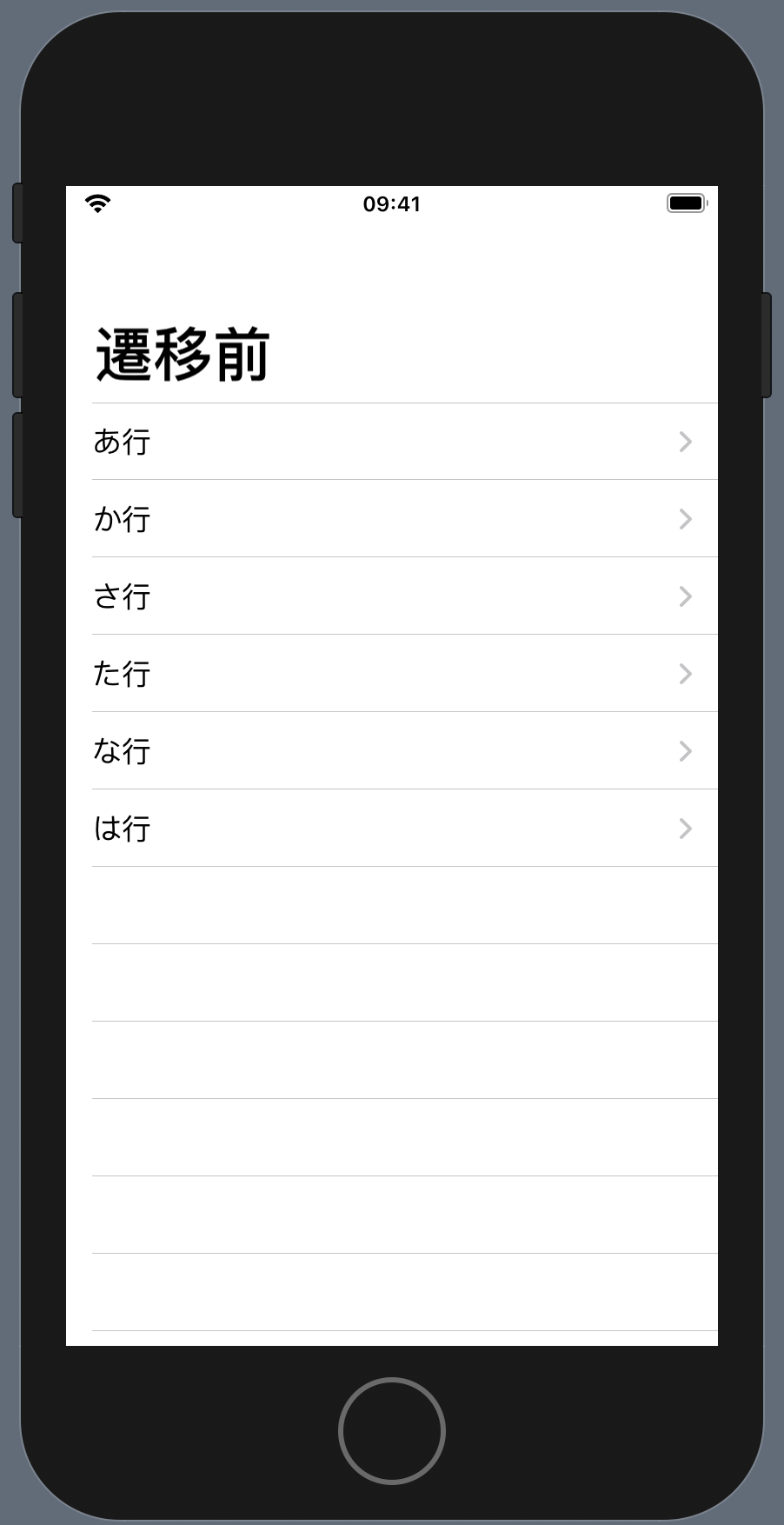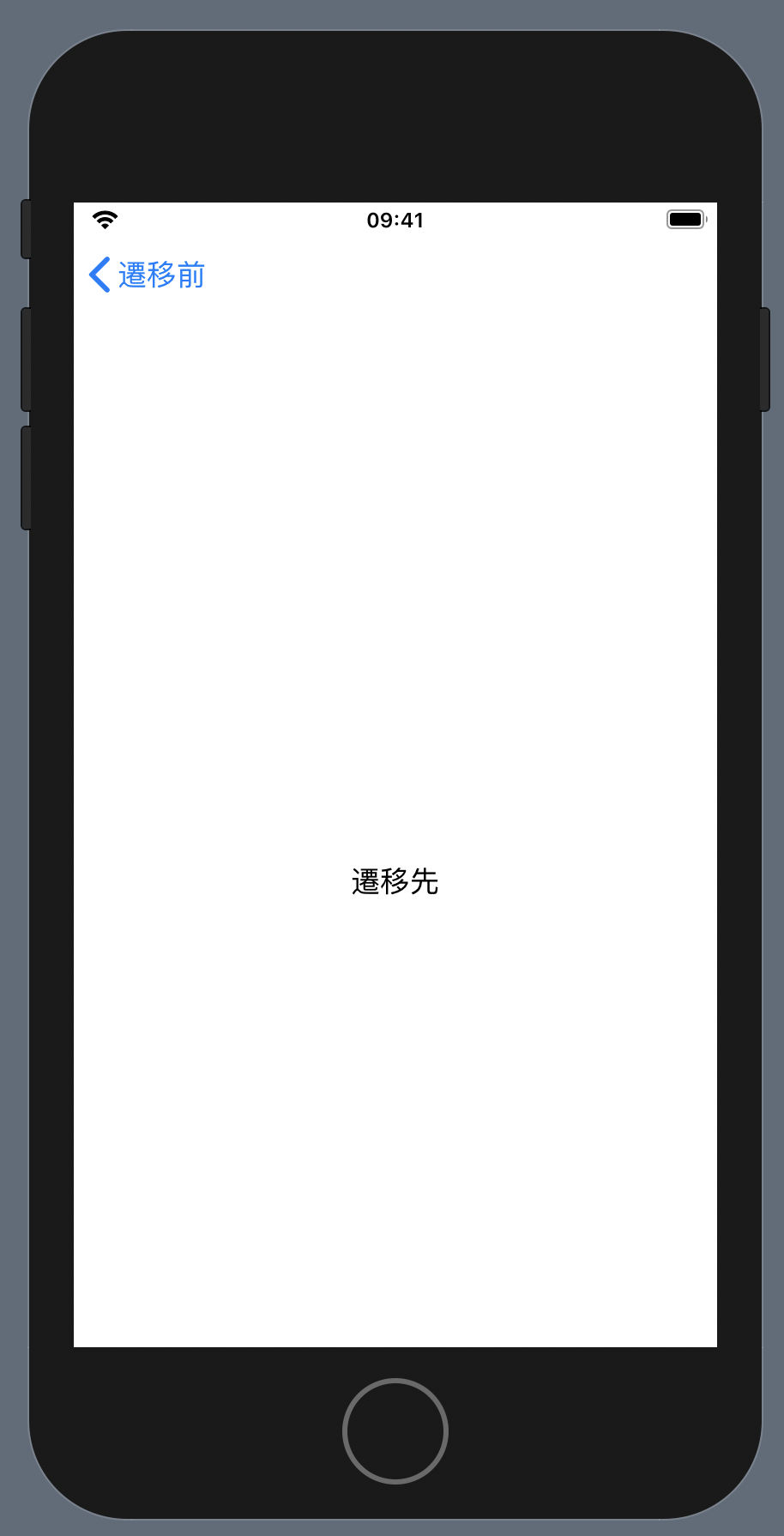SwiftUIでNavigationViewとSwiftUIでListの組み合わせです。
リストを表示する
UIKitでのNavigationViewとtableViewの組み合わせをSwiftUIで行います。
UIKitでお馴染みのNavigationVarをSwiftUIで作成します。
import SwiftUI
struct FirstView: View {
var Array = ["あ行","か行","さ行","た行","な行","は行"]
var body: some View {
NavigationView {
List {
ForEach(Array, id: \.self) { i in
NavigationLink(destination: SecondView()) {
Text(i)
}
}
}
.navigationBarTitle("遷移前")
}
}
}
struct ContentView_Previews: PreviewProvider {
static var previews: some View {
FirstView()
}
}
キーとなるのはNavigationLink()で遷移先のViewを指定しているところです。
import SwiftUI
struct SecondView: View {
var body: some View {
Text("遷移先")
}
}
struct SecondView_Previews: PreviewProvider {
static var previews: some View {
SecondView()
}
}
ただ遷移するだけであれば上のコーデ行うことができます。