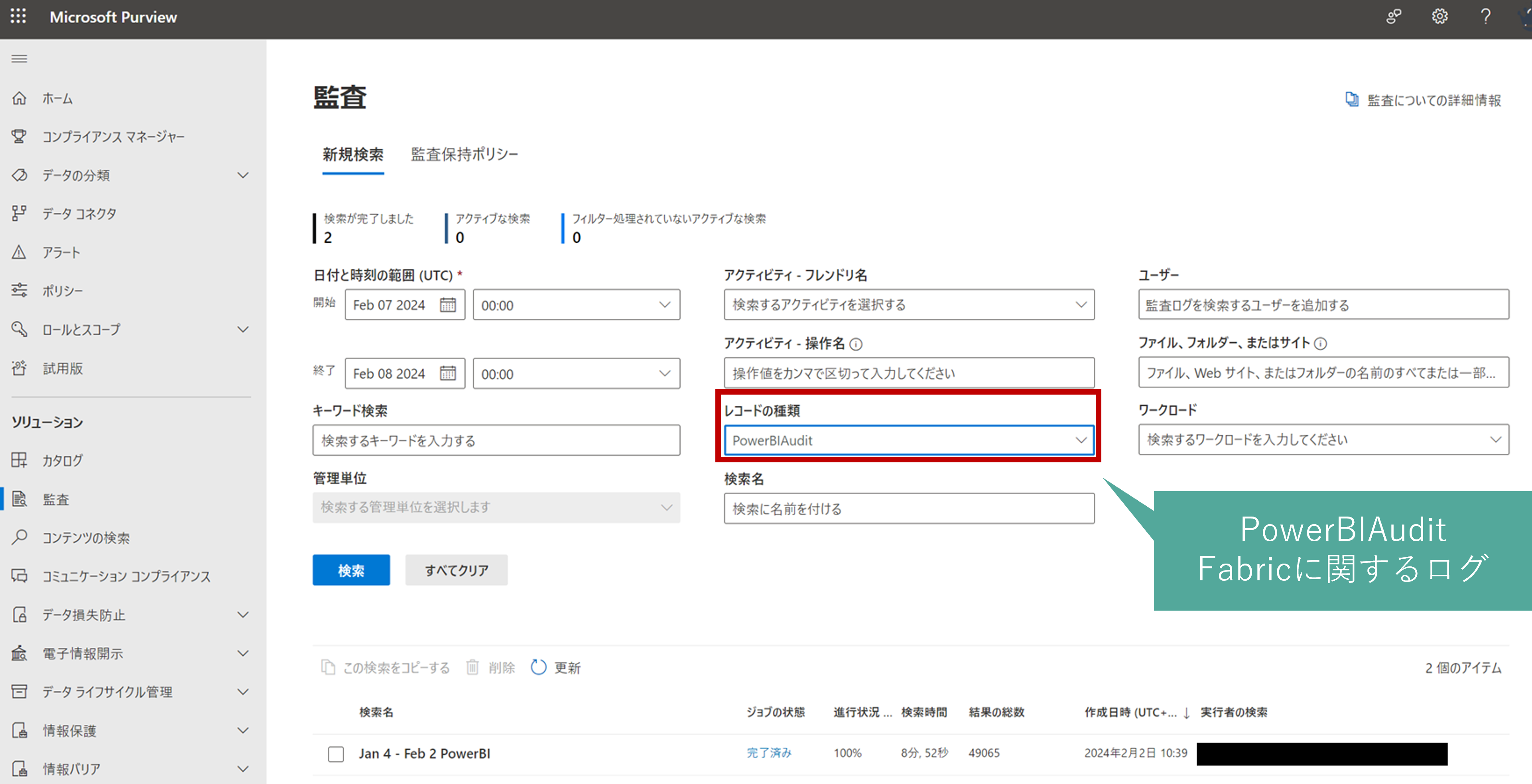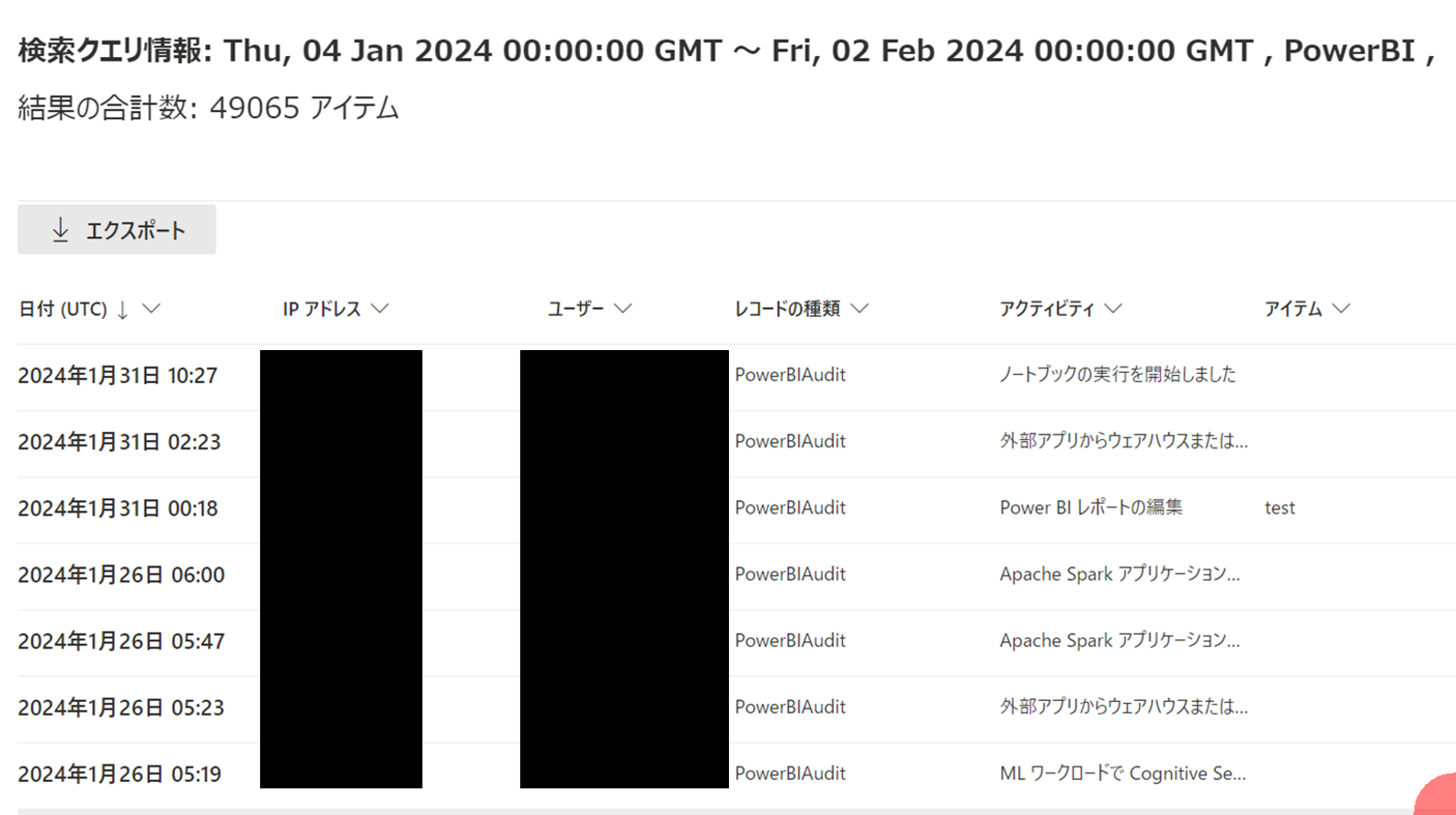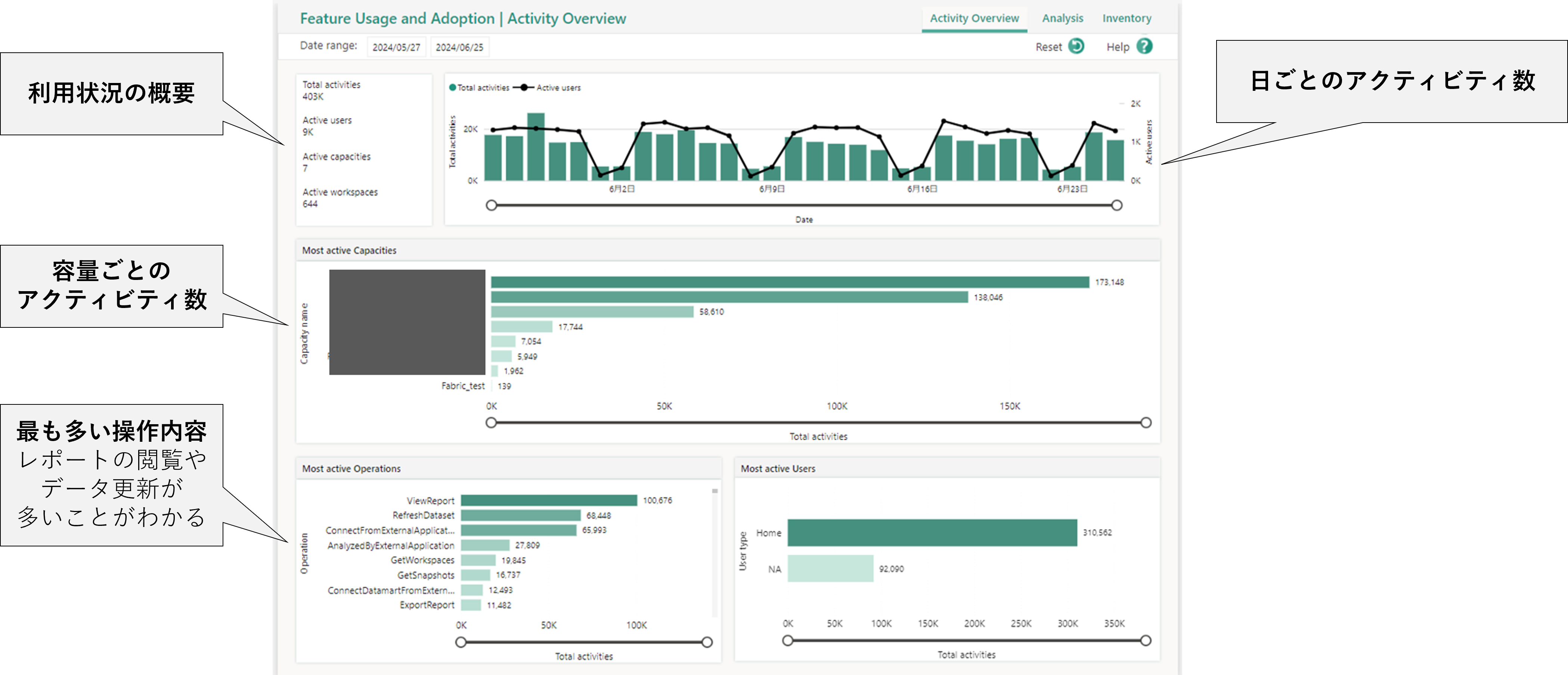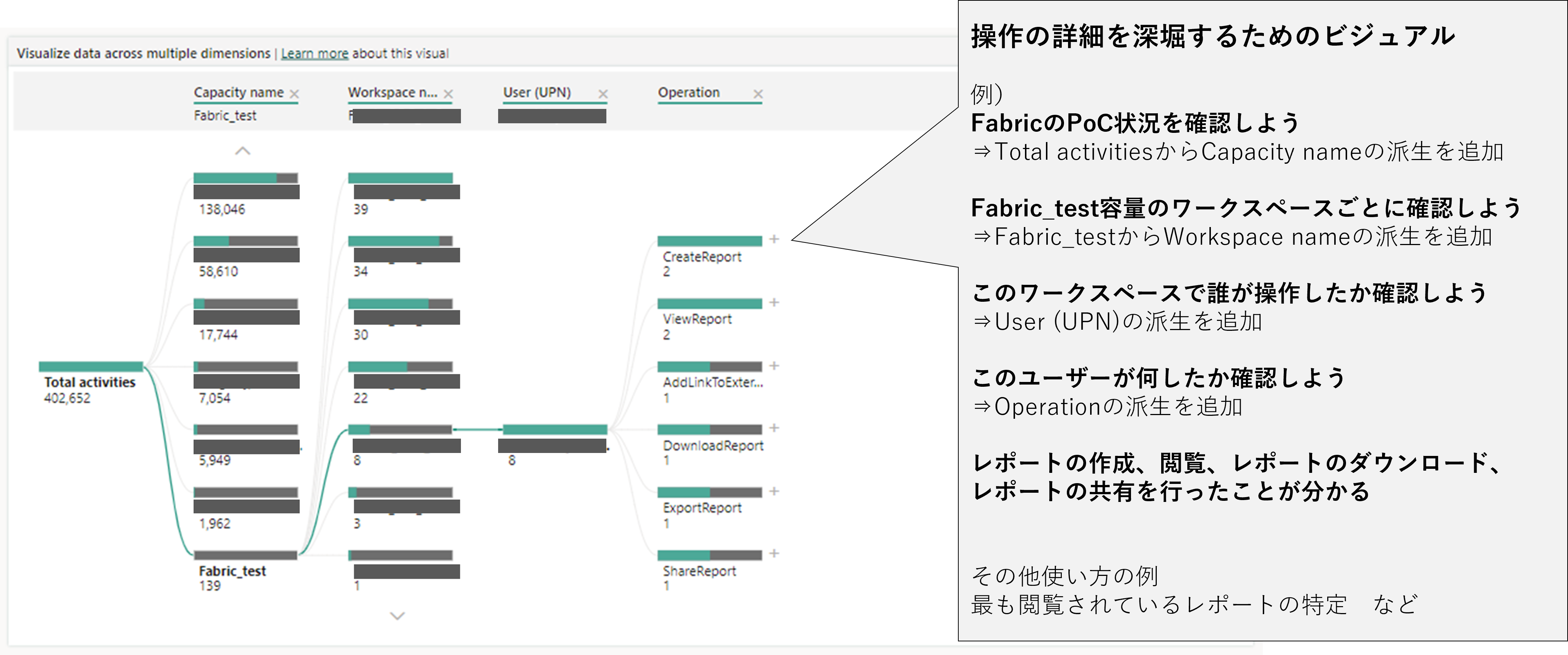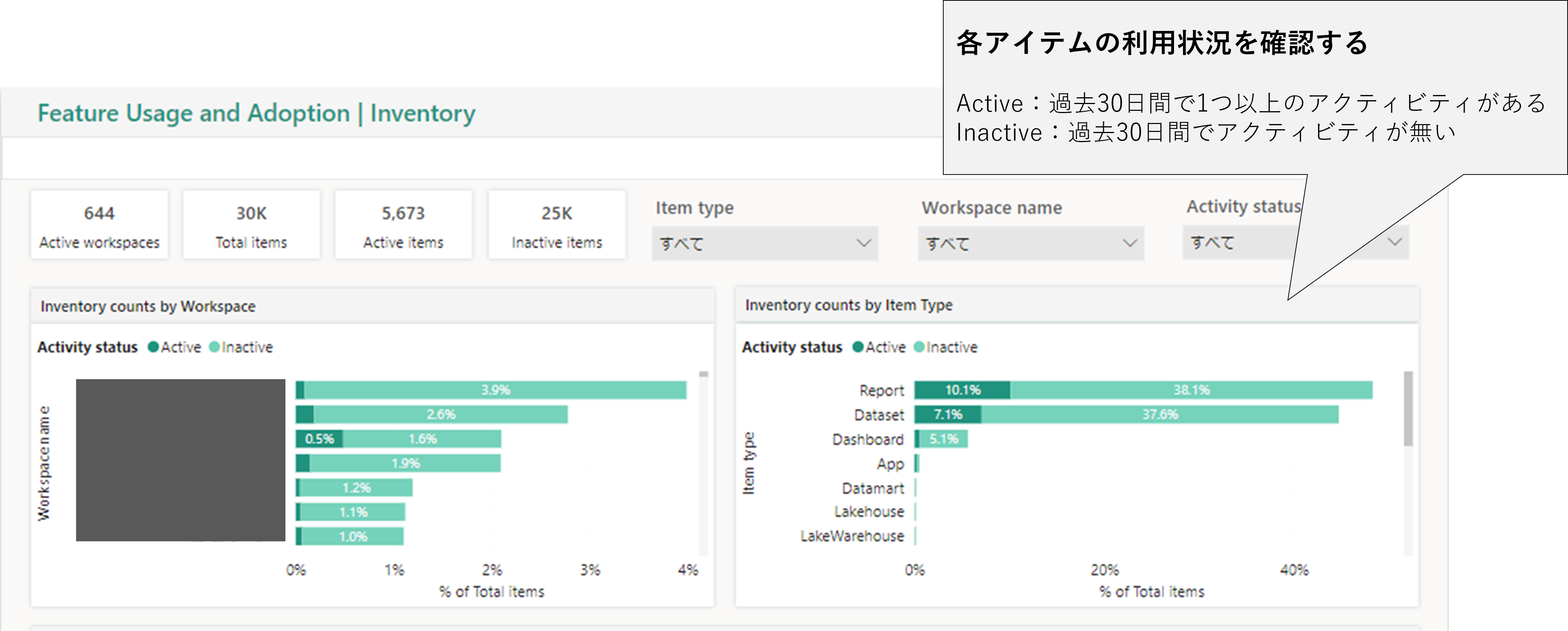はじめに
Microsoft Fabricでユーザーの操作ログを表示する、監査の方法をまとめました。
各方法の比較
| Purview監査 | Get-PowerBIActivityEvent | 管理者監視 ワークスペース |
|
|---|---|---|---|
| 内容 | Fabricを含むM365製品全ての監査ログ | 監査ログからFabricに関するログのみを抽出したもの | Fabricのアクティビティログをレポート化したもの |
| 監査人 | グローバル管理者 監査人 |
グローバル管理者 Fabric管理者 Power Platform管理者 |
グローバル管理者 Fabric管理者 アクセス権を持つユーザ |
| 利用方法 | 管理ポータル>>監査ログ>>M365管理センター | PowerShellで コマンド実行 |
ワークスペース>>Admin monitoringワークスペース>>FeatureUsage And Adoptionレポート |
| 保存期間 | 180日間 ※1 | 30日間 | 30日間 |
| 参考 | Purview監査 | PowerBIActivityEvent | 管理者監視 ワークスペース |
※1
https://learn.microsoft.com/ja-jp/purview/audit-solutions-overview
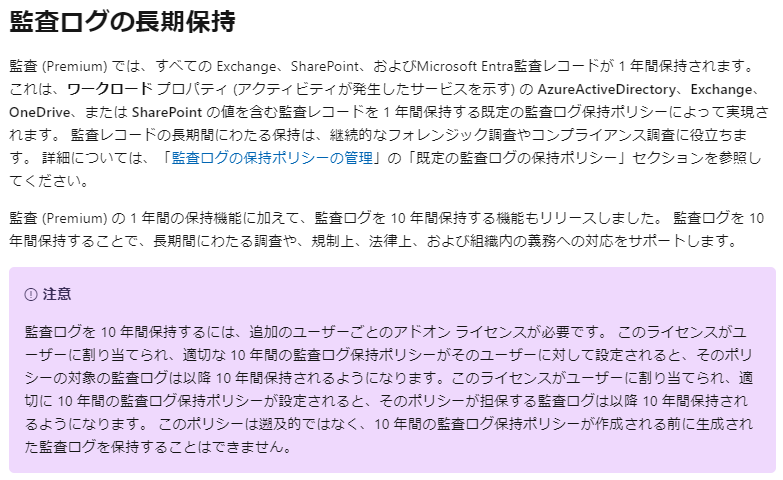
Purview監査
Get-PowerBIActivityEvent
以下は2024年6月20日のテナント内での全てのアクティビティを取得するコマンドです。
$Date = '2024-06-20'
Get-PowerBIActivityEvent -StartDateTime "$Date`T00:00:00.000+09:00" -EndDateTime "$Date`T23:59:59.999+09:00"
結果はJSON形式で出力されます。
取得できるログは1回で1日分なので、StartDateTime と EndDateTime はどちらも同じ UTC 日内である必要があります。
管理者監視ワークスペース
管理者管理ワークスペースのFeatureUsage And Adoptionでは、3つのレポートを表示できます。