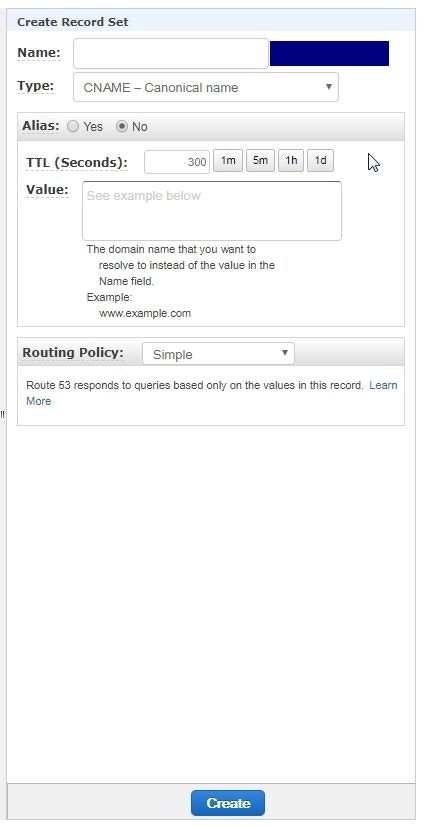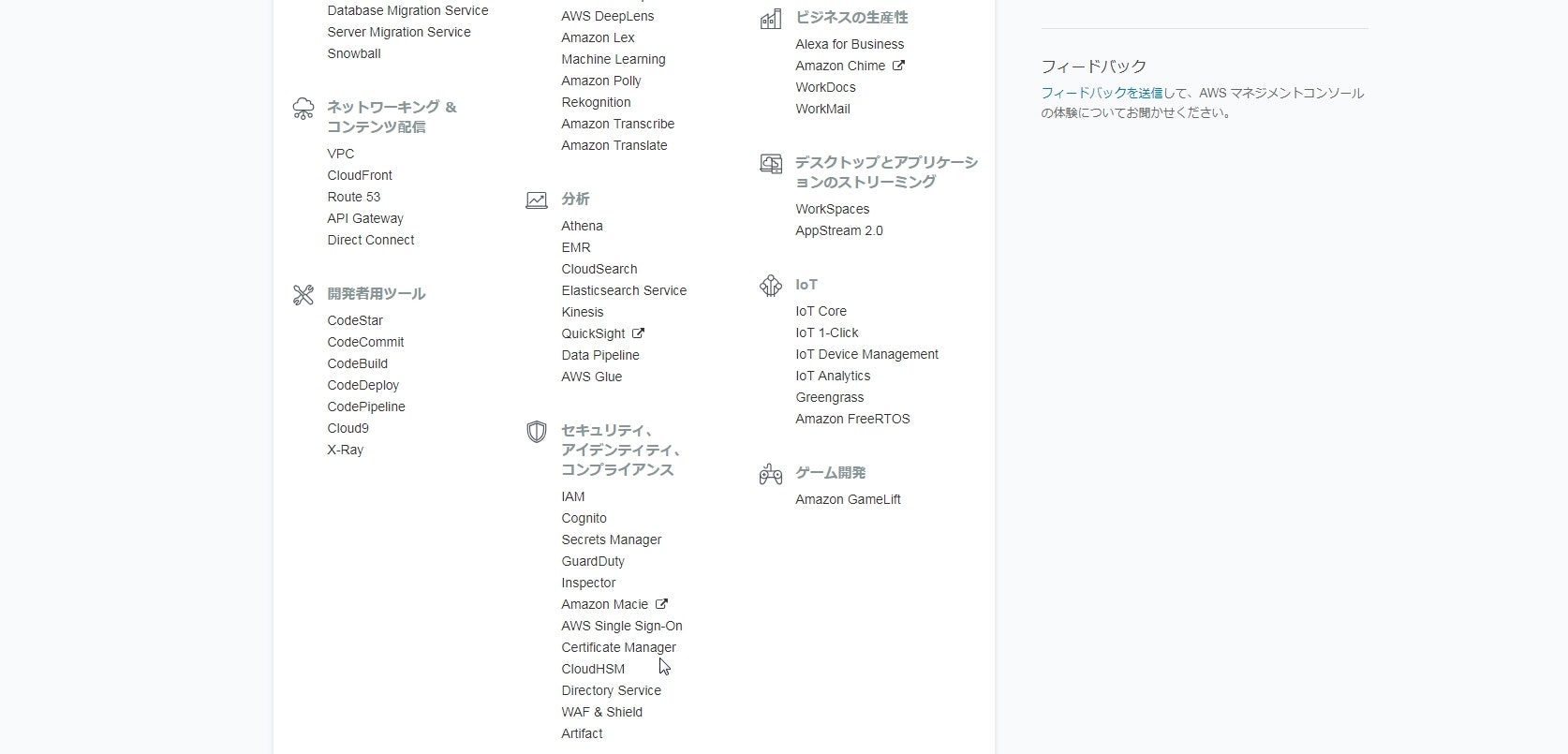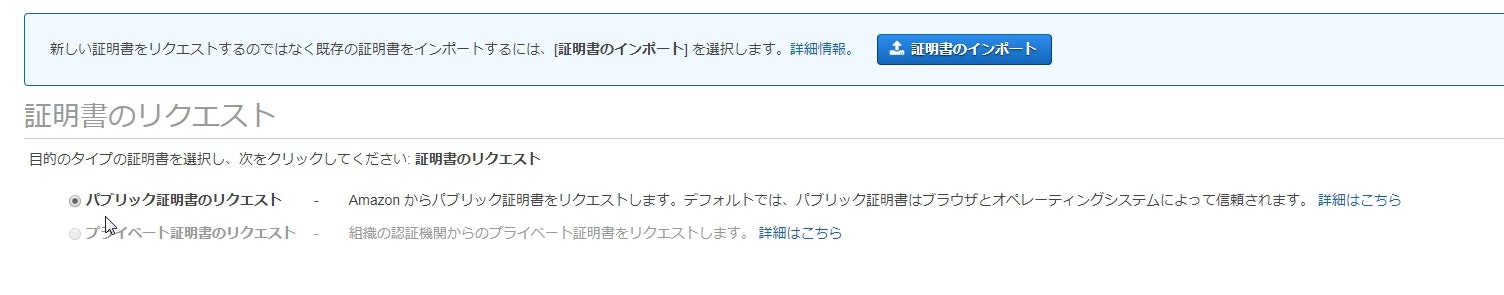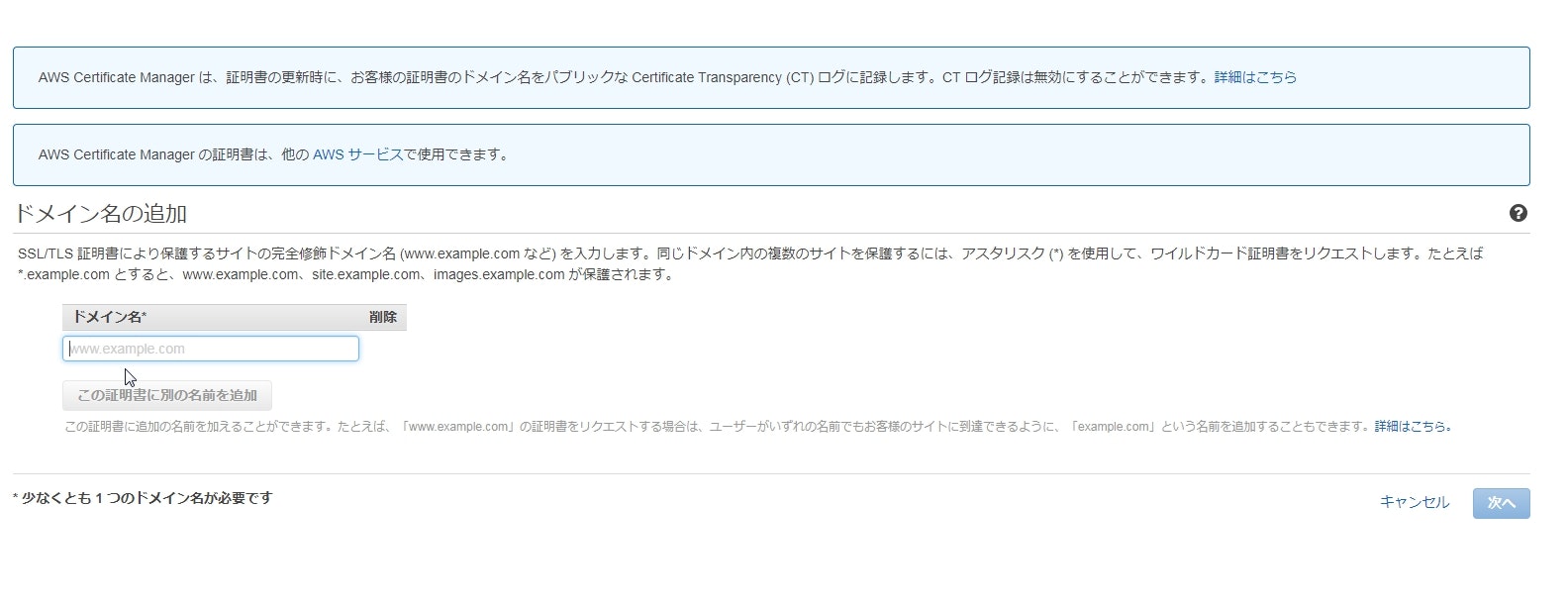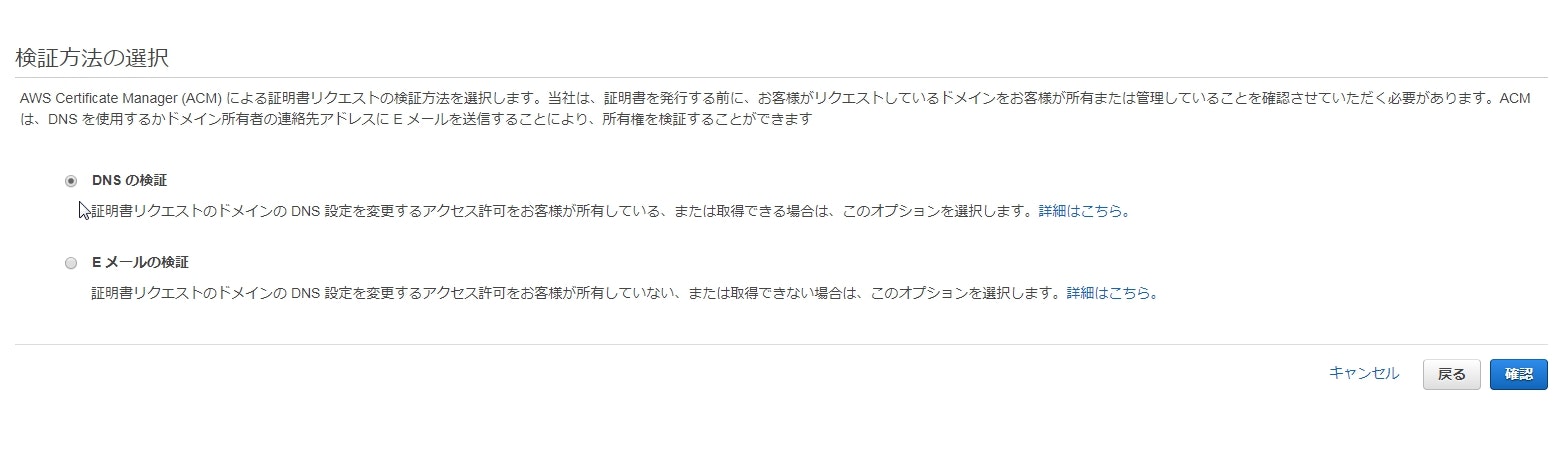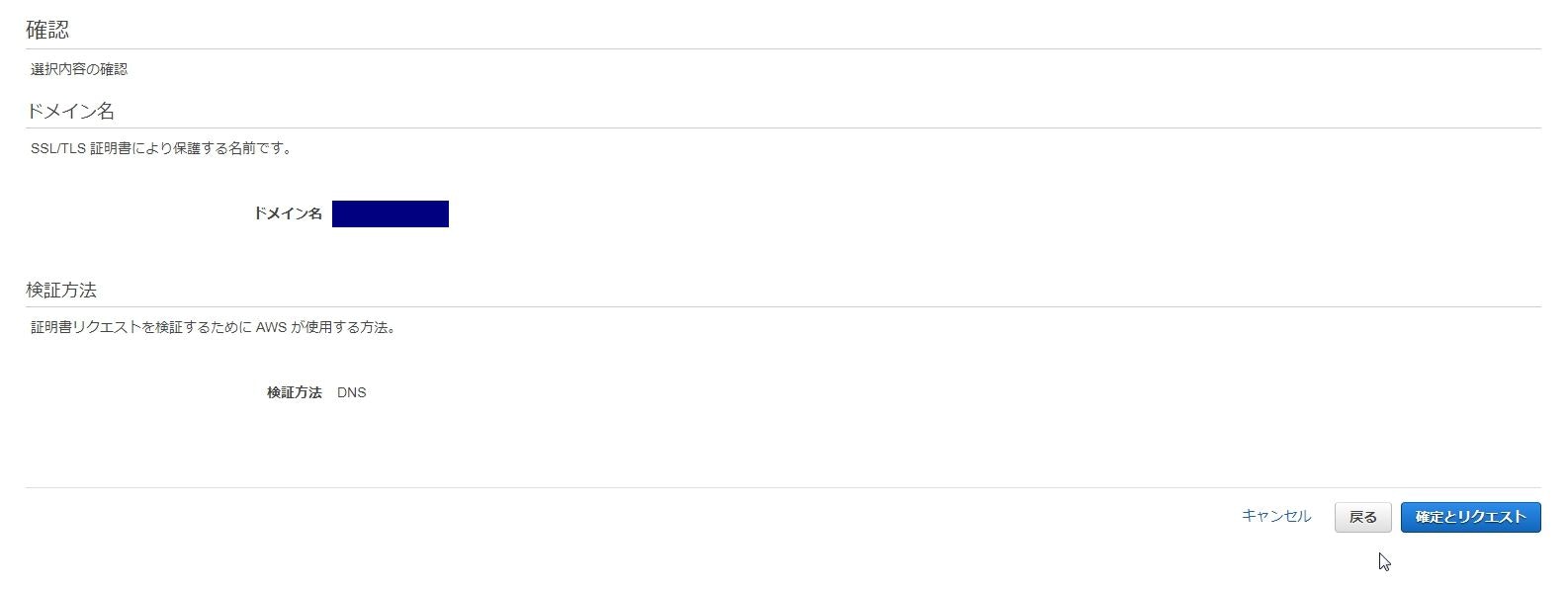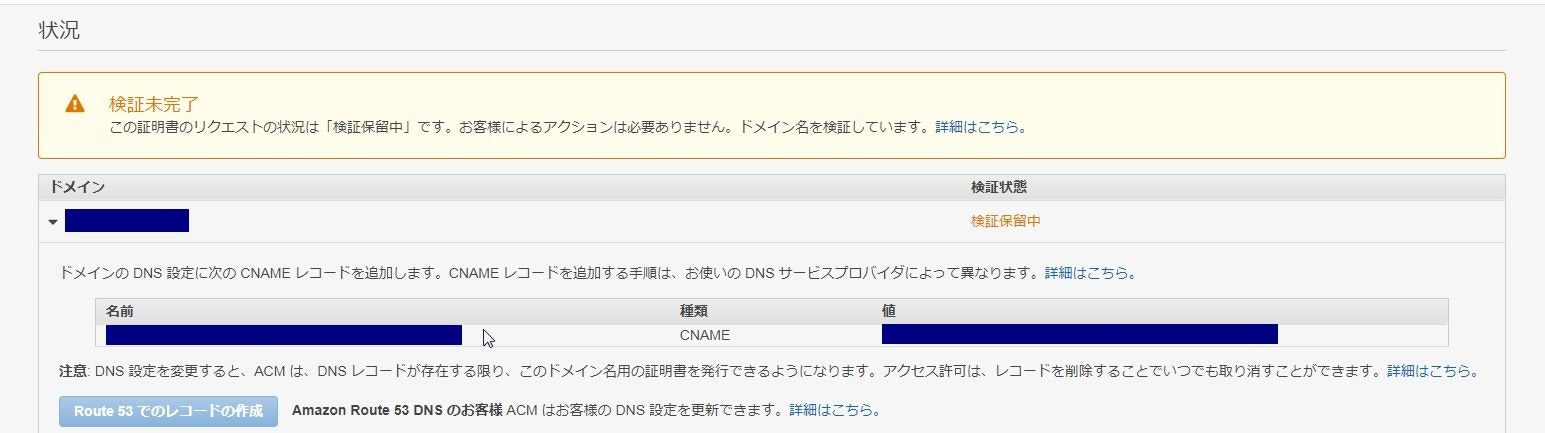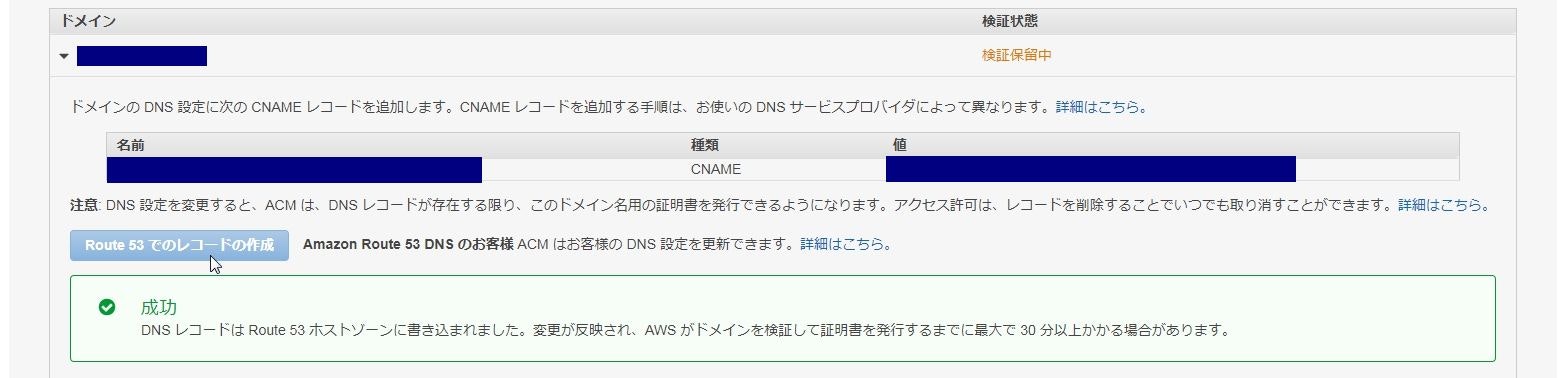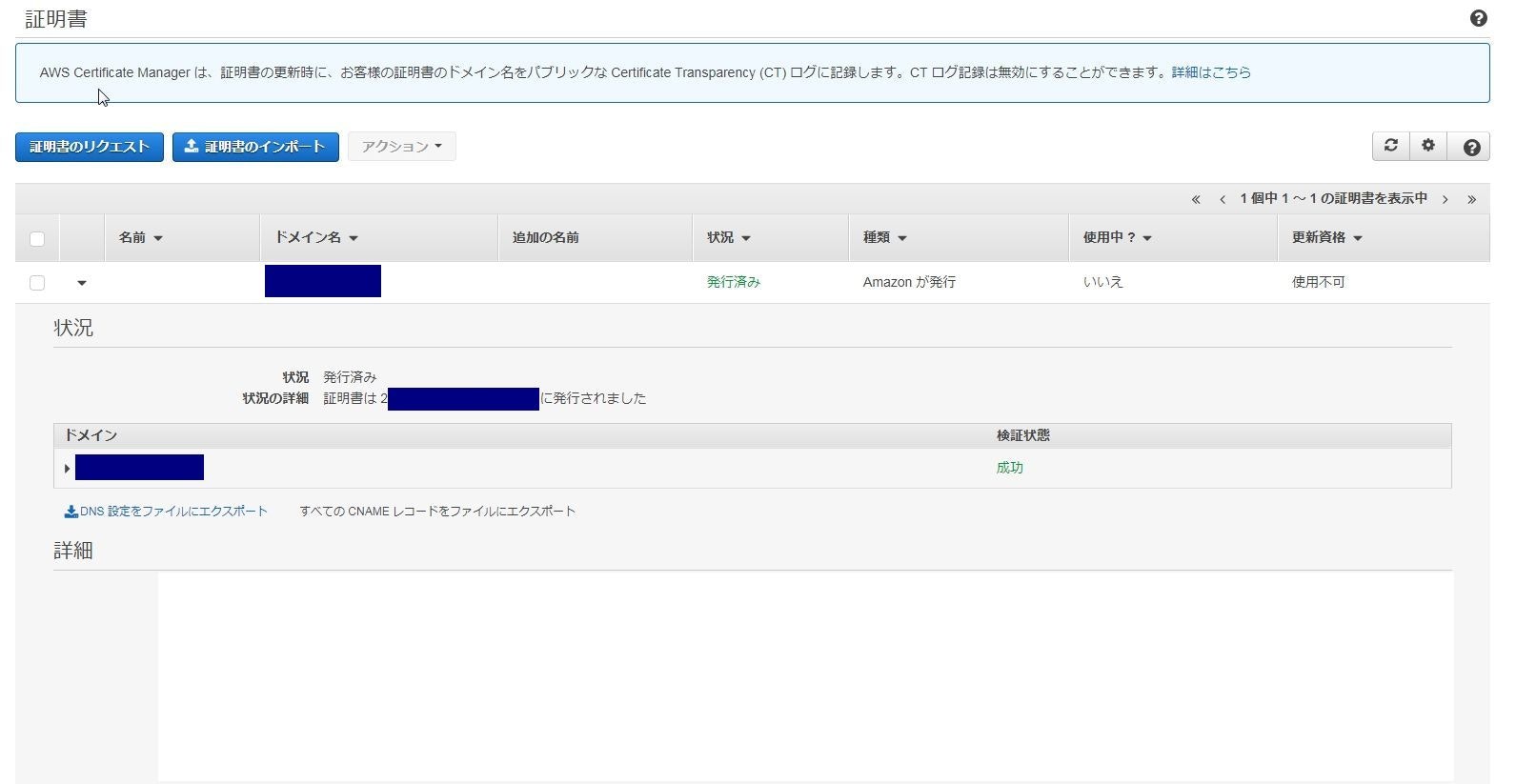前提条件 Amazon Route 53でドメイン名を取得していること
1. セキュリティ、 アイデンティティ、 コンプライアンス欄のCertificate Managerを選択
2. 証明書のリクエストを選択
3. パブリック証明書のリクエストを選択
4. ドメイン名を入力 ■ドメイン名の手前に*を付けるとワイルドカード証明書となりドメイン名の前に「www」や「site」を付けられる
5. DNSの検証を選択
6. 確定とリクエストを選択
7. ここでDNSの設定が可能だが一旦スキップする
8. ドメインの名前と値をRoute 53のNAMEとValueに入力する
↓
Route 53へ移動してcreate record setを選択

↓
create record setのNameには先ほどの名前を入力
TypeをCNAMEに変更
Valueに先ほどの値を入力してCreateする