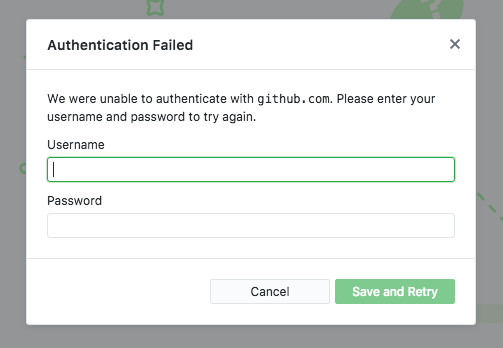この記事では
Authentication_Failed
We were unable to authenticate with github.com.
Please enter username and password to try again.
というGithub Desktopのエラーメッセージが起きた原因とその対処法を2つ紹介します。
環境
- OS: MacOS
- 対象: GitHub Desktop
原因1) GitHubアカウントで二要素認証を有効にした
Personal access tokensをパスワードとして使うとログインできるようになります。
解決手順
- Githubアカウントの個人ページより、自分のアイコンをクリックして
Settingsに移動 - 移動先の左側のサイドバーで
Developer settingsに移動 - 移動先の左側のサイドバーで
Personal access tokensに移動 -
Generate new tokenでトークンを生成
(権限スコープは必要なものを選ぶ)
これで生成したトークンをパスワードとして使うことで、ログインできるようになることがあります。
参考: https://mycyberuniverse.com/web/how-fix-fatal-authentication-failed-for-https-github-com.html
原因2) macOS Hight Sierra 10.13.1 にOSをアップデートした
キーチェーンアクセスを操作するとログインできるようになるようです。
解決手順
-
アプリケーション/ユーティリティ/キーチェーンアクセス.appを開く - Appの左上にあるログインキーチェーンを一度ロックしたのちに解除
「そんな馬鹿な...」と思うような対応策ですが、これで多くの人が解決したとの報告をしています。