完成形はこんな感じ
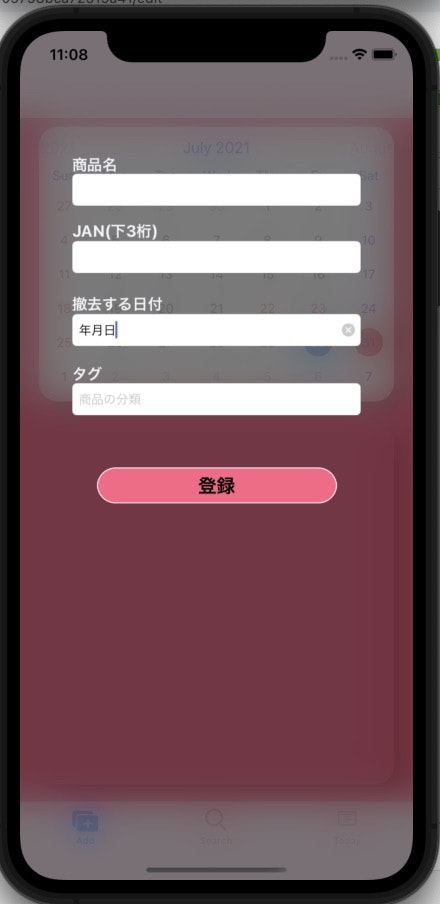
機能説明
- 撤去する日付のUITextFieldをタップした時に、
年月日が表示されます。
コードと簡単解説
-
.addTarget(target: Any?, action: Selector, for: UIControl.Event)を用います。 -
UIControl.Eventの箇所には、UITextFieldをタップした時にactionの処理を使いたいので,.allTouchEventsを今回使用しています。 -
actionの処理は、UITextFieldをタップした時にUITextField.Textが空だったら、年月日をUITextField.Textに表示します。 -
なぜ、UITextField.Textが空の時なのかは、希望の入力値を入力した後にUITextFieldをタップしたらUITextField.textが「年月日」だけになってしまいますので、それを防ぐ為です。
@IBOutlet weak var deadlineDayTextField: UITextField!
override func viewDidLoad() {
super.viewDidLoad()
deadlineDayTextField.addTarget(self, action: #selector(addYearMonthDay), for: .allTouchEvents)
}
@objc func addYearMonthDay(_ sender:UITextField){
if sender.text == ""{
sender.text = "年月日"
}
}
終わり
今日は、年月日を入力する時に何度も「年月日」を入力したくなくて、簡単ですが書いてみました。
ご指摘、ご質問などありましたら、コメントまでお願い致します。